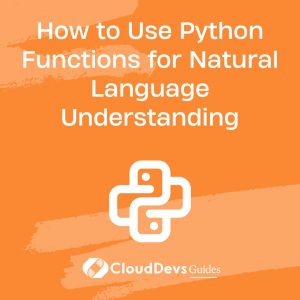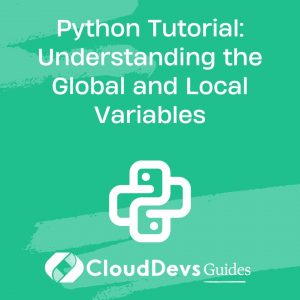Python and Data Visualization: A Guide to Matplotlib and Seaborn
Table of Contents
Python is a powerful programming language that is widely used for data analysis and machine learning. One of the most important aspects of data analysis is data visualization, which allows analysts to explore, analyze, and communicate complex data in a more intuitive way. Python provides several powerful libraries for data visualization, including Matplotlib and Seaborn, which make it easy to create stunning visualizations of your data.
Table of Contents
In this guide, we will introduce you to Matplotlib and Seaborn and show you how to create amazing visualizations in Python.
1. Matplotlib
Matplotlib is a powerful data visualization library that provides a wide range of plotting functions and tools for creating visualizations in Python. It was originally developed as a tool for creating scientific plots, but it has since become a popular library for creating all kinds of visualizations. Matplotlib provides several plotting functions, including line plots, scatter plots, bar plots, and histogram plots, among others.
Here are some examples of basic plots that can be created using Matplotlib:
1.1 Line Plot
A line plot is a simple way to visualize a dataset with one independent variable and one dependent variable. The independent variable is usually plotted on the x-axis, and the dependent variable is plotted on the y-axis. Here is an example of a line plot created using Matplotlib:
python
import matplotlib.pyplot as plt x = [1, 2, 3, 4, 5] y = [2, 4, 6, 8, 10] plt.plot(x, y) plt.show()
This code creates a line plot of the values in the x and y arrays. The plt.plot() function is used to create the plot, and the plt.show() function is used to display the plot.
1.2 Scatter Plot
A scatter plot is a way to visualize a dataset with two independent variables and one dependent variable. The independent variables are usually plotted on the x and y axes, and the dependent variable is usually represented by the size or color of the markers. Here is an example of a scatter plot created using Matplotlib:
python
import matplotlib.pyplot as plt import numpy as np x = np.random.rand(50) y = np.random.rand(50) colors = np.random.rand(50) sizes = 1000 * np.random.rand(50) plt.scatter(x, y, c=colors, s=sizes) plt.show()
This code creates a scatter plot of 50 randomly generated x and y values. The color and size of the markers are also randomly generated.
1.3 Bar Plot
A bar plot is a way to visualize categorical data, such as the frequency of a particular event or the distribution of a particular characteristic. Here is an example of a bar plot created using Matplotlib:
python
import matplotlib.pyplot as plt labels = ['A', 'B', 'C', 'D', 'E'] values = [1, 3, 2, 5, 4] plt.bar(labels, values) plt.show()
This code creates a bar plot of the values in the values array, with the corresponding labels on the x-axis.
2. Seaborn
Seaborn is a Python data visualization library that provides a higher-level interface for creating complex visualizations. Seaborn is built on top of Matplotlib, and it provides several additional features and tools for creating more sophisticated plots. Some of the key features of Seaborn include:
- Higher-level functions for creating complex plots, such as heatmaps, violin plots, and cluster maps.
- Built-in support for statistical analysis and inference, such as confidence intervals and regression models.
- A consistent and intuitive interface for customizing plot aesthetics, such as colors, fonts, and sizes.
Here are some examples of advanced plots that can be created using Seaborn:
2.1 Heatmap
A heatmap is a way to visualize a dataset with two or more independent variables and one dependent variable. The data is represented as a grid of colored cells, with the color of each cell representing the value of the dependent variable. Here is an example of a heatmap created using Seaborn:
python
import seaborn as sns flights = sns.load_dataset("flights") flights = flights.pivot("month", "year", "passengers") sns.heatmap(flights, annot=True, fmt="d")
This code loads the “flights” dataset, which contains information about the number of passengers on flights each month for several years. The data is then transformed into a pivot table using the pivot() function, and the resulting table is plotted as a heatmap using the sns.heatmap() function.
2.2 Violin Plot
A violin plot is a way to visualize the distribution of a dataset. It combines the features of a box plot and a kernel density plot, showing the median, quartiles, and range of the data as well as the density of the data. Here is an example of a violin plot created using Seaborn:
python
import seaborn as sns tips = sns.load_dataset("tips") sns.violinplot(x="day", y="total_bill", hue="sex", data=tips, split=True)
This code loads the “tips” dataset, which contains information about the total bill and tip amount for customers at a restaurant. The data is then plotted as a violin plot using the sns.violinplot() function, with the x-axis representing the day of the week and the y-axis representing the total bill amount. The plot is split by gender using the “hue” parameter.
2.3 Cluster Map
A cluster map is a way to visualize the similarity between different samples or features in a dataset. It uses hierarchical clustering to group samples or features that are similar to each other, and it displays the results as a heatmap. Here is an example of a cluster map created using Seaborn:
python
import seaborn as sns iris = sns.load_dataset("iris") species = iris.pop("species") sns.clustermap(iris, row_colors=species.map({"setosa": "r", "versicolor": "g", "virginica": "b"}))
This code loads the “iris” dataset, which contains information about the sepal and petal measurements of three different species of iris flowers. The data is then plotted as a cluster map using the sns.clustermap() function, with the rows colored according to the species of the flower.
3. Conclusion
Data visualization is an essential part of data analysis, and Python provides several powerful libraries for creating stunning visualizations of your data. Matplotlib and Seaborn are two of the most popular libraries for data visualization in Python, and they provide a wide range of plotting functions and tools for creating all kinds of visualizations. Whether you are a data analyst, data scientist, or machine learning engineer, learning how to create visualizations using these libraries will help you communicate your findings and insights in a more intuitive way.