What Is Jenkins Used For? The Brutally Honest Guide for Founders
Learn what is Jenkins used for and how it automates builds, improves efficiency, and powers modern CI/CD pipelines. Discover its main uses today!


Learn what is Jenkins used for and how it automates builds, improves efficiency, and powers modern CI/CD pipelines. Discover its main uses today!


So, what is Jenkins actually used for?
Think of Jenkins as the grizzled, overworked stage manager for your software development show. It’s the one running around behind the scenes, automating all the tedious, soul-crushing tasks that stand between your team’s brilliant code and your actual customers. It’s the invisible force that stops you from paying your most expensive engineers to watch progress bars all day.
Let’s be real. Without it, you’re basically running a manual assembly line in the age of robotics.
Table of Contents
You've heard the name dropped in DevOps meetings, probably next to a dozen other tools that promise to solve all your problems without mortgaging your office ping-pong table. But what Jenkins really does is automate away the repetitive grunt work that makes talented engineers want to quit.
It’s the ultimate project manager—one that never sleeps, eats, or complains. Its core job is to create a seamless, automated assembly line for your code. This isn't just about making things easier; it's about survival. Every minute an engineer spends manually building, testing, or deploying code is a minute they're not building your product. It’s a cash bonfire.
Imagine a developer pushes a new feature. Instead of a frantic Slack message kicking off a manual checklist from a dusty Google Doc, Jenkins quietly steps in.
It automates the most critical (and boring) steps in the software pipeline:
This whole process is what the cool kids call Continuous Integration and Continuous Delivery (CI/CD). And for years, Jenkins has been the beast powering it all.
It's still a dominant force for a reason. Jenkins commands roughly 44% of the global CI/CD market, with over 1.3 million active installations. You can explore more data on CI/CD software adoption and see just how foundational it remains.
The magic of Jenkins isn't just that it can do these things. It's that it does them every single time a change is made. It removes the "Oops, I forgot to run the tests" factor from your workflow, which probably saves your company more money than you realize.
Ultimately, Jenkins frees up your developers to do what you hired them for: solving complex problems, not babysitting a deployment script.
To really get it, you have to compare Jenkins to the manual chaos it replaces. This table breaks down what it does and why you should care.
| Core Function | What It Replaces | The Payoff |
|---|---|---|
| Automated Builds | A developer running a build script on their laptop and praying. | Consistency. No more "it works on my machine" excuses. Every build is identical. |
| Automated Testing | Developers "remembering" to run tests. Or worse, not running them at all. | Quality & Speed. Bugs are caught in minutes, not by angry customers weeks later. |
| Artifact Management | Zipping up files, naming them final_final_v2.zip, and uploading them to a shared drive. |
Traceability. A clean, versioned history of every build, ready for deployment or rollback. |
| Automated Deployment | A stressed-out engineer SSH-ing into a server at 11 PM to manually copy-paste files. | Reliability. Deployments become a boring, repeatable, and predictable non-event. Just the way you like it. |
This shift from manual hell to automated harmony is the entire point. Jenkins isn't just a tool; it's a strategic decision to stop wasting your most valuable resources on tasks a script can do better.
If Jenkins is the engine, Jenkins Pipelines are the GPS telling it exactly where to go and how to get there. This is where the real automation magic happens.
Forget clicking around in a clunky interface. A Pipeline is a simple script that defines your entire build-to-deploy journey, step by step. It’s the feature that turns abstract automation goals into a concrete, version-controlled reality.
But here’s the secret: Jenkins on its own is like a smartphone with no apps. Its true power comes from its absolutely massive ecosystem of over 1,900 plugins. Need to connect to GitHub, deploy to a Docker container, or send a snarky notification to a Slack channel when a build fails? There’s a plugin for that.
This visual helps break down how Jenkins thinks about its work.
As you can see, it splits the job in two: first, automating the internal build-and-test cycle, and second, managing the external deployment out to the real world.
Think of a Pipeline as your automation playbook, written down as code. This approach, known as Pipeline as Code, means your entire CI/CD workflow lives in a text file (usually called Jenkinsfile) right inside your project’s repository. Why is this a game-changer?
This approach is so effective that its adoption has been explosive. Between June 2021 and June 2023, the number of Jenkins Pipeline jobs surged by 79%, jumping from 27 million to over 48 million jobs run every month.
Without plugins, Jenkins would be a historical footnote. They are what transform it from a basic automation server into a custom-fit command center for your entire engineering org.
You can find plugins for practically every tool, platform, or notification service you can imagine.
The sheer size of the plugin library is Jenkins’s superpower. While newer tools might offer a slicker experience for a specific workflow, Jenkins offers a possible workflow for everything. And I mean everything.
This flexibility is absolutely critical for orchestrating a complex software project workflow. You're not locked into one vendor's way of doing things. You get to snap together the tools you already use like LEGO bricks, building the exact automation engine your team needs.
Theory is nice, but what does this look like in the trenches? You've heard about pipelines and plugins, but how do real teams use Jenkins to stop the bleeding and ship faster? It’s not one magic button; it’s a series of small, automated wins that compound over time.
Let's start with the classic. What is Jenkins used for most often? Building the CI/CD pipeline that stops your developers from having to babysit builds all afternoon.
This is the bread and butter of Jenkins. It’s the assembly line that takes raw code and turns it into a running application without anyone lifting a finger. Hope you enjoy your afternoons, because Jenkins just gave them back to you.
Here’s the play-by-play:
This automated discipline is essential for modern development. In fact, many successful teams integrate these pipelines directly into their agile development best practices to ensure quality is baked in from the first commit, not slapped on at the end.
But limiting Jenkins to just CI/CD is like using a supercomputer to run a calculator. Smart teams get creative and use Jenkins as a general-purpose automation engine for any repetitive task.
Think about it. If you can write a script for it, Jenkins can run it for you.
Jenkins's real value isn't just automating your deployments; it's automating the drudgery. It's a Swiss Army knife for anything a developer or sysadmin has to do more than once.
Here are a few real-world examples I've seen in action:
You start to see Jenkins not as a single-purpose tool but as the central nervous system for your operations. It’s the programmable workhorse that handles the boring stuff so your team can focus on interesting problems.
In a world overflowing with slick new CI/CD tools, why does this grizzled veteran still dominate? Every startup with a SaaS product seems to offer a “Jenkins killer,” yet here we are.
The answer is simple: control and flexibility.
With Jenkins, you're not renting a room in someone else's walled garden. You're not locked into their ecosystem, their pricing model, or their opinion of how your workflow should operate. You own the whole thing, for better or worse.
Let's be blunt. Most modern CI/CD platforms are opinionated. They guide you down a beautifully paved path, and as long as you stay on it, life is great. But the moment you need to connect to that ancient mainframe in the basement, you’re out of luck.
Jenkins, on the other hand, doesn’t give you a paved path; it gives you a bulldozer and a box of dynamite.
It's open-source, free, and you can run it anywhere—on a dusty server under your desk or on a massive Kubernetes cluster. This level of control is non-negotiable for teams with complex needs. You’re not just a user; you’re the architect.
The real choice isn't between old and new. It's between a pre-built house and a pile of high-quality lumber. One is faster to move into, but the other lets you build whatever you damn well please.
This is Jenkins's ace in the hole. While other platforms boast about "integrations," Jenkins has an entire universe of over 1,900 plugins. This isn't just a feature; it's the core of its value.
Think of it as the ultimate Swiss Army knife for automation. While newer tools offer a sleek paring knife, Jenkins hands you the whole toolbox, corkscrew and all. This means you can:
So, what is Jenkins used for in a cloud-native world? It's used by teams who refuse to compromise on control. They choose Jenkins because it doesn't just solve today's problem; it gives them the power to solve any automation problem they might face tomorrow.
Alright, let's be honest. It's not all sunshine and automated deployments. Anyone who says Jenkins is "easy" is either lying or trying to sell you consulting services. The same flexibility that makes it powerful is precisely what can turn it into a monster.
This is the reality check. That unparalleled control comes at a price, and that price is your time—or worse, your lead engineer's time. You are the sysadmin now. When it breaks, you get to keep both pieces.
The massive plugin ecosystem is Jenkins's greatest strength and its most infuriating weakness. You'll inevitably find yourself in "plugin hell." This is where one plugin update breaks another, which requires a core Jenkins update, which then breaks five other plugins you depend on.
Suddenly, your afternoon is gone, spent fact-checking changelogs and untangling a web of dependencies. Hope you didn't have plans to ship that feature today.
Jenkins gives you infinite possibilities, and that includes infinite ways to shoot yourself in the foot. The more you customize it, the more you have to maintain a fragile, bespoke creation that only one person on your team understands.
This isn't rare; it's a rite of passage. This maintenance overhead is a hidden cost that doesn't show up on any invoice but will absolutely drain your engineering resources.
Unlike slick SaaS tools, Jenkins doesn't manage itself. You have to provision the server, secure it, manage its resources, and handle backups. The server running out of disk space in the middle of a critical release? That’s your problem now.
Let's be pragmatic. Most teams are weighing self-hosted Jenkins against a managed, cloud-native tool. This table cuts through the marketing fluff.
| Factor | Jenkins (Self-Hosted) | Cloud-Native SaaS Tools |
|---|---|---|
| Setup & Maintenance | Your job now. Congrats on the promotion to IT admin. | Handled for you. You just sign in and get to work. |
| Scalability | You manually provision and manage agent nodes. It’s a pain. | Auto-scaling is often built-in. It just works. |
| Security | Entirely on you. Misconfigurations are common and dangerous. | The vendor manages platform security and compliance. |
| User Interface | Functional, but looks like it was designed in 2005 (because it was). | Modern, intuitive, and designed for this century. |
Choosing Jenkins is choosing to take on this operational burden. The question isn't whether Jenkins is powerful—it is. The real question is whether the absolute control it offers is worth the cost of becoming its full-time caretaker.
For some, it's a necessary trade. For many others, it’s a surprise bill they weren’t prepared to pay.
Alright, you've seen the good, the bad, and the ugly. Let's tackle the questions bouncing around in your head. No fluff, just straight answers.
Absolutely, and don't let any SaaS salesperson tell you otherwise. While newer tools offer simplicity, Jenkins's sheer flexibility makes it irreplaceable for complex projects and large enterprises.
Its massive plugin library is a competitive moat the size of the Grand Canyon.
Think of it this way: if your workflow is a simple two-lane road, a modern SaaS tool is great. But if you need to build a six-lane highway interchange connecting ten different legacy and modern systems, you call Jenkins. It's not going anywhere because some problems demand a bulldozer, not a scalpel.
This one comes up a lot. They solve completely different problems but work together beautifully. It’s not an either/or choice.
A classic workflow is using a Jenkins pipeline to build a Docker image of your app, push it to a registry, and then tell a server to run the new container. One packages the gift; the other delivers it.
They're two distinct tools that are foundational to modern DevOps. You're not choosing between them; you're figuring out how to use them together to create a bulletproof delivery process.
Mastering this partnership directly impacts your team’s efficiency and your software development key performance indicators.
Yes, and this is its secret superpower. At its core, Jenkins is just a glorified task scheduler. Anything you can script, you can automate with Jenkins. This is where you separate the amateurs from the pros.
I've seen teams use it for things that have nothing to do with code:
If a process is repetitive and can be triggered by an event, Jenkins can probably run it for you. Don't just think of it as a CI/CD tool; think of it as the central nervous system for all your team's automated tasks.

A founder's guide on how to hire remote developer talent. Learn to source, vet, and onboard elite developers who get the job done right.
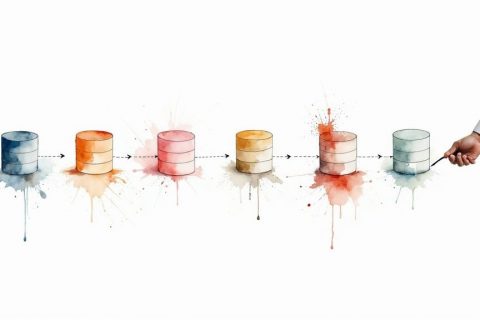
Stop guessing. We break down 8 essential database design best practices with real-world examples to help you build scalable, high-performance systems.

Discover the benefits of nearshore app development. This guide covers how to choose partners, manage projects, and avoid common pitfalls for success.


