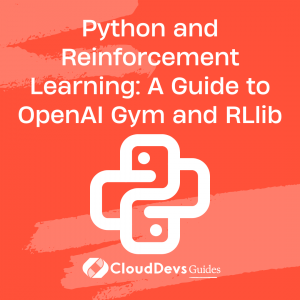Python and Reinforcement Learning: A Guide to OpenAI Gym and RLlib
Table of Contents
Python has become a popular choice for developing machine learning and artificial intelligence applications, including reinforcement learning. Reinforcement learning involves training an agent to take actions in an environment to maximize a reward function. The OpenAI Gym toolkit provides a collection of environments for training reinforcement learning agents, while RLlib offers an open-source library for building and managing reinforcement learning algorithms. In this blog, we will explore the basics of reinforcement learning and how to use Python with OpenAI Gym and RLlib.
1. Reinforcement Learning Basics
Reinforcement learning is a type of machine learning where an agent learns to take actions in an environment to maximize a reward function. The agent observes the state of the environment, takes an action, and receives feedback in the form of a reward or penalty. The goal of the agent is to learn a policy that maximizes the expected cumulative reward over time.
Reinforcement learning can be used in a variety of applications, including robotics, game-playing, and optimization problems. It has been successful in solving complex tasks, such as beating human champions in games like Go and chess.
2. OpenAI Gym
OpenAI Gym is a toolkit for developing and comparing reinforcement learning algorithms. It provides a collection of environments, such as Atari games, robotics simulations, and classic control problems, for training reinforcement learning agents. The Gym interface defines a standard set of methods for interacting with environments, making it easy to switch between environments and algorithms.
To get started with OpenAI Gym, we first need to install the package:
pip install gym
Once we have installed the package, we can import the Gym library and create an environment:
import gym
env = gym.make('CartPole-v0')
Here, we have created an instance of the CartPole-v0 environment, which is a classic control problem where the goal is to balance a pole on a cart by moving the cart left or right. The make method returns an instance of the environment, which we can interact with using the following methods:
reset(): Resets the environment to its initial state and returns an initial observation.step(action): Takes an action and returns a tuple containing the next observation, reward, whether the episode has ended, and additional information.render(): Renders the current state of the environment.
For example, to run a random agent on the CartPole-v0 environment, we can use the following code:
import gym
env = gym.make('CartPole-v0')
observation = env.reset()
done = False
total_reward = 0
while not done:
action = env.action_space.sample()
observation, reward, done, info = env.step(action)
total_reward += reward
env.render()
print(f'Total reward: {total_reward}')
env.close()
3. RLlib
RLlib is an open-source library for building and managing reinforcement learning algorithms. It provides a simple interface for defining custom environments and algorithms, as well as pre-built algorithms for common reinforcement learning tasks.
To get started with RLlib, we first need to install the package:
pip install ray[rllib]
RLlib uses Ray, a distributed computing framework, to parallelize training across multiple CPUs or GPUs. We can start a Ray cluster by running the following command:
ray start --head
Once we have started the Ray cluster, we can import the RLlib library and define a configuration for our reinforcement learning algorithm:
import ray import ray.rllib.agents.ppo as ppo ray.init() config = ppo.DEFAULT_CONFIG.copy() config['num_workers'] = 2 config['num_envs_per_worker'] = 1 config['roll
Reinforcement learning is a rapidly growing field in artificial intelligence, and Python has emerged as the go-to language for building RL models. OpenAI Gym and RLlib are two powerful libraries that can help you implement RL in Python. In this blog, we will explore the basics of reinforcement learning, the features of OpenAI Gym and RLlib, and build a sample reinforcement learning model using Python. We will also discuss some best practices and tips for working with these libraries.
4. Building a Reinforcement Learning Model
Now that we have covered the basics of reinforcement learning, OpenAI Gym, and RLlib, let’s build a simple reinforcement learning model using Python.
We will use the CartPole-v1 environment from OpenAI Gym, which is a classic control task in which the agent must balance a pole on a cart by applying left or right forces. The agent receives a reward of 1 for each timestep the pole is balanced, and the episode terminates when the pole deviates too far from the vertical or the cart moves too far from the center.
import gym import ray from ray.rllib.agents import ppo from ray.rllib.models import ModelCatalog from ray.r
5. Creating a Q-Learning Agent
Now that we have our environment set up, we can start building our Q-learning agent. The Q-learning algorithm works by learning a Q-function that estimates the expected future reward for taking an action in a particular state. We will create a class called QLearningAgent that will encapsulate this algorithm.
class QLearningAgent:
def __init__(self, state_space_size, action_space_size, alpha=0.1, gamma=0.9, epsilon=0.1):
self.q_table = np.zeros((state_space_size, action_space_size))
self.alpha = alpha
self.gamma = gamma
self.epsilon = epsilon
def choose_action(self, state):
if np.random.uniform() < self.epsilon:
# Explore - choose a random action
action = np.random.choice(self.q_table.shape[1])
else:
# Exploit - choose the action with the highest Q-value
state_actions = self.q_table[state, :]
action = np.argmax(state_actions)
return action
def learn(self, state, action, reward, next_state, done):
# Update Q-value for the state-action pair
q_current = self.q_table[state, action]
q_next = np.max(self.q_table[next_state, :])
q_target = reward + self.gamma * q_next * (1 - done)
self.q_table[state, action] += self.alpha * (q_target - q_current)
In the __init__ method, we initialize our Q-table with zeros and set the values of the learning rate (alpha), discount factor (gamma), and exploration rate (epsilon). The choose_action method implements the epsilon-greedy policy. With probability epsilon, we choose a random action (exploration), otherwise, we choose the action with the highest Q-value for the given state (exploitation). Finally, the learn method updates the Q-value for the state-action pair based on the Bellman equation.
6. Training the Agent
We can now use our QLearningAgent to train an agent to play the FrozenLake game. We will define a function called train that will take an instance of the FrozenLakeEnv and our QLearningAgent and train the agent for a specified number of episodes.
def train(env, agent, episodes):
rewards = []
for episode in range(episodes):
state = env.reset()
done = False
episode_reward = 0
while not done:
# Choose action
action = agent.choose_action(state)
# Take action
next_state, reward, done, _ = env.step(action)
# Update agent
agent.learn(state, action, reward, next_state, done)
state = next_state
episode_reward += reward
rewards.append(episode_reward)
return rewards
In this function, we initialize the environment and the agent, and then run the specified number of episodes. For each episode, we reset the environment and run the episode until it is complete. At each step, we choose an action using the choose_action method of our agent, take the action in the environment, and update the agent using the learn method. We also keep track of the total reward for the episode and append it to a list of rewards. Finally, we return the list of rewards.
7. Evaluating the Agent
After training our agent, we can evaluate its performance by running it in the environment and recording the average reward over a number of episodes. We define a function called evaluate that takes an instance of the FrozenLakeEnv
In conclusion, Python has proven to be a versatile language for various applications in the field of artificial intelligence and machine learning. The integration of Python with frameworks like OpenAI Gym and RLlib has revolutionized the field of reinforcement learning. With these powerful tools, developers can easily create and test reinforcement learning algorithms, ultimately leading to the development of intelligent systems that can adapt to changing environments.
Reinforcement learning is an exciting and rapidly evolving field, and Python is the perfect language for exploring its possibilities. Whether you’re a seasoned developer or just starting in the field, learning Python and exploring the possibilities of reinforcement learning is a valuable investment in your future.