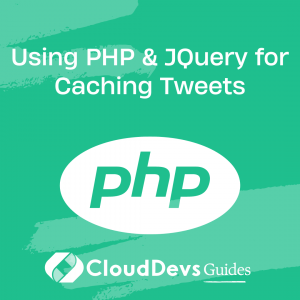Using PHP & JQuery for Caching Tweets
Table of Contents
Tweet caching can be a valuable tool for developers and website owners who want to display the latest tweets from their Twitter accounts on their website or application. By caching tweets, you can reduce the load on Twitter’s API and improve the performance of your website or application. In this blog post, we will discuss how to implement tweet caching using PHP and JQuery.
1. What is Caching?
First, let’s understand what caching is and why it is important. Caching is the process of storing data temporarily so that it can be quickly retrieved when needed. When a user requests data from a website or application, the server has to fetch the data from a database or an API. This can be a slow process, especially if the server is dealing with a high volume of requests. Caching can help speed up this process by storing frequently accessed data in memory.
There are different types of caching, but in this blog post, we will focus on client-side caching. Client-side caching involves storing data in the user’s browser so that it can be quickly retrieved when needed. This can help reduce the number of requests made to the server, which can improve the performance of your website or application.
2. Implementation of tweet caching using PHP and JQuery
Now let’s move on to the implementation of tweet caching using PHP and JQuery. We will start by creating a PHP script that retrieves the latest tweets from a Twitter account and caches them in a file. Here is the code for the PHP script:
<?php
// Set the Twitter API credentials
$consumer_key = 'your_consumer_key';
$consumer_secret = 'your_consumer_secret';
$access_token = 'your_access_token';
$access_token_secret = 'your_access_token_secret';
// Set the Twitter account name and the number of tweets to retrieve
$account_name = 'your_twitter_account_name';
$count = 10;
// Set the cache file path
$cache_file = 'tweets.cache';
// Check if the cache file exists and if it's older than 5 minutes
if (file_exists($cache_file) && (time() - filemtime($cache_file) < 300)) {
// If the cache file exists and it's not older than 5 minutes, retrieve the cached tweets
$tweets = json_decode(file_get_contents($cache_file));
} else {
// If the cache file doesn't exist or it's older than 5 minutes, retrieve the latest tweets from Twitter API
require_once('TwitterAPIExchange.php');
$url = 'https://api.twitter.com/1.1/statuses/user_timeline.json';
$getfield = '?screen_name=' . $account_name . '&count=' . $count;
$request_method = 'GET';
$twitter = new TwitterAPIExchange(array(
'oauth_access_token' => $access_token,
'oauth_access_token_secret' => $access_token_secret,
'consumer_key' => $consumer_key,
'consumer_secret' => $consumer_secret
));
$tweets = json_decode($twitter->setGetfield($getfield)
->buildOauth($url, $request_method)
->performRequest());
// Cache the retrieved tweets in a file
file_put_contents($cache_file, json_encode($tweets));
}
// Output the tweets
foreach ($tweets as $tweet) {
echo '<div class="tweet">';
echo '<img src="' . $tweet->user->profile_image_url . '" alt="' . $tweet->user->name . '">';
echo '<p>' . $tweet->text . '</p>';
echo '<span class="time">' . date('d/m/Y H:i', strtotime($tweet->created_at)) . '</span>';
echo '</div>';
}
?>
Let’s go through the code step by step. First, we set the Twitter API credentials, which are needed to authenticate the requests to the API. You will need to replace the placeholders with your own credentials.
Next, we set the Twitter account name and the number of tweets to retrieve. In this example, we are retrieving the 10 latest tweets from the specified account.
We then set the cache file path and check if the cache file exists and if it’s older than 5 minutes. If the cache file exists and it’s not older than 5 minutes, we retrieve the cached tweets. Otherwise, we retrieve the latest tweets from the Twitter API.
To retrieve the tweets from the Twitter API, we use the TwitterAPIExchange class, which is a PHP library for working with the Twitter API. You will need to download the library and include it in your project. You can find the library on GitHub (https://github.com/J7mbo/twitter-api-php).
Once we have retrieved the tweets, we cache them in a file using the file_put_contents function. We encode the tweets as a JSON string before writing them to the file.
Finally, we output the tweets using a foreach loop. For each tweet, we display the profile image, the text, and the date and time it was created.
Now that we have the PHP script, we need to display the tweets on our website or application using JQuery. Here is the code for the JQuery script:
$(document).ready(function() {
// Set the URL of the PHP script
var url = 'tweets.php';
// Retrieve the tweets from the PHP script using AJAX
$.ajax({
url: url,
dataType: 'html',
success: function(data) {
$('#tweets').html(data);
}
});
});
Let’s go through the code step by step. First, we wait for the document to be ready using the $(document).ready() function.
We then set the URL of the PHP script that we created earlier.
Next, we use the $.ajax() function to retrieve the tweets from the PHP script using AJAX. We set the dataType to html because the PHP script outputs HTML code. When the request is successful, we insert the HTML code into the #tweets element using the .html() function.
Finally, we need to add an element to our HTML code to display the tweets. Here is an example of the HTML code:
<div id="tweets"></div>
This creates a div element with the ID “tweets” that will be populated with the tweets retrieved from the PHP script.
And that’s it! We have now implemented tweet caching using PHP and JQuery. By caching the tweets, we can reduce the load on Twitter’s API and improve the performance of our website or application.
There are some additional things you can do to improve the implementation. For example, you can add error handling to the PHP script to handle cases where the Twitter API is unavailable or returns an error. You can also add a timestamp to the cached tweets so that you can easily check when they were last updated.
Overall, tweet caching is a simple but effective technique for improving the performance of your website or application. By reducing the number of requests made to the Twitter API, you can ensure that your website or application loads quickly and smoothly for your users.
3. Adding Pagination
Another way to improve the implementation is to add pagination to the tweets. This is useful if you are retrieving a large number of tweets and want to display them in smaller batches. You can modify the PHP script to accept a page parameter and retrieve a specific page of tweets from the cache or the Twitter API. You can then modify the JQuery script to retrieve and display the tweets for a specific page.
Here is an example of how you can modify the PHP script to implement pagination:
// Get the page parameter
$page = isset($_GET['page']) ? $_GET['page'] : 1;
// Calculate the offset
$offset = ($page - 1) * $count;
// Check if the cache file exists and is not older than 5 minutes
if (file_exists($cache_file) && time() - filemtime($cache_file) < $cache_time) {
// Retrieve the cached tweets
$cached_tweets = json_decode(file_get_contents($cache_file), true);
// Slice the array based on the offset and count
$tweets = array_slice($cached_tweets, $offset, $count);
} else {
// Retrieve the latest tweets from the Twitter API
$url = 'https://api.twitter.com/1.1/statuses/user_timeline.json';
$requestMethod = 'GET';
$getfield = '?screen_name=' . $screen_name . '&count=' . $count;
$twitter = new TwitterAPIExchange($settings);
$json = $twitter->setGetfield($getfield)
->buildOauth($url, $requestMethod)
->performRequest();
// Decode the JSON response
$tweets = json_decode($json, true);
// Cache the tweets
file_put_contents($cache_file, json_encode($tweets));
}
// Output the tweets as HTML code
foreach ($tweets as $tweet) {
// Format the date and time
$created_at = date('F j, Y, g:i a', strtotime($tweet['created_at']));
// Output the HTML code for the tweet
echo '<div class="tweet">';
echo '<img src="' . $tweet['user']['profile_image_url_https'] . '" alt="' . $tweet['user']['screen_name'] . '">';
echo '<p class="text">' . $tweet['text'] . '</p>';
echo '<p class="created-at">' . $created_at . '</p>';
echo '</div>';
}
In this example, we first retrieve the page parameter using the $_GET[‘page’] variable. If the page parameter is not set, we default to the first page.
We then calculate the offset based on the page number and the number of tweets to retrieve.
Next, we check if the cache file exists and is not older than 5 minutes. If it is, we retrieve the cached tweets and slice the array based on the offset and count. If it’s not, we retrieve the latest tweets from the Twitter API and cache them as before.
Finally, we output the tweets as HTML code using a foreach loop.
To implement pagination in the JQuery script, we need to modify the URL of the PHP script to include the page parameter. Here is an example of how you can modify the JQuery script:
$(document).ready(function() {
// Set the URL of the PHP script
var url = 'tweets.php?page=1';
// Retrieve the tweets from the PHP script using AJAX
$.ajax({
url: url,
dataType: 'html',
success: function(data) {
$('#tweets').html(data);
}
});
// Set up the pagination links
$('#pagination').on('
click', 'a', function(event) {
event.preventDefault();
var page = $(this).data('page');
url = 'tweets.php?page=' + page;
$.ajax({
url: url,
dataType: 'html',
success: function(data) {
$('#tweets').html(data);
}
});
});
}); In this example, we first set the URL of the PHP script to include the page parameter with a default value of 1. We then retrieve the tweets from the PHP script using AJAX and insert them into the #tweets div.
We then set up the pagination links by attaching a click event handler to each link. When a link is clicked, we prevent the default behavior and retrieve the tweets for the corresponding page by modifying the URL of the PHP script. We then insert the tweets into the #tweets div.
You can modify the HTML code to display the pagination links as desired. Here is an example:
```html <div id="tweets"></div> <div id="pagination"> <a href="#" data-page="1">1</a> <a href="#" data-page="2">2</a> <a href="#" data-page="3">3</a> <a href="#" data-page="4">4</a> <a href="#" data-page="5">5</a> </div>
In this example, we display pagination links for the first 5 pages. When a link is clicked, the corresponding page of tweets is retrieved and displayed.
4. Conclusion
Caching tweets with PHP and JQuery can improve the performance and reduce the load on the Twitter API. By caching the tweets in a file, we can retrieve them quickly and easily without making unnecessary requests to the Twitter API. By using JQuery to retrieve and display the tweets, we can create a dynamic and responsive user interface.
There are many ways to improve the implementation of tweet caching, such as adding pagination, error handling, and filtering. You can also modify the PHP script to retrieve and cache other types of data from the Twitter API, such as user profiles and trends.
Overall, caching tweets with PHP and JQuery is a useful technique for any web developer who wants to display tweets on their website. By reducing the load on the Twitter API and improving the performance of the website, we can create a better user experience for our visitors.