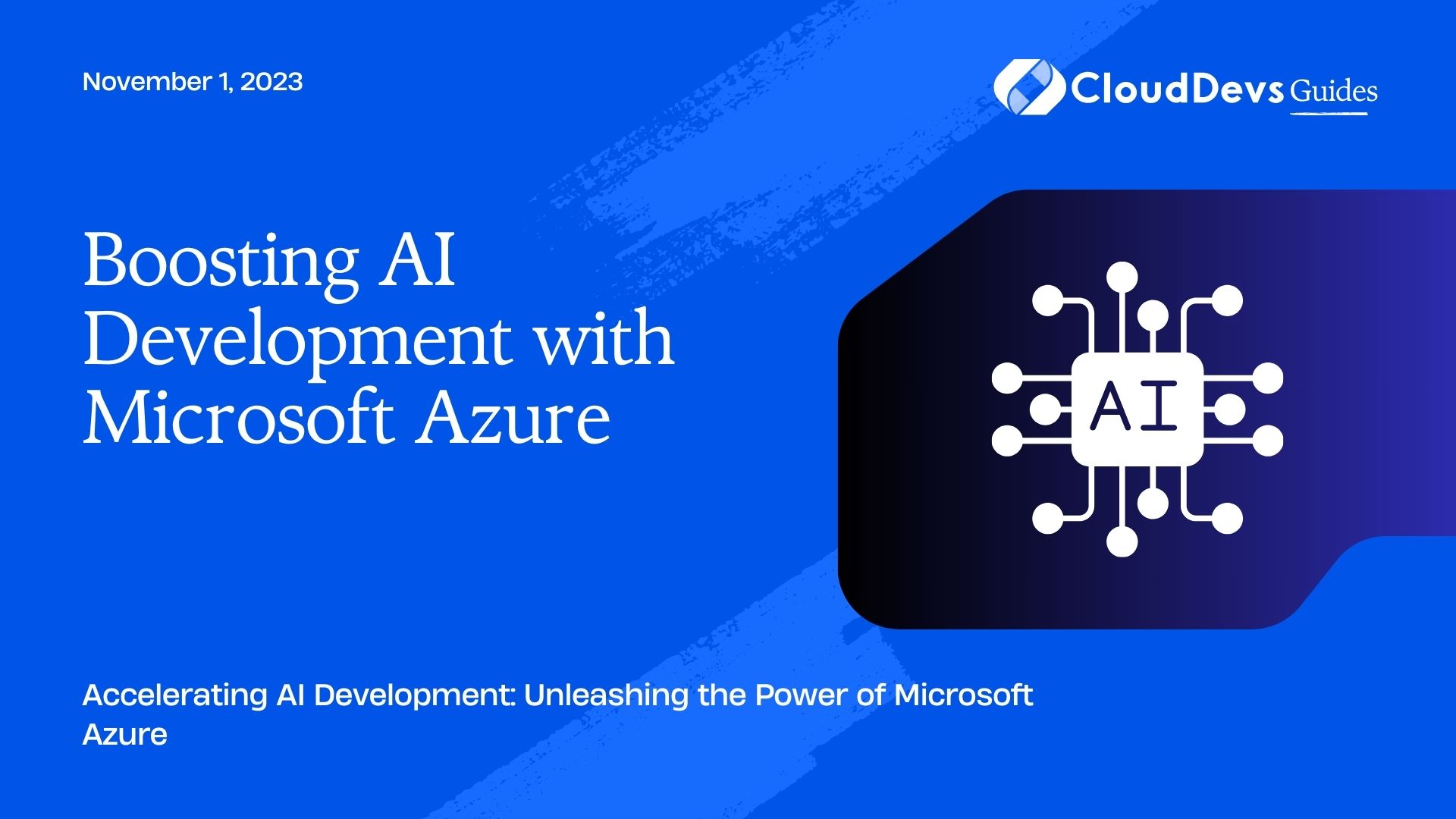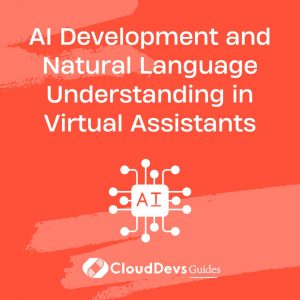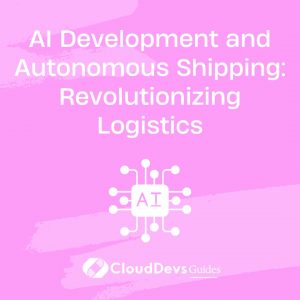Boosting AI Development with Microsoft Azure
Artificial Intelligence (AI) has rapidly evolved from a theoretical concept to a transformative technology that is reshaping industries across the globe. From healthcare to finance, AI is driving innovation and enabling organizations to make data-driven decisions with unprecedented accuracy. Microsoft Azure, the cloud computing platform offered by Microsoft, plays a pivotal role in boosting AI development by providing a comprehensive suite of services, tools, and resources that empower developers and data scientists to build and deploy advanced AI solutions. In this blog post, we’ll explore how Microsoft Azure is revolutionizing AI development, from its foundational infrastructure to its cutting-edge cognitive services.
1. Introduction
Microsoft Azure has established itself as a leader in cloud computing, offering a wide range of services that cater to various business needs. One of its most impactful domains is artificial intelligence. Azure provides developers with the tools and capabilities required to build, deploy, and manage AI-driven applications efficiently.
2. Foundational Infrastructure for AI
2.1. Virtual Machines and GPU Instances
High-performance computing is essential for training complex AI models. Azure offers Virtual Machines (VMs) tailored for AI workloads, including GPU instances optimized for parallel processing. This empowers developers to train machine learning models faster and more efficiently.
python # Example: Creating a GPU-enabled virtual machine instance az vm create --resource-group myResourceGroup --name myVM --image UbuntuLTS --size Standard_NC6 --admin-username azureuser --generate-ssh-keys
2.2. Azure Kubernetes Service (AKS)
For deploying AI models at scale, Azure Kubernetes Service provides a managed Kubernetes environment. This enables efficient container orchestration and scaling, allowing AI applications to handle varying workloads seamlessly.
yaml
# Example: AKS deployment configuration for AI application
apiVersion: apps/v1
kind: Deployment
metadata:
name: ai-app
spec:
replicas: 3
selector:
matchLabels:
app: ai-app
template:
metadata:
labels:
app: ai-app
spec:
containers:
- name: ai-container
image: my-ai-image:latest
ports:
- containerPort: 8080
3. Data Management and Preparation
3.1. Azure Data Lake Storage
Efficient data management is critical for AI projects. Azure Data Lake Storage provides scalable and secure data storage, enabling teams to store and process large datasets for training and analysis.
python
# Example: Uploading data to Azure Data Lake Storage using Python SDK
from azure.storage.filedatalake import DataLakeStoreAccount, DataLakeFileClient
account_name = "mydatalake"
account_key = "myaccountkey"
service_client = DataLakeStoreAccount(account_name, account_key)
file_client = DataLakeFileClient(service_client, "mycontainer", "data/file.txt")
with open("local_file.txt", "rb") as local_file:
file_client.append_data(data=local_file.read(), offset=0, length=len(local_file.read()))
file_client.flush_data(len(local_file.read()))
3.2. Azure Databricks
Azure Databricks provides a collaborative environment for data engineering and AI tasks. It combines Apache Spark with Azure services, making it easier to preprocess and analyze data before training AI models.
python
# Example: Using Azure Databricks for data preprocessing
from pyspark.sql import SparkSession
spark = SparkSession.builder.appName("data-preprocessing").getOrCreate()
data = spark.read.csv("dbfs:/mnt/data/raw_data.csv", header=True)
# Data cleaning and transformation steps
cleaned_data = data.dropna().filter(data["age"] > 18)
cleaned_data.show()
4. Machine Learning with Azure
4.1. Azure Machine Learning Service
Azure Machine Learning Service simplifies the end-to-end machine learning lifecycle. It provides tools for data preparation, model training, hyperparameter tuning, and deployment, all within a unified platform.
python
# Example: Azure Machine Learning workflow
from azureml.core import Workspace, Dataset, Experiment
from azureml.train.automl import AutoMLConfig
workspace = Workspace.from_config()
dataset = Dataset.get_by_name(workspace, name='my_dataset')
experiment = Experiment(workspace, 'auto_ml_experiment')
automl_config = AutoMLConfig(task='classification',
training_data=dataset,
label_column_name='target',
iterations=5,
primary_metric='accuracy')
automl_run = experiment.submit(automl_config)
automl_run.wait_for_completion(show_output=True)
4.2. AutoML: Accelerating Model Development
Azure AutoML further accelerates model development by automating feature engineering, algorithm selection, and hyperparameter tuning. This democratizes AI by enabling even non-experts to build powerful models.
python
# Example: AutoML configuration for model training
from azureml.train.automl import AutoMLConfig
automl_config = AutoMLConfig(task='classification',
training_data=train_data,
label_column_name='target',
iterations=5,
primary_metric='accuracy')
automl_run = experiment.submit(automl_config)
automl_run.wait_for_completion(show_output=True)
5. Cognitive Services: AI-Enabled APIs
Azure Cognitive Services offers pre-trained AI models as easy-to-use APIs. These APIs cover a wide range of AI capabilities, such as computer vision, natural language processing, and speech recognition.
5.1. Computer Vision
python # Example: Using Azure Cognitive Services Computer Vision API from azure.cognitiveservices.vision.computervision import ComputerVisionClient from msrest.authentication import CognitiveServicesCredentials subscription_key = "your-subscription-key" endpoint = "your-endpoint" credentials = CognitiveServicesCredentials(subscription_key) client = ComputerVisionClient(endpoint, credentials) image_url = "https://example.com/image.jpg" result = client.describe_image(image_url) print(result)
5.2. Language Understanding
python # Example: Using Azure Cognitive Services Language Understanding API from azure.ai.language.undocumented.luis import LUISClient app_id = "your-app-id" prediction_key = "your-prediction-key" endpoint = "your-endpoint" client = LUISClient(endpoint, prediction_key) query = "Book a flight to Paris" result = client.predictions.get_slot_prediction(app_id, "Production", query) print(result.prediction)
5.3. Custom Vision
python
# Example: Using Azure Cognitive Services Custom Vision API
from azure.cognitiveservices.vision.customvision.prediction import CustomVisionPredictionClient
from msrest.authentication import ApiKeyCredentials
prediction_key = "your-prediction-key"
endpoint = "your-endpoint"
credentials = ApiKeyCredentials(in_headers={"Prediction-key": prediction_key})
client = CustomVisionPredictionClient(endpoint, credentials)
image_url = "https://example.com/image.jpg"
result = client.detect_image_url(project_id, "Iteration1", url=image_url)
print(result.predictions)
6. Integration and Deployment
6.1. Azure DevOps for AI
Azure DevOps provides a robust platform for continuous integration and deployment of AI models. This ensures that AI applications are seamlessly integrated into the development pipeline.
yaml # Example: Azure DevOps pipeline for AI model deployment trigger: - master pool: vmImage: 'ubuntu-latest' steps: - script: python deploy_model.py displayName: 'Deploy AI Model'
6.2. Azure Container Instances
For deploying AI models as containers, Azure Container Instances offers a lightweight, serverless option. This enables rapid deployment and scaling of AI applications without managing underlying infrastructure.
yaml
# Example: Azure Container Instances deployment configuration
apiVersion: '2018-10-01'
location: eastus
name: my-aci
properties:
containers:
- name: my-ai-container
properties:
image: my-ai-image:latest
resources:
requests:
cpu: 1.0
memoryInGB: 1.5
osType: Linux
restartPolicy: Always
tags: null
type: Microsoft.ContainerInstance/containerGroups
7. Collaboration and Experimentation
7.1. Azure Notebooks
Azure Notebooks provides a collaborative environment for data exploration and model prototyping. It supports various programming languages and libraries, making it ideal for experimenting with AI algorithms.
python
# Example: Using Azure Notebooks for data visualization
import matplotlib.pyplot as plt
import numpy as np
x = np.linspace(0, 10, 100)
y = np.sin(x)
plt.plot(x, y)
plt.title("Sine Wave")
plt.xlabel("X-axis")
plt.ylabel("Y-axis")
plt.show()
7.2. Azure Machine Learning Studio
Azure Machine Learning Studio offers a visual interface for building, training, and deploying machine learning models. It’s a great tool for beginners and experts alike.
8. Security and Compliance
8.1. Azure Security Center
Azure Security Center helps secure AI applications by providing advanced threat protection across Azure resources. It offers recommendations to enhance security and prevent potential vulnerabilities.
shell
# Example: Using Azure Security Center to assess security
az security assessment create --name "AI Security Assessment" --scopes "/subscriptions/{subscription-id}/resourceGroups/{resource-group}" --description "Assess AI application security" --status "Active"
8.2. Compliance Offerings
For industries with strict compliance requirements, Azure offers a range of compliance certifications, ensuring that AI applications adhere to regulatory standards.
9. Future Trends
Microsoft Azure continues to evolve its AI offerings, incorporating cutting-edge advancements such as quantum computing and improved natural language understanding. As AI technologies mature, Azure will play an even more significant role in enabling developers and organizations to leverage the full potential of AI. Whether you’re a seasoned AI professional or just starting your AI journey, Microsoft Azure provides the tools and infrastructure needed to drive AI innovation forward.
Conclusion
In this blog post, we’ve explored how Microsoft Azure serves as a catalyst for AI development, covering foundational infrastructure, data management, machine learning, cognitive services, integration, collaboration, and security. By harnessing the power of Azure, you can accelerate your AI projects and unlock new possibilities for your business.
In conclusion, the collaboration between AI and Azure opens doors to a smarter, more efficient future. With Microsoft’s commitment to innovation and Azure’s robust capabilities, the possibilities for AI development are boundless. So, embrace the power of Microsoft Azure and embark on a journey that reshapes industries and revolutionizes the way we interact with technology.
Table of Contents