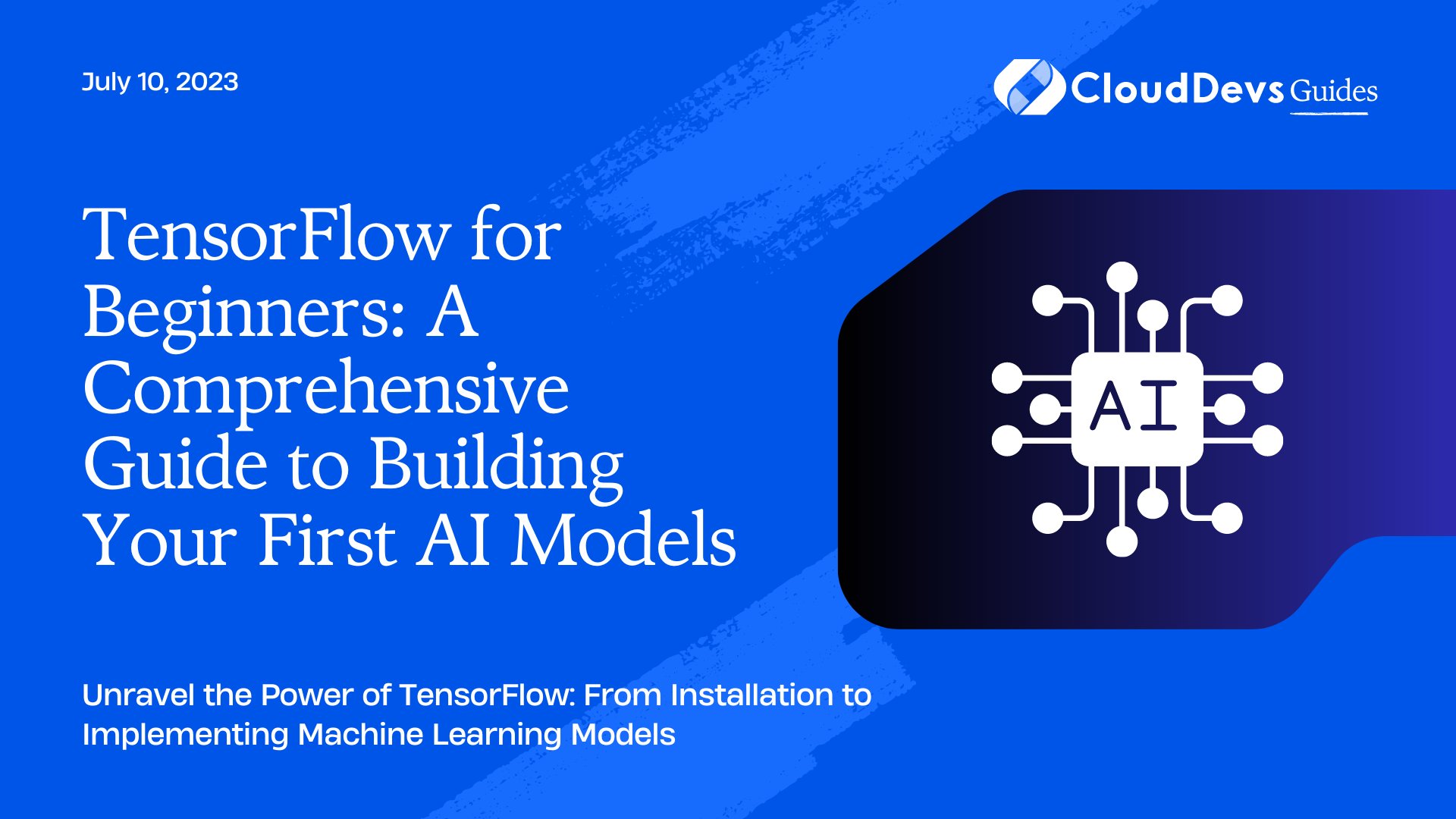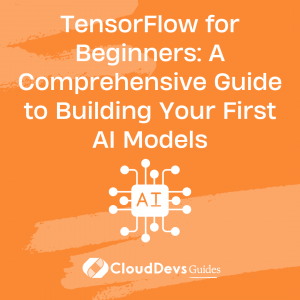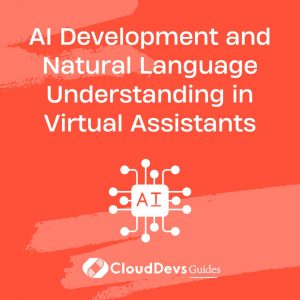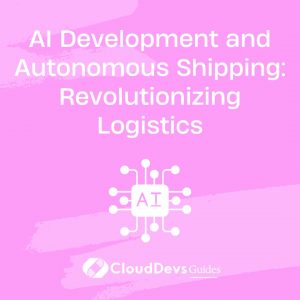TensorFlow for Beginners: A Comprehensive Guide to Building Your First AI Models
TensorFlow, the open-source library developed by the Google Brain team, has become one of the crucial pillars for machine learning and artificial intelligence. As an instrumental platform, it’s no surprise that businesses are looking to hire AI developers skilled in using TensorFlow. Providing both high-level and low-level APIs, TensorFlow allows researchers and developers to create powerful machine learning models with relative ease. In this article, we’ll provide a beginner’s guide to getting started with TensorFlow. By the end of this blog, not only will you be comfortable enough to start building your own AI models, but you will also understand why companies are so keen to hire AI developers with TensorFlow expertise.
What is TensorFlow?
Before we dive into coding, let’s understand what TensorFlow is. TensorFlow is an end-to-end open-source platform for machine learning. It has a comprehensive ecosystem of tools, libraries, and community resources that allows researchers and developers to build and deploy machine learning applications. It supports a broad spectrum of applications with a focus on training and inference of deep neural networks.
Prerequisites
Before getting started, it is recommended that you have some familiarity with Python, as that’s the primary language TensorFlow uses. This is also a crucial skill for those looking to hire AI developers. Furthermore, it’s helpful to have a basic understanding of machine learning concepts. These fundamental skills not only make your journey into TensorFlow smoother but also increase your marketability for businesses aiming to hire AI developers.
Installation
The first step is to install TensorFlow. You can do this through pip, a Python package manager. If you’re using Python 3, you can install TensorFlow on your system by running the following command in your terminal:
```bash pip install tensorflow ```
Understanding TensorFlow Basics
In TensorFlow, computations are represented as graphs. The nodes in the graph represent mathematical operations, while the edges represent the data (tensors) that are communicated between these nodes.
A tensor is a generalization of vectors and matrices to potentially higher dimensions. It is one of the fundamental aspects of TensorFlow, hence the name.
Now, let’s write a simple TensorFlow program to understand the basic structure.
```python import tensorflow as tf # Define a 2x2 matrix in TensorFlow matrix1 = tf.constant([[1., 2.], [3., 4.]]) # Define another 2x2 matrix matrix2 = tf.constant([[5., 6.], [7., 8.]]) # Multiply the two matrices product = tf.matmul(matrix1, matrix2) print(product) ```
When you run this program, you’ll see that the output is a tensor representing the product of the two matrices.
Building a Simple Linear Regression Model
Now that we’ve covered the basics, let’s build a simple linear regression model using TensorFlow. Linear regression is a method used to model the relationship between a dependent variable (y) and one (or more) independent variable(s) (x).
Here’s a step-by-step guide on how to build this model:
```python
# import required libraries
import tensorflow as tf
import numpy as np
# Training data
x_train = np.array([1.0, 2.0, 3.0, 4.0], dtype=float)
y_train = np.array([1.5, 3.5, 5.5, 7.5], dtype=float)
# Model parameters
W = tf.Variable([.3], tf.float32)
b = tf.Variable([-.3], tf.float32)
# Linear regression function
def linear_regression(x):
return W*x + b
# Loss function (Mean Squared Error)
def loss_function(real_y, pred_y):
return tf.reduce_sum(tf.square(real_y - pred_y))
# Training loop
learning_rate = 0.01
for i in range(1000):
with tf.GradientTape() as tape:
pred_y = linear_regression(x_train)
loss = loss_function(y_train, pred_y)
# Calculate gradients
gradients = tape.gradient(loss, [W, b])
# Update W and b
W.assign_sub(learning_rate * gradients[0])
b.assign_sub(learning_rate * gradients[1])
print(f"W: {W.numpy()}, b: {b.numpy()}")
```
This code will run for 1000 epochs, adjusting our parameters W and b based on the calculated gradients at each step. After the model has trained, the final values of W and b will be printed.
Building a Neural Network for Image Classification
Now, let’s try to build a more complex model: a neural network for image classification. For this task, we’ll use the popular MNIST dataset, a set of 70,000 small images of digits handwritten by high school students and employees of the US Census Bureau.
Here’s a step-by-step guide on how to build and train this model:
```python
# import required libraries
import tensorflow as tf
from tensorflow.keras.datasets import mnist
# Load MNIST dataset
(x_train, y_train), (x_test, y_test) = mnist.load_data()
# Normalize pixel values between 0 and 1
x_train, x_test = x_train / 255.0, x_test / 255.0
# Define a simple sequential model
def create_model():
return tf.keras.models.Sequential([
tf.keras.layers.Flatten(input_shape=(28, 28)),
tf.keras.layers.Dense(128, activation='relu'),
tf.keras.layers.Dropout(0.2),
tf.keras.layers.Dense(10)
])
# Create an instance of the model
model = create_model()
# Choose an optimizer and loss function for training
loss_fn = tf.keras.losses.SparseCategoricalCrossentropy(from_logits=True)
model.compile(optimizer='adam', loss=loss_fn, metrics=['accuracy'])
# Train the model
model.fit(x_train, y_train, epochs=5)
# Evaluate the model on the test data
model.evaluate(x_test, y_test, verbose=2)
```
This code first loads the MNIST dataset and normalizes the pixel values. We then define a simple neural network model with one hidden layer. The model is then compiled with an optimizer and loss function, trained for 5 epochs, and finally evaluated on the test data.
Wrapping Up
This article provides an introduction to TensorFlow, one of the most powerful libraries available for machine learning and artificial intelligence, that has been drawing attention from organizations looking to hire AI developers. We’ve journeyed through the installation of TensorFlow, its basic structure, and building and training simple models such as a linear regression and a neural network for image classification.
Remember, TensorFlow is a deep and complex library. While we’ve covered some critical ground, there’s still a lot more to explore. Given time and practice, not only can you build more intricate models and tackle more challenging problems, but also become the kind of expert that companies wish to hire as AI developers.
For further learning, consider exploring more advanced topics such as Convolutional Neural Networks (CNNs), Recurrent Neural Networks (RNNs), Long Short-Term Memory (LSTM) networks, and Transformer models. TensorFlow’s official documentation and thriving online communities can be invaluable resources as you continue to hone your machine learning and AI skills, bolstering your value for those looking to hire AI developers.
Table of Contents