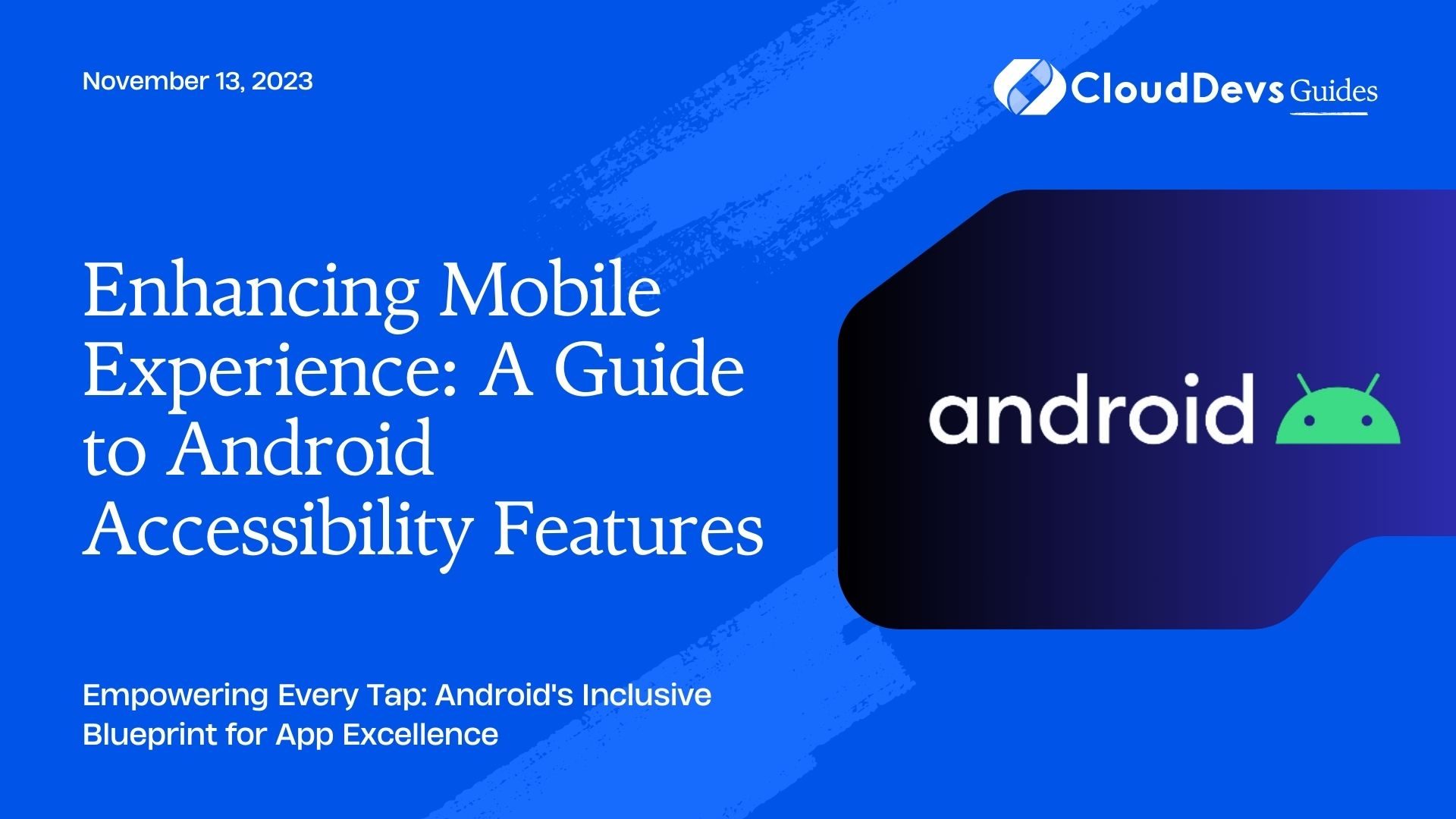Enhancing Mobile Experience: A Guide to Android Accessibility Features
Android’s platform is known for its flexibility and adaptability, catering to a broad range of users. One of its most commendable features is the plethora of accessibility services available, designed to ensure that everyone, regardless of their abilities or disabilities, can engage with apps seamlessly.
Table of Contents
For developers, integrating these services is not just an ethical imperative but also a way to tap into a broader audience. This article delves into the Android Accessibility Services and illustrates how developers can enhance app usability for all users.
1. What are Android Accessibility Services?
Accessibility services are a set of tools and features on the Android platform that cater to users with disabilities. These services adjust the user interface and enhance navigation to provide an inclusive experience for users with vision, hearing, or motor impairments.
2. Examples of Android Accessibility Services
– TalkBack: A screen reader that uses spoken feedback for visually impaired users. When activated, it narrates screen content, actions, and events to the user.
Example: Imagine a banking app. When a visually impaired user taps on the ‘Check Balance’ button, TalkBack might say, “Button, Check Balance. Double tap to activate.”
– Switch Access: Helps users with motor impairments by allowing them to interact with their device using switches. Switches can be external hardware buttons or on-screen controls.
Example: In a game app, a user could set up switches to move characters or interact with the game interface without needing to touch the screen directly.
– Magnification Gesture: Enables users to zoom in and out by triple-tapping the screen. It’s useful for users with low vision.
Example: In a news app, if a user finds the text too small, they can triple tap to magnify the content, making it easier to read.
– Sound Amplifier: This amplifies sound from the device and reduces background noise. It’s designed for those with hearing impairments.
Example: During a video call on a messaging app, users can activate the Sound Amplifier to enhance the voice of the person they’re speaking with.
– Live Transcribe: Converts spoken words into real-time captions for those who are deaf or hard of hearing.
Example: Imagine a podcast app. When playing an episode, users can enable Live Transcribe to read captions of the ongoing conversation.
3. Why Developers Should Integrate Accessibility Services
– Wider Audience Reach: Over 1 billion people globally have some form of disability. Apps with accessibility features tap into this massive audience.
– Better User Experience: Accessibility features don’t just benefit users with disabilities. They often improve the overall user experience for everyone.
– Compliance with Regulations: Many jurisdictions have legal requirements for digital accessibility. Integrating these services ensures compliance.
– Positive Brand Image: It portrays the brand as socially responsible and inclusive, which can increase user trust and loyalty.
4. Tips for Developers
– Regular Testing: Use Android’s built-in Accessibility Scanner to identify potential issues and suggestions for improvements.
– User Feedback: Engage with the community and gather feedback from users with disabilities. Their insights are invaluable.
– Training and Resources: Familiarize yourself with the Android Accessibility guidelines and seek training to better understand the diverse needs of users.
Conclusion
Android’s Accessibility Services offer an immense opportunity for developers to create inclusive apps. These services don’t just help in reaching a broader audience but also ensure that apps are usable and enjoyable for everyone. In an era where inclusivity is paramount, leveraging these tools is both a moral and strategic decision for developers.
With continuous advancements in technology, the horizon for accessible features is ever-expanding. Developers who stay ahead of this curve and prioritize accessibility will undoubtedly set their apps apart in a competitive market.
Table of Contents