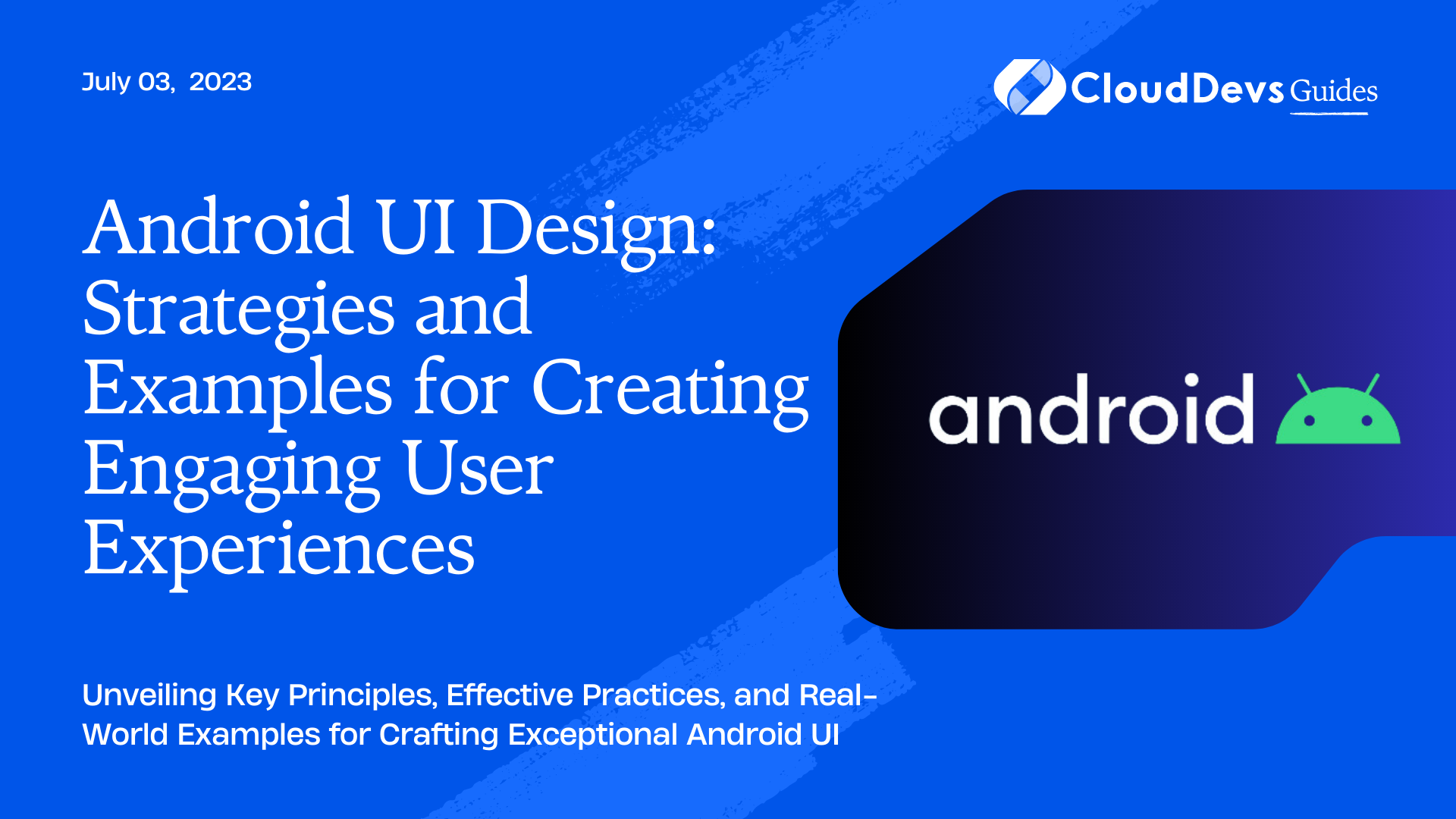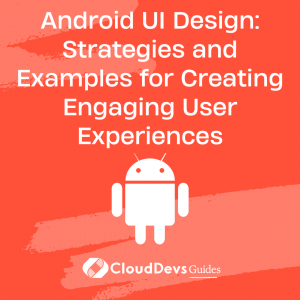Android UI Design: Strategies and Examples for Creating Engaging User Experiences
In today’s digital age, your app’s User Interface (UI) plays a pivotal role in its success. A well-designed UI is instrumental in providing an engaging user experience, leading to user retention and conversion. Android, with its extensive user base, offers a significant opportunity to developers to create intuitive and user-friendly applications.
When designing for Android, developers must consider the diversity of screen sizes, resolutions, and system versions. For this, businesses often opt to hire Android developers who are experienced in tackling these complexities. These developers bring in their technical expertise, ensuring that the UI design principles are adequately implemented and user experiences are engaging across a range of devices. Now, let’s dive in to understand these principles of Android UI design and how they help create a truly captivating user experience.
Understanding Android UI
The Android operating system uses a hierarchy of layouts and views to display an app’s UI. The core components of Android UI include activities, views, layouts, and resources.
– An Activity is essentially a screen that users interact with.
– A View is a UI component such as a button, text field, or image.
– A Layout is a view that arranges other views on the screen.
– Resources are non-code elements such as images, strings, and layouts that can be used in the app.
Material Design
Material Design is a design system developed by Google to help teams build high-quality digital experiences. It provides guidelines for visual, motion, and interaction design across platforms and devices.
Material Design suggests using light, surface, and movement to convey the structure of your app and guide users’ interactions. The use of shadows, for example, can communicate which elements are interactive and how they should be manipulated. A floating action button (FAB), casting a larger shadow, communicates its importance and interaction potential, inviting users to tap on it.
Key Principles of Android UI Design
- Clarity: The UI should make usage of the app’s features intuitive and straightforward. Avoid unnecessary elements or features that can clutter the interface and confuse users.
- Consistency: The UI elements and actions should behave predictably throughout the app. This consistency ensures that once users learn to do something, they can apply it across different sections.
- Feedback: Users should be informed about actions, changes in state, or errors through clear and concise feedback.
- Aesthetic Integrity: The UI should well integrate with the overall design themes of Android and should align with user expectations.
- Efficiency: UI should be designed to make common tasks easy to perform, with less user input and fewer steps.
Example 1: Evernote
Evernote, the popular note-taking app, presents a brilliant example of clear and consistent Android UI design. The app’s features are intuitive, with a clean layout and prominent features like search and new note creation. Navigation is consistent and predictable, with a fixed menu at the bottom for switching between sections.
![Evernote Android UI] (https://evernote.com/blog/wp-content/uploads/2017/10/android-design.jpg)
Example 2: Airbnb
The Airbnb app provides an aesthetic and engaging user experience. The use of high-quality images combined with minimal text creates a clean and appealing interface. The search bar and bottom navigation bar provide efficiency in navigation and a consistent experience across different sections of the app.
![Airbnb Android UI] (https://miro.medium.com/max/1000/0*WEwVbtflqR6xUSyd)
Guidelines for Creating Engaging UI
1. Understand Your User
Understanding your target audience is key to creating an engaging user experience. User personas can help in gaining insights about the needs and problems of your potential users. Many businesses opt to hire Android developers who can adeptly incorporate these insights into the design process. The technical skills and user-centric approach of these developers ensure the development of a valuable product that addresses users’ needs efficiently. Guided by a thorough understanding of the user personas, these developers play a critical role in building an app that truly resonates with the users.
2. Layout
Make effective use of screen space by employing layout hierarchies that reflect the importance of various elements. Android offers several layouts such as LinearLayout, RelativeLayout, and ConstraintLayout that you can use based on your requirements.
3. Navigation
Navigation should be intuitive and consistent. Material Design recommends three primary navigation patterns: bottom navigation, navigation drawer, and tabs.
4. Colors and Fonts
Colors should be used meaningfully, adhering to the color scheme of your brand. Use contrasting colors for better visibility. Typography should be clear and legible, and the font size should be suitable for comfortable reading.
5. Use Standard UI Elements
Employ Android’s standard UI elements like buttons, sliders, and checkboxes. They are already optimized for usability, and users are familiar with their behavior.
6. Feedback
Provide clear feedback on user interaction. This could be visual cues like highlighting a tapped button, a progress spinner for a loading page, or vibration for an invalid action.
Example 3: Google Keep
Google Keep is an example of an engaging Android app. It uses a grid layout to make efficient use of space, and color codes notes for better organization. Navigation is kept simple with a navigation drawer and a bottom sheet for note options. The app also provides haptic feedback on long-press actions.
![Google Keep Android UI] (https://miro.medium.com/max/1080/0*rCL6KclpU7R1HIlZ.png)
Example 4: Spotify
Spotify uses a bottom navigation bar for primary navigation, providing a consistent user experience. The color scheme aligns with their branding, and the app provides visual feedback on touch events like track selection.
![Spotify Android UI] (https://miro.medium.com/max/1080/0*XHkDf2V_qkCq1CVP.png)
Conclusion
Designing an engaging Android UI requires a deep understanding of user needs, adherence to design principles, and the effective use of available UI components. Many businesses choose to hire Android developers who bring in their expertise to facilitate this process. These professionals, armed with a user-centric approach and a strong grasp of Android design principles, can create intuitive, efficient, and visually appealing applications for the Android platform.
By employing the strategies and examples highlighted in this post, even those without a deep technical background can appreciate the intricacies of Android UI design. Remember, a well-designed UI is crucial for user engagement, satisfaction, and ultimately, the success of your app.
In a rapidly evolving digital landscape, staying abreast of the latest design trends and user expectations is critical. For this, the continual upskilling and adaptability of the Android developers you hire become invaluable assets. Be ready to iterate and improve your designs based on user feedback and evolving design standards. After all, a user’s experience with your app is a journey, and as a designer or someone who hires the right developers, you have the power to shape this journey into a delightful and engaging experience.
Table of Contents