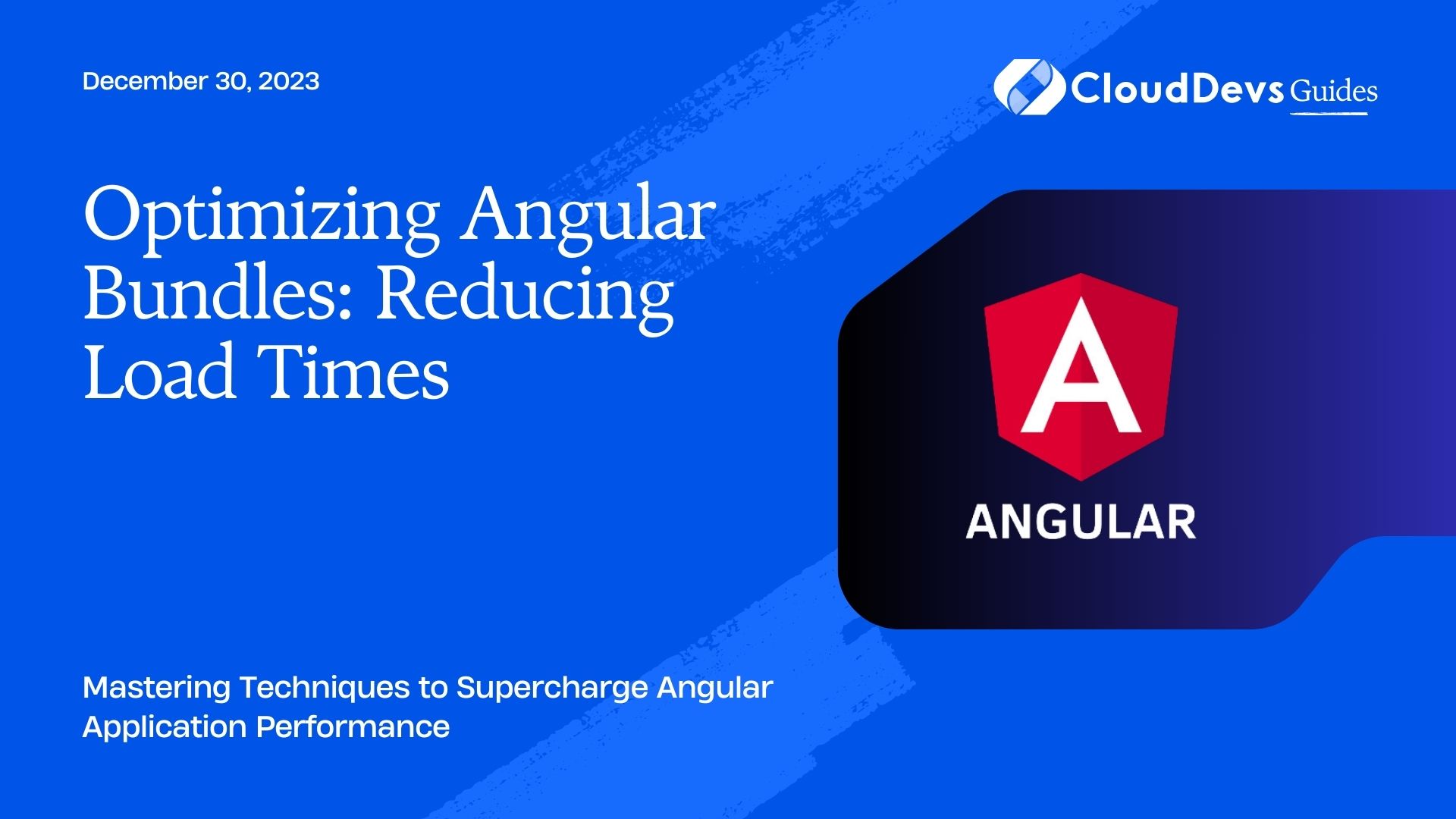Optimizing Angular Bundles: Reducing Load Times
In today’s fast-paced digital world, users expect websites and web applications to load quickly and provide a seamless experience. Slow load times can lead to frustration, increased bounce rates, and ultimately, a negative impact on user engagement and conversions. As an Angular developer, optimizing your application’s bundles is a crucial step in improving load times and overall performance.
Table of Contents
Angular applications use a modular architecture and are built using various components, modules, and dependencies. These components are bundled together into JavaScript files that are loaded by the browser when a user visits the application. By optimizing these bundles, we can reduce the size of the files being loaded and improve the loading speed.
In this blog, we’ll explore several techniques and best practices for optimizing Angular bundles to achieve faster load times. Let’s dive in!
1. Tree Shaking
Tree shaking is a technique used by modern JavaScript bundlers to eliminate dead code from the final bundle. Dead code refers to code that is not being used or referenced anywhere in the application. By removing this unused code, we can significantly reduce the size of the bundles.
Angular applications typically use the TypeScript language, and tree shaking works effectively with TypeScript’s static type checking. To enable tree shaking in your application, make sure you are using the production build mode by running the following command:
bash ng build --prod
The –prod flag triggers the production build, which automatically applies tree shaking and other optimizations.
2. Lazy Loading Modules
In Angular, modules can be loaded lazily, meaning they are only loaded when they are needed, instead of being included in the initial bundle. This approach can lead to faster initial load times because the main bundle will be smaller.
To lazy load a module, you can use the loadChildren property in the route configuration:
typescript
const routes: Routes = [
{ path: 'lazy', loadChildren: () => import('./lazy.module').then(m => m.LazyModule) },
];
By using lazy loading, the LazyModule will only be fetched and loaded when the user navigates to the /lazy route.
3. AOT Compilation
Ahead-of-Time (AOT) compilation is another powerful technique for optimizing Angular applications. In the default development mode, Angular uses Just-in-Time (JIT) compilation, which compiles the application at runtime in the user’s browser. On the other hand, AOT compilation compiles the templates and components during the build process itself, generating smaller and more efficient code.
To enable AOT compilation, use the –aot flag during the build process:
bash ng build --aot
Enabling AOT can lead to significant improvements in load times, especially for larger applications.
4. Code Splitting
Code splitting is a technique that involves breaking down the application’s codebase into smaller chunks (bundles) and loading them on-demand. This can be particularly helpful in reducing the initial load time since the browser only needs to download the essential code required for the current view.
To leverage code splitting, you can use dynamic imports:
typescript
// Before
import { SomeModule } from './some.module';
// After
const SomeModule = () => import('./some.module');
The dynamic import returns a promise, and the module will be loaded when the promise is resolved. This allows us to split the code and load modules on-demand.
5. Compression and GZIP
Compressing your bundles before serving them to the client can significantly reduce the download time. GZIP is a popular compression method supported by most modern browsers. By enabling GZIP compression on your web server, you can reduce the size of your bundles even further.
Ensure that your server is configured to set the appropriate GZIP headers and compress the response. Also, make sure that your Angular application is served over HTTPS, as HTTPS enables built-in compression in many browsers.
6. Service Workers for Caching
Service workers are scripts that run in the background and can intercept network requests made by your application. By caching assets using service workers, you can enable your Angular application to load even faster, especially on subsequent visits.
You can use Angular’s @angular/service-worker package to add service worker support to your application. Once configured, the service worker will cache the application’s assets, making them available offline and reducing the need to download resources again.
7. Optimize Images
Images are often a major contributor to larger bundle sizes. Optimize images by compressing them without significant loss of quality. Use modern image formats like WebP, which offer better compression than traditional formats like JPEG and PNG.
Also, consider using responsive images with the srcset attribute to load different image sizes based on the user’s device and screen resolution. This ensures that users are served with appropriately sized images, further reducing load times.
8. Lazy Load Libraries
If your Angular application relies on third-party libraries, consider lazy loading them as well. Many libraries support lazy loading, allowing you to load them only when required.
For example, if you’re using a charting library like Chart.js, you can use dynamic imports to lazy load it:
typescript
const loadChartLibrary = () => import('chart.js');
// Later, when needed:
loadChartLibrary().then(chart => {
// Use the chart library here
});
By lazy loading libraries, you can keep your initial bundle size small and load additional functionality only when users need it.
Conclusion
In conclusion, optimizing Angular bundles is crucial for reducing load times and providing a seamless user experience. By implementing tree shaking, lazy loading modules, AOT compilation, code splitting, compression, caching with service workers, and optimizing images, you can significantly improve your application’s performance.
Remember that different applications may require different optimization strategies, so it’s essential to analyze your specific use case and monitor the impact of optimizations. Strive to strike a balance between minimizing load times and maintaining a great user experience.
With these techniques and best practices in your toolkit, you can create high-performing Angular applications that keep your users engaged and satisfied. Happy optimizing!
Table of Contents