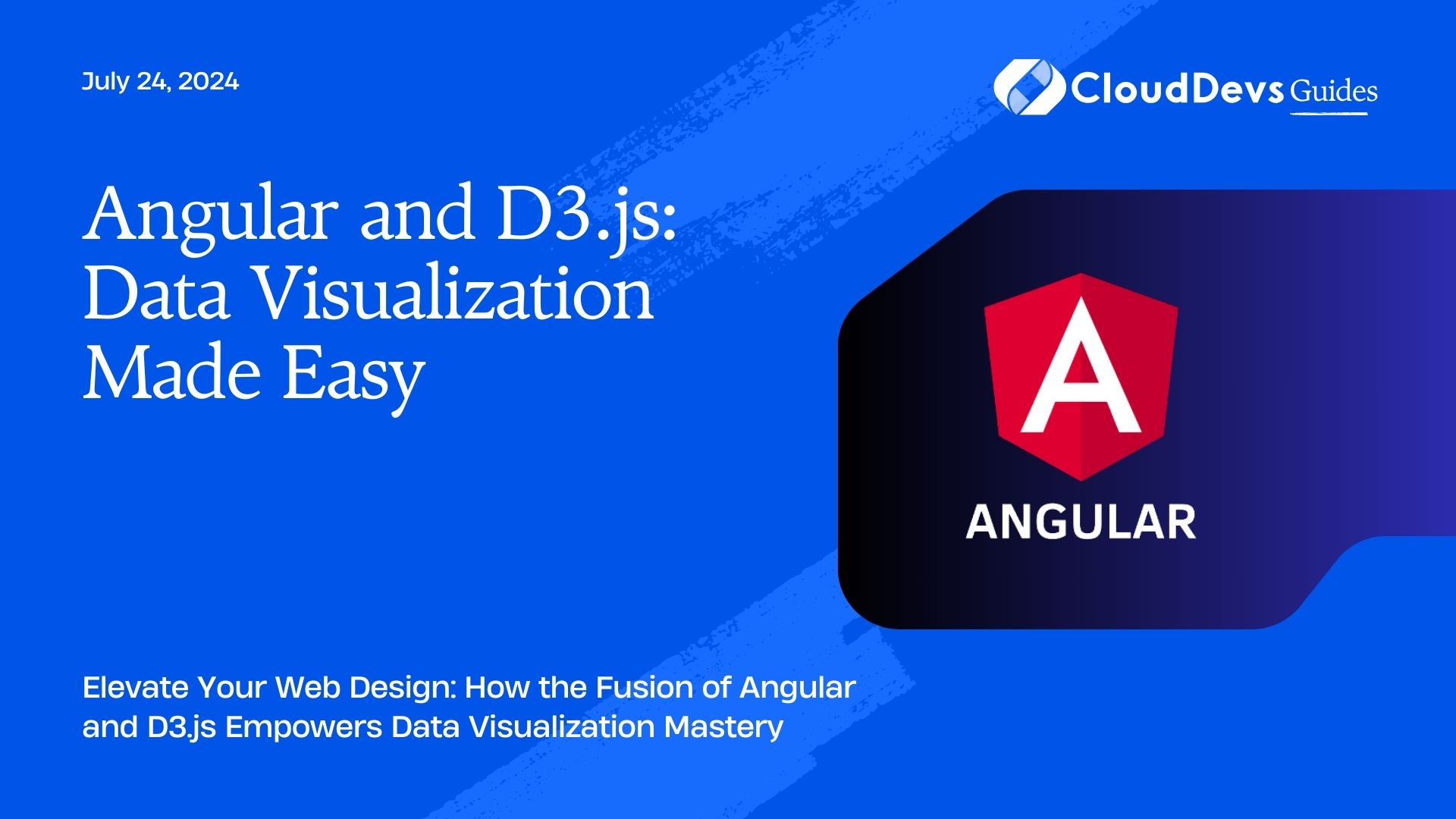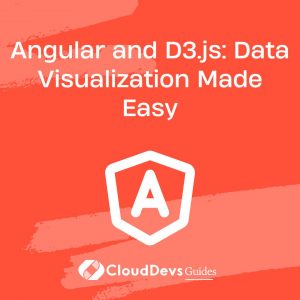Angular and D3.js: Data Visualization Made Easy
1. Angular and D3.js: Data Visualization Made Easy
In the world of web development, data visualization is a crucial aspect of presenting complex information in a clear and understandable way. With the rise of JavaScript frameworks like Angular and powerful libraries such as D3.js, creating stunning visualizations has become more accessible than ever before. In this article, we’ll explore how the combination of Angular and D3.js makes data visualization a breeze, and we’ll showcase some examples to illustrate the power of this duo.
2. Why Angular and D3.js?
Angular is a popular JavaScript framework maintained by Google, known for its ease of use and extensive set of features for building web applications. It provides developers with tools for creating dynamic, single-page applications with ease. On the other hand, D3.js, short for Data-Driven Documents, is a JavaScript library for producing dynamic, interactive data visualizations in web browsers. It provides powerful methods for binding data to the DOM (Document Object Model) and creating complex visualizations with minimal code.
3. Integration of Angular and D3.js
Integrating D3.js with Angular is straightforward, thanks to Angular’s flexibility and modular architecture. Developers can leverage Angular components to encapsulate D3.js visualizations and seamlessly integrate them into their Angular applications. By doing so, they can take advantage of Angular’s data binding and component-based architecture while harnessing the full potential of D3.js for creating stunning visualizations.
4. Examples of Data Visualization with Angular and D3.js
- Bar Chart with Angular and D3.js: Let’s start with a classic example of a bar chart. Using Angular components, we can encapsulate the D3.js code required to generate a simple bar chart that visualizes data in a clear and concise manner. With Angular’s two-way data binding, we can easily update the chart in real-time as the underlying data changes.
```typescript
// Angular Component
import { Component, OnInit } from '@angular/core';
import * as d3 from 'd3';
@Component({
selector: 'app-bar-chart',
templateUrl: './bar-chart.component.html',
styleUrls: ['./bar-chart.component.css']
})
export class BarChartComponent implements OnInit {
constructor() { }
ngOnInit(): void {
// D3.js code to generate the bar chart
}
}
```
Check out this example – https://observablehq.com/@d3/bar-chart of a bar chart created with D3.js for inspiration.
- Line Chart with Angular and D3.js: Another popular type of visualization is the line chart, which is commonly used to display trends over time. By combining Angular’s data binding capabilities with D3.js’s powerful line chart functionality, we can create dynamic and interactive line charts that respond to user interactions and data updates.
```typescript
// Angular Component
import { Component, OnInit } from '@angular/core';
import * as d3 from 'd3';
@Component({
selector: 'app-line-chart',
templateUrl: './line-chart.component.html',
styleUrls: ['./line-chart.component.css']
})
export class LineChartComponent implements OnInit {
constructor() { }
ngOnInit(): void {
// D3.js code to generate the line chart
}
}
```
Explore this example – https://observablehq.com/@d3/line-chart of a line chart created with D3.js to see the possibilities.
- Pie Chart with Angular and D3.js: Pie charts are great for visualizing proportions and percentages within a dataset. With Angular and D3.js, we can create interactive pie charts that allow users to explore the data in a more engaging way.
```typescript
// Angular Component
import { Component, OnInit } from '@angular/core';
import * as d3 from 'd3';
@Component({
selector: 'app-pie-chart',
templateUrl: './pie-chart.component.html',
styleUrls: ['./pie-chart.component.css']
})
export class PieChartComponent implements OnInit {
constructor() { }
ngOnInit(): void {
// D3.js code to generate the pie chart
}
}
```
Take a look at this [example](https://observablehq.com/@d3/pie-chart) of a pie chart created with D3.js to get inspired.
Conclusion
The combination of Angular and D3.js offers a powerful solution for creating dynamic and interactive data visualizations in web applications. By leveraging Angular’s component-based architecture and D3.js’s robust visualization capabilities, developers can easily build stunning visualizations that enhance the user experience and make complex data more understandable.
So, whether you’re building a dashboard for monitoring financial data, a data-driven report for analyzing market trends, or an interactive data visualization tool for exploring scientific datasets, Angular and D3.js have got you covered.
Start experimenting with Angular and D3.js today, and unlock the full potential of data visualization in your web applications!
Angular Documentation – https://angular.io/
D3.js Documentation – https://d3js.org/
ObservableHQ – D3.js Examples – https://observablehq.com/@d3
Table of Contents