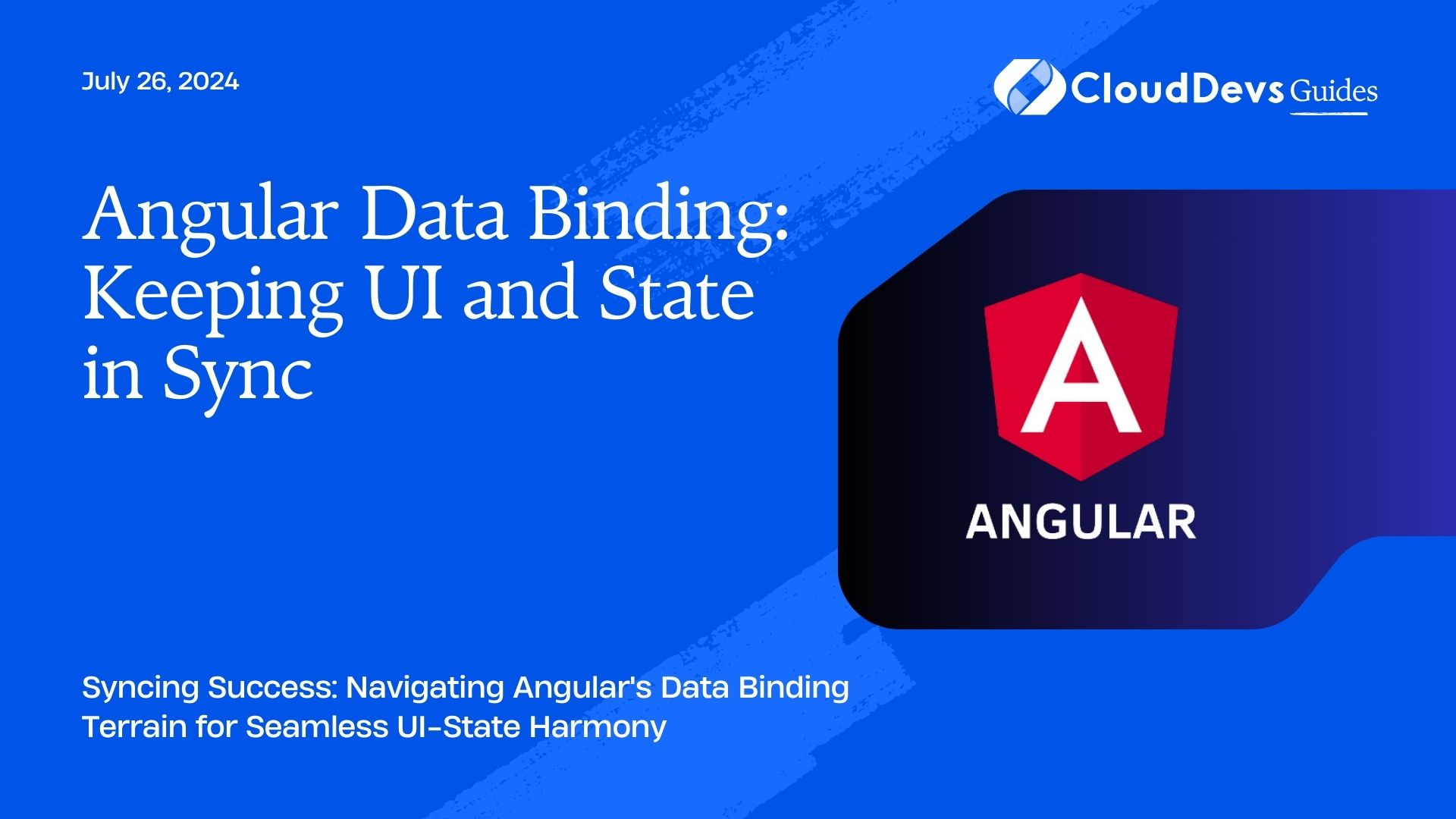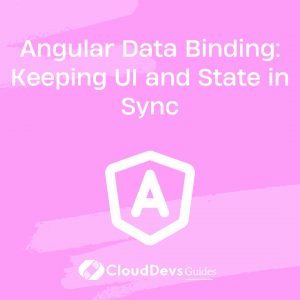Angular Data Binding: Keeping UI and State in Sync
In the realm of web development, maintaining synchronization between the user interface (UI) and application state is crucial for delivering a seamless user experience. Angular, a popular front-end framework developed by Google, offers robust solutions for achieving this synchronization through its powerful data binding capabilities. In this article, we’ll delve into the concept of data binding in Angular and explore how it facilitates the harmonization of UI elements with underlying data models.
Understanding Data Binding
At its core, data binding in Angular establishes a connection between the UI and application state, ensuring that any changes in one are reflected in the other in real-time. This bidirectional communication streamlines development workflows and enhances the responsiveness of web applications.
Types of Data Binding
Interpolation
Interpolation is a one-way data binding mechanism that allows developers to embed expressions within double curly braces ({{ }}) directly into HTML templates. These expressions are evaluated and replaced with their corresponding property values from the component’s class.
Example:
<p>Welcome, {{ username }}</p>
Property Binding
Property binding enables developers to set an element’s property to the value of a component’s property. This type of binding is achieved using square brackets ([]) and is particularly useful for dynamically updating attributes such as src, href, or disabled.
Example:
<img [src]="imageUrl">
Event Binding
Event binding facilitates the handling of user interactions by allowing developers to respond to events triggered by UI elements. By enclosing an event name in parentheses (()), developers can bind methods defined in the component class to handle these events.
Example:
<button (click)="handleClick()">Click me</button>
Maintaining Synchronization
The seamless synchronization between UI elements and application state is exemplified in scenarios where user input triggers changes in the underlying data model. Angular’s two-way data binding feature, achieved through the ngModel directive, simplifies this process by automatically updating both the UI and model whenever either undergoes modification.
Example:
<input [(ngModel)]="username">
External Libraries and Resources
- Angular Documentation on Data Binding
- Angular University – Understanding Data Binding in Angular
- Egghead.io – Mastering Angular Directives and Data Binding
Conclusion
Angular’s robust data binding capabilities empower developers to effortlessly synchronize UI elements with application state, thereby delivering richer and more dynamic user experiences. By leveraging interpolation, property binding, event binding, and two-way data binding, Angular enables the creation of highly responsive and interactive web applications.
Through the utilization of these techniques and the exploration of external resources, developers can deepen their understanding of Angular’s data binding mechanisms and harness its full potential in their projects.
Table of Contents