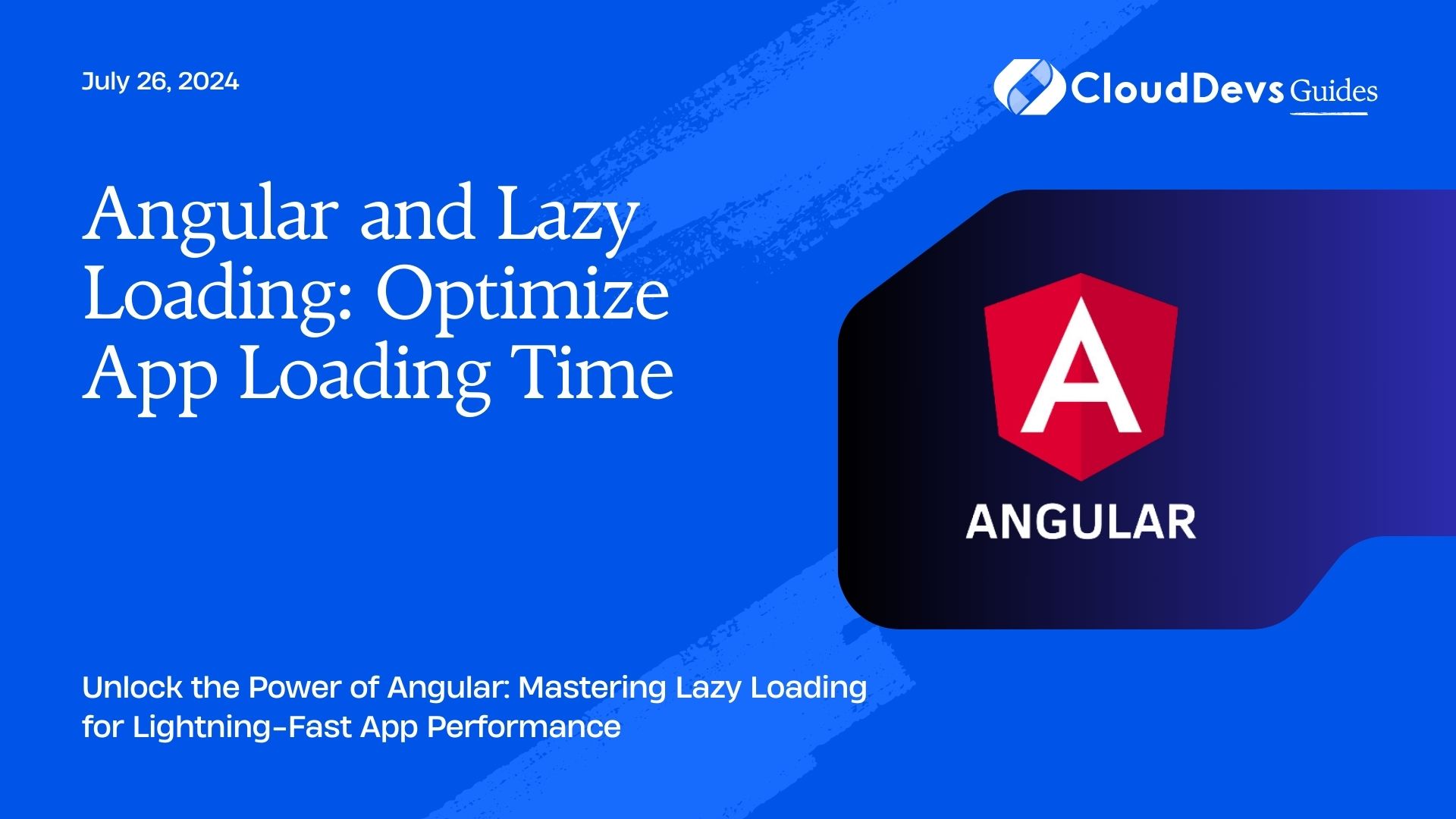Angular and Lazy Loading: Optimize App Loading Time
In the fast-paced world of web development, optimizing app loading time is crucial for providing a seamless user experience. With Angular, a popular front-end framework, developers have a powerful toolset at their disposal to create dynamic and responsive web applications. One technique that Angular developers can leverage to enhance loading times is lazy loading.
Lazy loading is a strategy that defers the loading of non-essential resources until they are actually needed. By loading only the necessary components and modules upfront, developers can significantly reduce initial loading times, leading to faster page rendering and improved performance. In this article, we’ll explore the concept of lazy loading in Angular and discuss how it can be used to optimize app loading time.
Understanding Lazy Loading in Angular
In Angular, lazy loading involves splitting the application into separate modules and loading them asynchronously as needed. Instead of loading the entire application upfront, Angular loads only the essential modules required to render the initial view. Additional modules are then loaded on-demand, based on user interactions or routing events.
By breaking down the application into smaller, manageable chunks, lazy loading helps reduce the initial payload size, resulting in faster load times. This is especially beneficial for large-scale applications with complex routing and multiple feature modules.
Implementing Lazy Loading in Angular
To implement lazy loading in an Angular application, developers can follow these steps:
Create Feature Modules
Identify distinct features or sections of the application that can be encapsulated into separate modules.
Configure Routing
Define routes for each feature module and configure the Angular router to load these modules lazily. This involves specifying the path to the module file and using the loadChildren property in the route configuration.
Optimize Module Loading
Minimize the size of lazy-loaded modules by eliminating unnecessary dependencies and optimizing code for performance.
Handle Preloading (Optional)
Consider preloading critical modules in the background to improve perceived performance. Angular provides built-in support for preloading strategies, allowing developers to prioritize module loading based on user behavior.
Real-World Examples
Let’s take a look at some real-world examples of lazy loading in Angular applications:
E-commerce Platform
In an e-commerce platform, product listings, shopping cart, and user profile sections can be implemented as separate feature modules. By lazy loading these modules, the initial load time of the application can be reduced, enabling faster navigation and seamless user experience.
Content Management System (CMS)
A CMS application may consist of various modules for creating, editing, and managing content, as well as user authentication and permissions. By lazy loading these modules, the CMS can deliver a responsive interface with minimal initial loading overhead.
Admin Dashboard
In an admin dashboard application, different sections such as analytics, user management, and settings can be implemented as lazy-loaded modules. This allows the dashboard to load quickly and efficiently, even with a large number of features and functionalities.
Conclusion
Lazy loading is a powerful optimization technique that can help Angular developers improve app loading times and enhance overall performance. By deferring the loading of non-essential resources until they are needed, developers can create faster, more responsive web applications that deliver a seamless user experience.
External Links
- Angular Documentation on Lazy Loading
- Optimizing Angular Applications
- Angular Lazy Loading Best Practices
Incorporating lazy loading into your Angular projects can be a game-changer, enabling you to build high-performance web applications that outshine the competition. So why wait? Start optimizing your app loading times today!
Table of Contents