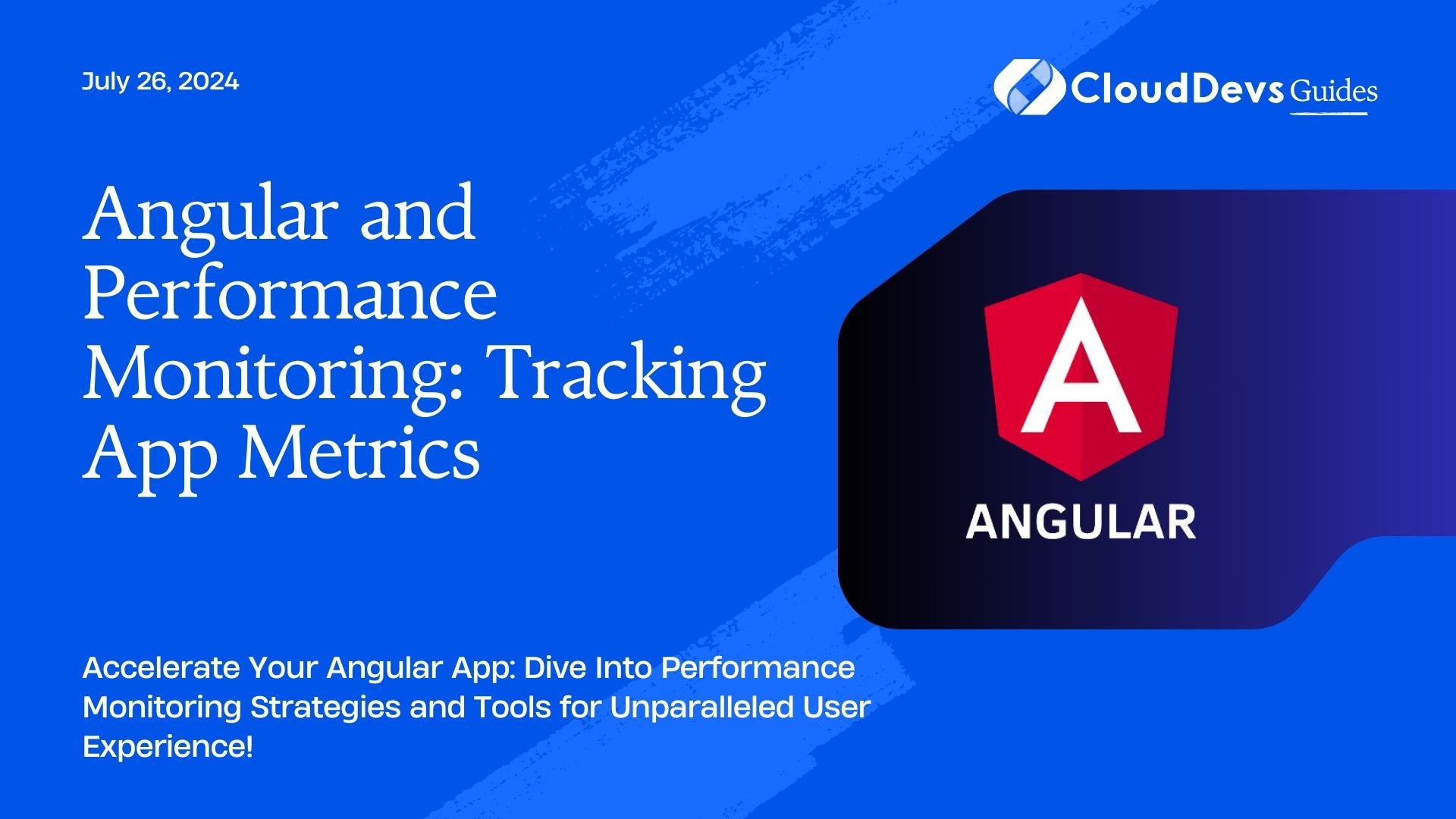Angular and Performance Monitoring: Tracking App Metrics
In the fast-paced world of web development, where user experience reigns supreme, the performance of your Angular application can make or break its success. From page load times to rendering speeds, every millisecond counts in capturing and retaining users’ attention. That’s where performance monitoring comes into play—a crucial aspect of ensuring your Angular app is running smoothly and efficiently.
Why Performance Monitoring Matters
Performance monitoring involves the continuous tracking and analysis of various metrics to identify bottlenecks, optimize code, and enhance the overall user experience. By closely monitoring key performance indicators (KPIs), developers can proactively address issues before they escalate, leading to improved user satisfaction and engagement.
Key Metrics to Track
- Page Load Time: The time it takes for your Angular app to load fully in the user’s browser.
- Time to First Byte (TTFB): The time elapsed from the user making a request to the first byte of data being received from the server.
- Rendering Speed: How quickly your app renders content and responds to user interactions.
- Resource Utilization: Monitoring CPU, memory, and network usage to identify potential performance bottlenecks.
Tools for Performance Monitoring in Angular
Angular Performance Profiler
Angular provides built-in tools like Angular Performance Profiler, which offers insights into component rendering times, change detection cycles, and more. By leveraging this tool, developers can pinpoint performance issues within their Angular applications and take necessary optimization steps.
Google Lighthouse
Google Lighthouse is a powerful web performance auditing tool that evaluates various aspects of your Angular app, including performance, accessibility, SEO, and more. It provides actionable recommendations for improving performance and user experience.
New Relic
New Relic offers comprehensive application performance monitoring (APM) solutions that enable developers to monitor, troubleshoot, and optimize the performance of their Angular apps in real-time. With features like transaction tracing, error tracking, and custom dashboards, New Relic provides deep insights into app performance.
Best Practices for Performance Optimization
Minimize Bundle Size
Use techniques like code splitting and lazy loading to reduce the initial bundle size of your Angular app, resulting in faster load times.
Optimize Image and Asset Loading
Compress images and serve them in appropriate formats to minimize their impact on page load times.
Implement Caching
Leverage browser caching and server-side caching to store frequently accessed data and resources, reducing the need for repeated requests.
Optimize Network Requests
Combine multiple network requests where possible and prioritize critical resources to minimize latency.
Use Reactive Programming
Utilize Angular’s reactive programming features like Observables and RxJS to manage asynchronous operations efficiently and improve overall app responsiveness.
Conclusion
In the competitive landscape of web development, optimizing the performance of your Angular application is paramount to success. By implementing robust performance monitoring practices, leveraging the right tools, and adhering to best practices, developers can ensure their Angular apps deliver exceptional user experiences, driving engagement and satisfaction.
Remember, performance monitoring is not a one-time task but an ongoing process that requires continuous attention and refinement. Stay vigilant, track key metrics religiously, and never stop striving for performance excellence in your Angular projects.
Keep monitoring, keep optimizing, and watch your Angular app soar to new heights of performance and success!
Table of Contents