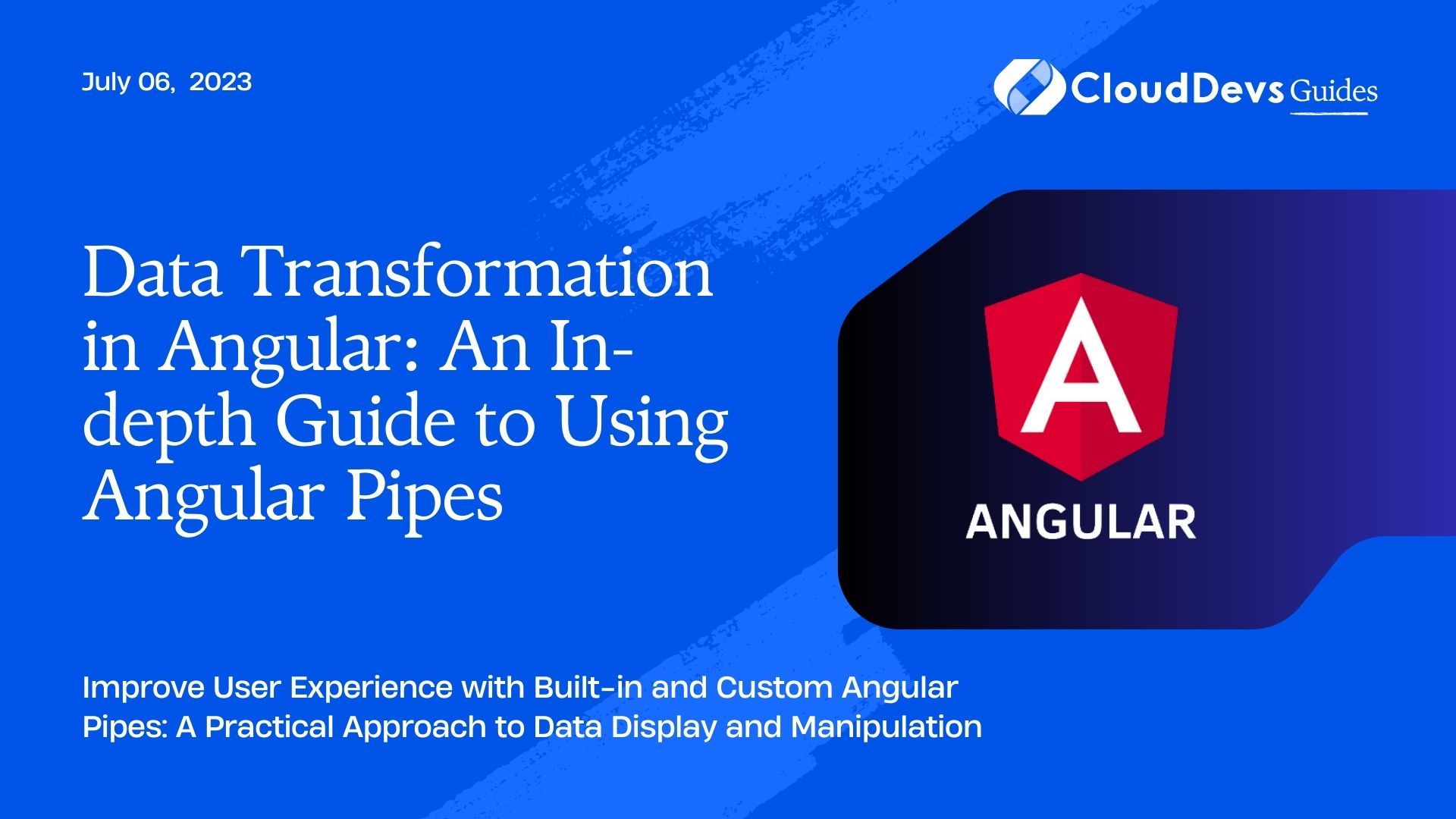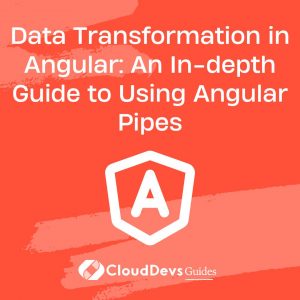Data Transformation in Angular: An In-depth Guide to Using Angular Pipes
Angular, a widely used open-source web application framework developed by the Angular team at Google, offers an impressive feature known as Pipes. This feature is a significant reason why businesses opt to hire Angular developers. Pipes enable data transformation directly within the templates in a declarative and readable manner. They aid with operations like formatting dates, decimal numbers, percentages, currencies, and manipulating strings and arrays.
This blog post will deep-dive into the concept of Angular Pipes, providing practical examples of how these features can be expertly used to transform data for display and manipulation. This knowledge is particularly useful for those who wish to hire Angular developers, as it provides insights into one of the critical skills they should possess.
What are Angular Pipes?
Angular Pipes are a simple way to transform data. They are primarily used within Angular templates to modify output. We can think of them as small bits of code that accept an input, process it, and output a transformed result.
To use a pipe in an Angular template, we employ the pipe operator (|), followed by the pipe name. For instance, if we have a date object and want to transform it into a readable string, we could use the ‘date’ pipe as follows:
```html
<p>{{ myDate | date }}</p>
```
The above statement will take the ‘myDate’ object, pass it through the ‘date’ pipe, and the pipe will transform the date object into a human-readable string format.
Built-In Angular Pipes
Angular comes packed with several built-in pipes that we can use out-of-the-box without any additional setup. Let’s explore some of them with examples:
- The Date Pipe
The Date Pipe is used to transform a date object into a readable format:
```html
<p>{{ myDate | date }}</p>
```
To format the date, we can pass parameters to the pipe:
```html
<p>{{ myDate | date:'fullDate' }}</p>
```
- The Currency Pipe
The Currency Pipe is used to format a number as currency:
```html
<p>{{ myPrice | currency }}</p>
```
Like the Date Pipe, we can pass parameters to format the currency:
```html
<p>{{ myPrice | currency:'USD':true:'4.2-2' }}</p>
```
- The Percent Pipe
The Percent Pipe is used to transform a number to a percentage string:
```html
<p>{{ myValue | percent }}</p>
```
Again, we can pass parameters to adjust the format:
```html
<p>{{ myValue | percent:'4.1-2' }}</p>
```
- The Slice Pipe
The Slice Pipe is used to create a new array or string containing a subset of the elements:
```html
<p>{{ myString | slice:0:10 }}</p>
```
This will display the first 10 characters of ‘myString’.
Creating a Custom Angular Pipe
While Angular’s built-in pipes cover a broad range of transformation needs, sometimes we may need a custom transformation. Fortunately, Angular allows us to create custom pipes. Let’s see how we can create a custom pipe to reverse a string:
Firstly, we need to create a new pipe using the Angular CLI:
```bash ng generate pipe reverse ```
This command will create a new pipe named ‘reverse’. Open the generated file, and you should see something like this:
```javascript
import { Pipe, PipeTransform } from '@angular/core';
@Pipe({
name: 'reverse'
})
export class ReversePipe implements PipeTransform {
transform(value: unknown, ...args: unknown[]): unknown {
return null;
}
}
```
To make our pipe reverse a string, we replace the ‘transform’ function with the following:
```javascript
transform(value: string): string {
return value.split('').reverse().join('');
}
``
Now, our ‘reverse’ pipe is ready to use. We can use it in our template like this:
```html
<p>{{ 'Hello, World!' | reverse }}</p>
```
The output will be ‘!dlroW ,olleH’.
Pure and Impure Pipes
Angular Pipes come in two flavors: Pure and Impure. Pure pipes are the default. They won’t be re-evaluated unless the input changes. On the other hand, Impure pipes will be re-evaluated for every change detection cycle, regardless of whether the input changes or not.
While Impure pipes may seem beneficial, they can lead to performance issues since they run frequently. For this reason, it’s generally advised to stick with Pure pipes unless there’s a compelling reason not to. This understanding of when to use Pure versus Impure pipes is a crucial aspect of Angular development. It’s something that companies should bear in mind when they decide to hire Angular developers, as a good grasp of these concepts can greatly impact the performance and efficiency of their applications.
Here’s how we can create an Impure pipe:
```javascript
@Pipe({
name: 'myImpurePipe',
pure: false
})
```
Conclusion
Angular Pipes, a robust feature in Angular, are crucial for data transformation without complex component logic. Their utility in formatting dates, currencies, strings, or creating custom transformations underpins their essential role in the Angular toolkit. Expert Angular developers excel in employing Pipes wisely, making templates cleaner and the codebase more maintainable, a compelling reason for companies to hire Angular developers. With Angular’s array of built-in pipes and the ability to create custom pipes, Angular developers can enhance the tool’s flexibility to fit any application’s specific requirements. The ultimate aim, whether for an Angular developer or a company looking to hire Angular developers, is to use Angular Pipes effectively to improve the user experience, ensuring data is readable, accessible, and user-friendly.
Table of Contents