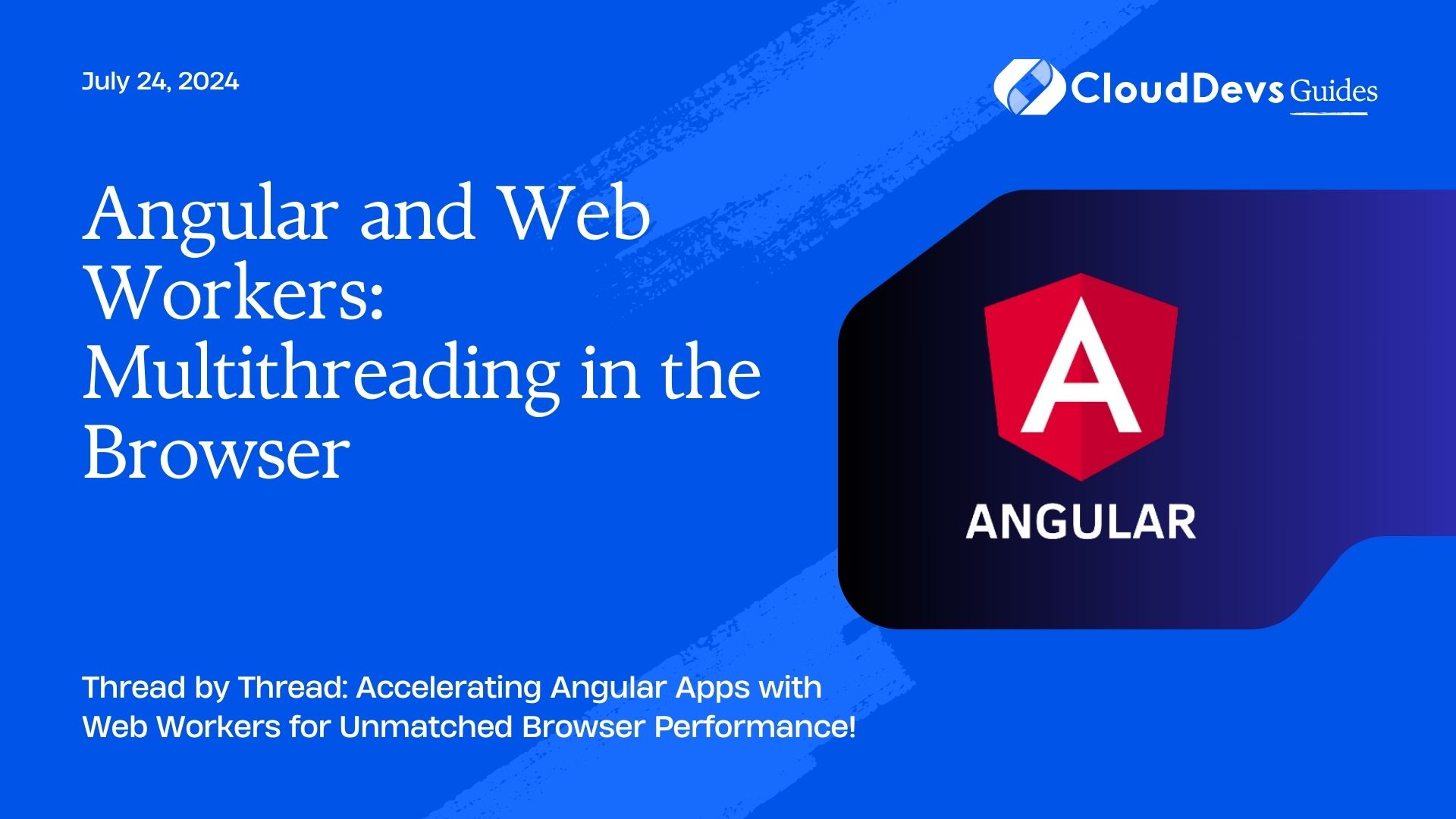Angular and Web Workers: Multithreading in the Browser
In the ever-evolving landscape of web development, creating responsive and performant applications is paramount. With the rise of complex single-page applications (SPAs), developers constantly seek innovative ways to enhance user experience while maintaining efficient code execution. Enter Angular and Web Workers, a dynamic duo revolutionizing how we approach multithreading in the browser.
1. Understanding Angular
Angular, developed and maintained by Google, is a popular front-end framework for building dynamic web applications. It provides a structured approach to web development by offering features such as two-way data binding, dependency injection, and component-based architecture. However, as applications grow in complexity, processing-intensive tasks can lead to performance bottlenecks and unresponsive user interfaces.
2. Introducing Web Workers
Web Workers are a browser feature that enables concurrent execution of JavaScript code in the background, separate from the main execution thread. This allows developers to offload CPU-intensive tasks to secondary threads, improving responsiveness and overall performance. Unlike traditional JavaScript execution, Web Workers operate in a multithreaded environment, enabling true parallelism in the browser.
3. Leveraging Angular with Web Workers
Integrating Web Workers into Angular applications offers a powerful solution for optimizing performance. By offloading tasks such as data processing, image manipulation, or complex calculations to separate threads, developers can ensure smooth user experiences even under heavy workloads. Let’s explore how Angular leverages Web Workers to enhance application performance:
3.1. Parallel Data Processing
Consider a scenario where an Angular application needs to perform intensive data processing operations on large datasets. By employing Web Workers, the main UI thread remains responsive while the secondary thread handles the processing tasks concurrently. This prevents blocking the user interface and provides a seamless browsing experience.
3.2. Background Image Processing
In modern web applications, image manipulation tasks such as resizing, cropping, or applying filters can be resource-intensive. With Web Workers, Angular applications can delegate these tasks to separate threads, allowing for efficient background processing without affecting user interaction. This approach ensures that image-heavy applications remain fast and responsive.
3.3. Complex Calculations
Angular applications often require complex mathematical computations for tasks such as analytics, simulations, or real-time data processing. By utilizing Web Workers, developers can distribute these calculations across multiple threads, harnessing the full potential of modern multicore processors. As a result, Angular applications can deliver high-performance computing capabilities directly within the browser.
4. Real-World Examples
To better understand the practical applications of Angular and Web Workers, let’s explore some real-world examples:
- Google Analytics Dashboard: Angular-based dashboards that utilize Web Workers for processing large volumes of analytical data in the background, ensuring real-time updates without impacting the user experience.
- Image Editing Tools: Web applications built with Angular that leverage Web Workers for seamless image editing capabilities, allowing users to perform complex manipulations with minimal latency.
- Financial Calculators: Angular applications incorporating Web Workers to perform complex financial calculations in parallel, enabling responsive user interfaces for interactive budgeting tools and investment calculators.
Conclusion
Angular and Web Workers represent a powerful combination for achieving multithreading in the browser, enabling developers to create high-performance web applications with responsive user interfaces. By offloading CPU-intensive tasks to separate threads, Angular applications can deliver smoother user experiences and enhanced functionality. As web development continues to evolve, embracing technologies like Web Workers becomes essential for staying ahead of the curve.
Incorporate Web Workers into your Angular projects today and unlock the full potential of multithreading in the browser.
External Resources:
– Angular Official Website – https://angular.io/
– MDN Web Docs: Using Web Workers – https://developer.mozilla.org/en-US/docs/Web/API/Web_Workers_API/Using_web_workers
– Google Developers: Building High Performance Web Applications with Web Workers – https://developers.google.com/web/updates/2018/08/using-requestidlecallback
With Angular and Web Workers, the browser becomes a powerhouse of parallel processing capabilities, ushering in a new era of web application performance and responsiveness.
Table of Contents