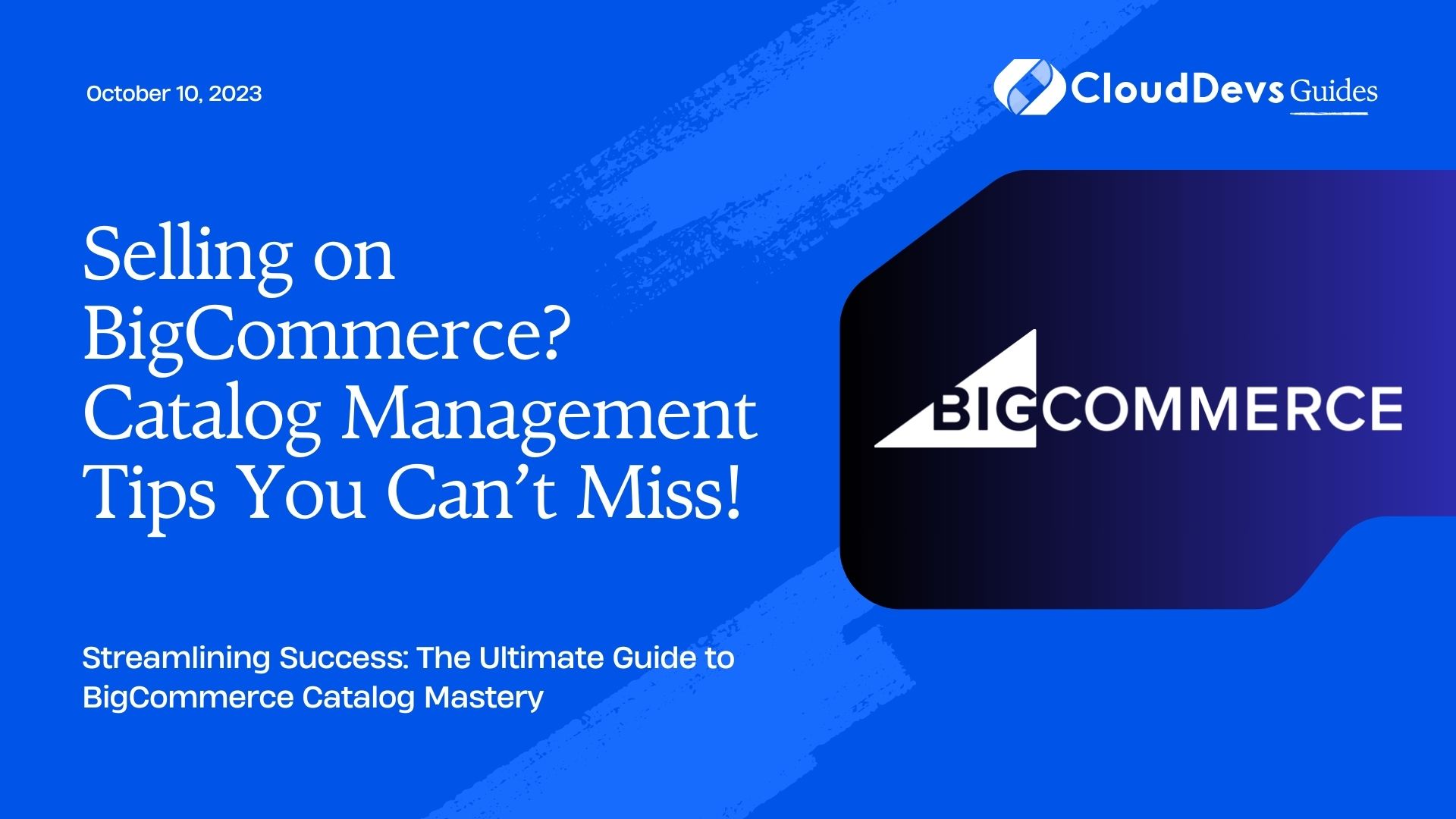Selling on BigCommerce? Catalog Management Tips You Can’t Miss!
As the eCommerce landscape continues to evolve, store owners must not only focus on the aesthetics of their store but also on the effective management of their product catalogs. BigCommerce, one of the leading eCommerce platforms, offers a robust suite of tools to help businesses manage their catalogs efficiently.
In this post, we’ll delve deep into some effective catalog management tips for BigCommerce stores, complete with examples to give you a clear understanding.
1.Organized Product Categories and Subcategories
Why it’s important: An organized category and subcategory structure helps customers quickly find what they’re looking for, leading to better user experience and potentially increased sales.
Example:
Imagine you run an online clothing store. Instead of having a single category called “Clothes”, you can break it down into:
– Men’s Clothing
– T-shirts
– Jeans
– Jackets
– Women’s Clothing
– Dresses
– Tops
– Skirts
This hierarchy makes the browsing experience smoother for customers.
2. Effective Use of Product Filters
Why it’s important: Filters allow customers to narrow down product choices based on specific attributes, making product discovery faster.
Example:
In your shoe store, filters can include:
– Size
– Color
– Brand
– Price range
– Material
By selecting a size 8 in red, customers immediately see the options available, eliminating the need to scroll through irrelevant listings.
3. Regularly Update Product Descriptions and Images
Why it’s important: Accurate product descriptions and high-quality images reduce the chances of returns and increase trust.
Example:
For a product like a “Bluetooth Speaker”, instead of a one-line description like “Wireless Speaker”, offer a detailed description:
– Bluetooth 5.0 compatibility
– 10-hour battery life
– Water-resistant
– Comes with a 1-year warranty
Couple this with multiple high-resolution images showing the speaker from various angles and possibly a video demonstration.
4. Use Bulk Edit for Large Catalogs
Why it’s important: For stores with vast product catalogs, updating each product individually can be time-consuming. BigCommerce offers bulk edit features to streamline this process.
Example:
If you want to offer a 10% discount on all products for a holiday sale, instead of updating each product’s price manually, use the bulk edit feature to adjust prices for all products at once.
5. Integrate Inventory Management Systems
Why it’s important: To avoid over-selling or running out of stock, integrate inventory management systems. BigCommerce supports integrations with several leading inventory management tools.
Example:
You sell a popular “Yoga Mat” that’s also listed in your physical store. Integration with inventory management ensures that if a mat is sold offline, its online stock count also gets updated, preventing selling more mats than you have.
6. Optimize Product Titles and Meta Descriptions for SEO
Why it’s important: Properly optimized product titles and descriptions help your products appear in search engine results, driving organic traffic.
Example:
Instead of a vague product title like “Laptop”, use a more detailed title: “Dell Inspiron 15 5000 – 15.6-inch FHD Laptop”.
The meta description should further detail the product, e.g., “Experience seamless multitasking with the Dell Inspiron 15 5000. Featuring an i7 processor, 16GB RAM, and 512GB SSD.”
7. Set Up Automated Abandoned Cart Recovery
Why it’s important: Customers often add products to their carts but leave without completing the purchase. Automated reminders can help recover these potential sales.
Example:
A customer adds a “Leather Wallet” to their cart but doesn’t buy. An automated email sent a few hours later, offering a 10% discount on that wallet, might nudge them to finalize the purchase.
8. Keep an Eye on Product Reviews
Why it’s important: Product reviews influence buying decisions. Regularly monitoring and responding to reviews helps in building trust and improving products based on feedback.
Example:
A customer leaves a 3-star review on a “Travel Mug” mentioning that the lid leaks. Responding to the review acknowledging the issue and detailing steps for improvement (or replacement) shows other customers that you care.
Conclusion
Effective catalog management in BigCommerce is not just about listing products but ensuring a smooth and efficient shopping experience for your customers. By employing the above tips, you’ll be on your way to creating a more streamlined and productive online store that’s both user-friendly and profitable.
Table of Contents