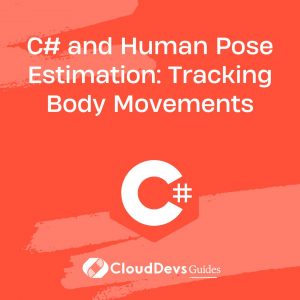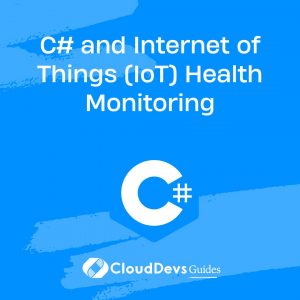How to create unit tests in C#?
Creating unit tests in C# is essential for ensuring the reliability and correctness of your code. Unit testing involves testing individual units or components of your application in isolation to verify that they work as expected. Here are the key steps to create unit tests in C#:
- Choose a Testing Framework:
Start by selecting a testing framework for your C# project. The most popular choices are MSTest, NUnit, and xUnit.NET. Visual Studio comes with built-in support for MSTest, but you can use any framework that suits your needs.
- Create a Test Project:
In your solution, add a new project specifically for unit tests. This project should reference the project containing the code you want to test. It’s a common practice to name the test project with a suffix like `.Tests` (e.g., `MyApp.Tests`).
- Write Test Methods:
In the test project, create test classes and write test methods. Test methods are ordinary C# methods with attributes from the chosen testing framework to mark them as tests. Typically, test methods follow a naming convention like `TestMethodName_Scenario_ExpectedResult`.
- Arrange, Act, and Assert (AAA):
Each test method should follow the AAA pattern:
– Arrange: Set up the necessary preconditions and create objects.
– Act: Execute the method or code being tested.
– Assert: Verify the results and expected outcomes using assertions provided by the testing framework.
- Run Tests:
Use the testing framework’s test runner to execute your tests. In Visual Studio, you can run tests using the Test Explorer window. The runner will execute all test methods and report the results.
- Analyze Results:
After running the tests, review the test results. Pay attention to any failed tests, and investigate the causes of failures. Debugging tools and exception messages are helpful in diagnosing issues.
- Refine and Repeat:
Refine your tests as needed to cover different scenarios and edge cases. Ensure that your tests cover a broad range of cases to achieve comprehensive test coverage.
- Automate Testing:
Consider automating the execution of your unit tests as part of your build and continuous integration process. Automated testing helps catch regressions early in the development cycle.
By following these steps, you can create effective unit tests in C# that help ensure the correctness and reliability of your code. Unit testing is a crucial practice in modern software development that leads to more robust and maintainable applications.