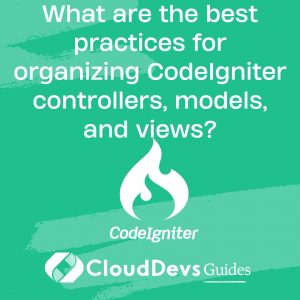What are the best practices for organizing CodeIgniter controllers, models, and views?
Organizing controllers, models, and views in CodeIgniter is crucial for maintaining a clean and manageable codebase. Proper organization enhances readability, scalability, and maintainability of your web application. Here are some best practices for organizing these components effectively:
- Controllers:
– Controller Naming: Name controllers descriptively and use PascalCase (e.g., `UserController.php`). Group related functionality into the same controller.
– Directory Structure: Organize controllers into a dedicated directory, such as `application/controllers`. Consider creating subdirectories for different modules or functional areas if your application is large.
- Models:
– Model Naming: Name models descriptively and use PascalCase (e.g., `UserModel.php`). Models should represent a specific database table or a related set of operations.
– Directory Structure: Place models in the `application/models` directory. Consider creating subdirectories for different modules or databases to maintain organization.
- Views:
– View Naming: Name views logically and use lowercase with underscores (e.g., `user_profile.php`). Use a consistent naming convention to make it easy to associate views with controllers.
– Directory Structure: Store views in the `application/views` directory. Create subdirectories if necessary to group related views, such as `application/views/user` for user-related views.
- Routing:
– Use Routing: Leverage CodeIgniter’s routing capabilities to map URLs to controllers and methods. Keep routing rules organized and documented in the `routes.php` configuration file (located in `application/config`).
- Separation of Concerns:
– Follow MVC Pattern: Adhere to the Model-View-Controller (MVC) pattern to maintain a clear separation of concerns. Controllers handle user input and logic, models handle data retrieval and manipulation, and views handle presentation.
- Code Reusability:
– Reuse Code: Promote code reusability by encapsulating common functionality into libraries, helpers, or custom classes, rather than duplicating code in controllers or models.
- Documentation:
– Add Comments: Include comments and documentation within your code to explain the purpose and usage of controllers, models, and views. Well-documented code is easier for developers to understand and maintain.
- Version Control:
– Use Version Control: Employ version control systems like Git to track changes in your codebase. Organize your CodeIgniter project into a repository, making it easier to collaborate and roll back changes if necessary.
By following these best practices, you can keep your CodeIgniter application well-organized and maintainable, ensuring that it remains efficient and scalable as your project grows. A structured approach to organizing controllers, models, and views contributes to the long-term success of your web application development efforts.