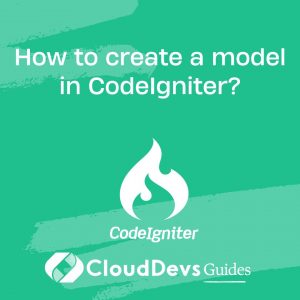CodeIgniter Q & A
How to create a model in CodeIgniter?
Creating a model in CodeIgniter is a fundamental step in building web applications that interact with databases. Models handle database operations, data retrieval, and manipulation. Here’s a step-by-step guide on how to create a model in CodeIgniter:
- File Creation: Start by creating a new PHP file in the `application/models` directory of your CodeIgniter project. The filename should match the name of the model class you intend to create. For instance, if you’re creating a model for a “User” entity, the file could be named `User_model.php`.
- Class Definition: Inside the newly created PHP file, define your model class. The class name should follow the CodeIgniter naming convention, typically in CamelCase format with the first letter capitalized. For our example, it could be `User_model`. Ensure your class extends the `CI_Model` class to inherit CodeIgniter’s model functionality.
- Database Configuration: In your model’s constructor, you can load the database library and any necessary configuration. For example, you can load the database library using `$this->load->database()` to establish a database connection.
- Database Operations: Define methods within your model class to perform database operations. Common methods include fetching data from a table, inserting new records, updating existing records, and deleting records. You can use CodeIgniter’s Query Builder or write custom SQL queries within these methods.
- Return Data: Ensure that your model methods return data or results to the calling code (usually a controller). This allows you to process and display the data as needed in your application’s views.
- Loading the Model: To use your model in a controller or any other part of your application, load it using the `$this->load->model(‘model_name’)` function within the controller’s constructor or specific methods where you intend to use it.
- Accessing Model Methods: Once the model is loaded, you can access its methods and properties through the loaded model instance. For example, if you have a method named `get_users()` in your `User_model`, you can call it using `$this->user_model->get_users()` within your controller.
By following these steps, you can create models in CodeIgniter to encapsulate database-related operations and maintain a clean separation of concerns in your application. Models are a crucial part of achieving a well-organized and maintainable codebase while adhering to the MVC (Model-View-Controller) architectural pattern.

Previously at


Brazil

GMT-3
Experienced Full Stack Systems Analyst, Proficient in CodeIgniter with extensive 5+ years experience. Strong in SQL, Git, Agile.