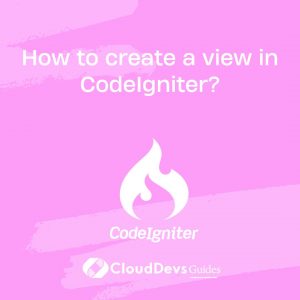CodeIgniter Q & A
How to create a view in CodeIgniter?
Creating a view in CodeIgniter is a straightforward process, and it involves creating an HTML file with embedded PHP code to represent the user interface of your web application. Here are the steps to create a view in CodeIgniter:
- File Creation: Start by creating a new PHP file in the `application/views` directory of your CodeIgniter project. The filename should match the name you want to use for your view, typically in lowercase. For example, if you’re creating a view for displaying a list of products, you can name the file `products.php`.
- HTML Markup: Inside the view file, write the HTML markup that defines the structure and layout of the page. You can use standard HTML tags, CSS for styling, and JavaScript for interactivity, just like in any regular web page.
- Embedded PHP Code: To make your view dynamic and display data from the controller or model, you can embed PHP code within the HTML. Use PHP tags (`<?php ?>`) to enclose your PHP code. For example, to display a variable from the controller, you can use `<?= $variable_name ?>` within your HTML.
- Data from Controller: In your controller, you can load the view using the `$this->load->view(‘view_name’, $data)` method, where ‘view_name’ is the name of your view file (without the ‘.php’ extension), and `$data` is an optional array containing data you want to pass to the view. You can then access this data using the variable names in your embedded PHP code.
- Loading the View: Once your controller loads the view, CodeIgniter combines the HTML markup and embedded PHP code, processes it, and sends the resulting HTML to the user’s browser for rendering.
- Reusability: To promote code reusability and maintainability, you can create separate view files for different parts of your application. For example, you can have separate views for headers, footers, and specific content sections, and include or load them as needed in your controllers.
By following these steps, you can create views in CodeIgniter to define the presentation layer of your web application, making it easier to maintain and update the user interface while keeping your application’s logic separate in controllers and models.

Previously at


Brazil

GMT-3
Experienced Full Stack Systems Analyst, Proficient in CodeIgniter with extensive 5+ years experience. Strong in SQL, Git, Agile.