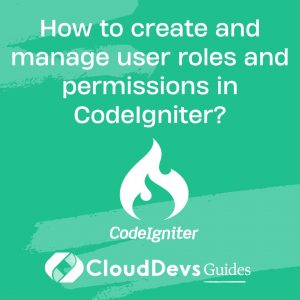How to create and manage user roles and permissions in CodeIgniter?
Creating and managing user roles and permissions in CodeIgniter is essential for building secure and scalable web applications. While CodeIgniter itself doesn’t provide a built-in solution for role-based access control (RBAC), you can implement it using custom logic and libraries. Here’s a high-level overview of how to create and manage user roles and permissions in CodeIgniter:
- Database Schema:
Start by designing a database schema that includes tables for users, roles, and permissions. A typical setup involves three main tables: `users`, `roles`, and `permissions`. The `users` table stores user information, the `roles` table defines different roles (e.g., admin, editor, user), and the `permissions` table lists various actions or permissions (e.g., create, read, update, delete).
- Model Layer:
Create models for users, roles, and permissions. Define methods for querying and updating user roles and permissions in the database. You’ll need functions to associate users with roles and to check user permissions.
- Authentication:
Implement user authentication using CodeIgniter’s built-in functionality or a third-party library like Ion Auth. Ensure that user roles are associated with user accounts during registration or when they log in.
- Authorization Middleware:
Develop custom middleware or use existing libraries to handle role-based access control. Middleware should check the user’s role and permissions before allowing or denying access to specific routes or actions. You can use CodeIgniter’s built-in hooks or libraries like “MY_Controller” to apply this logic globally.
- Role and Permission Management Interface:
Create an administrative interface to manage roles and permissions. This interface allows administrators to define roles, assign permissions to roles, and assign roles to users.
- Access Control Lists (ACLs):
Implement access control lists to map which roles have access to specific controllers or controller methods. Check the user’s role and permissions against the ACL when routing requests.
- Error Handling and Redirects:
Customize error handling and redirects for unauthorized access. When a user attempts to access a resource they don’t have permission for, redirect them to an error page or show an error message.
- Testing and Validation:
Rigorously test your role-based access control system to ensure that users can only perform actions they have permission for. Consider using unit tests and integration tests to validate your implementation.
By following these steps and integrating role-based access control into your CodeIgniter application, you can create a secure and organized system for managing user roles and permissions. This approach allows you to control and restrict access to different parts of your application based on user roles and the permissions associated with those roles, enhancing security and user management capabilities.