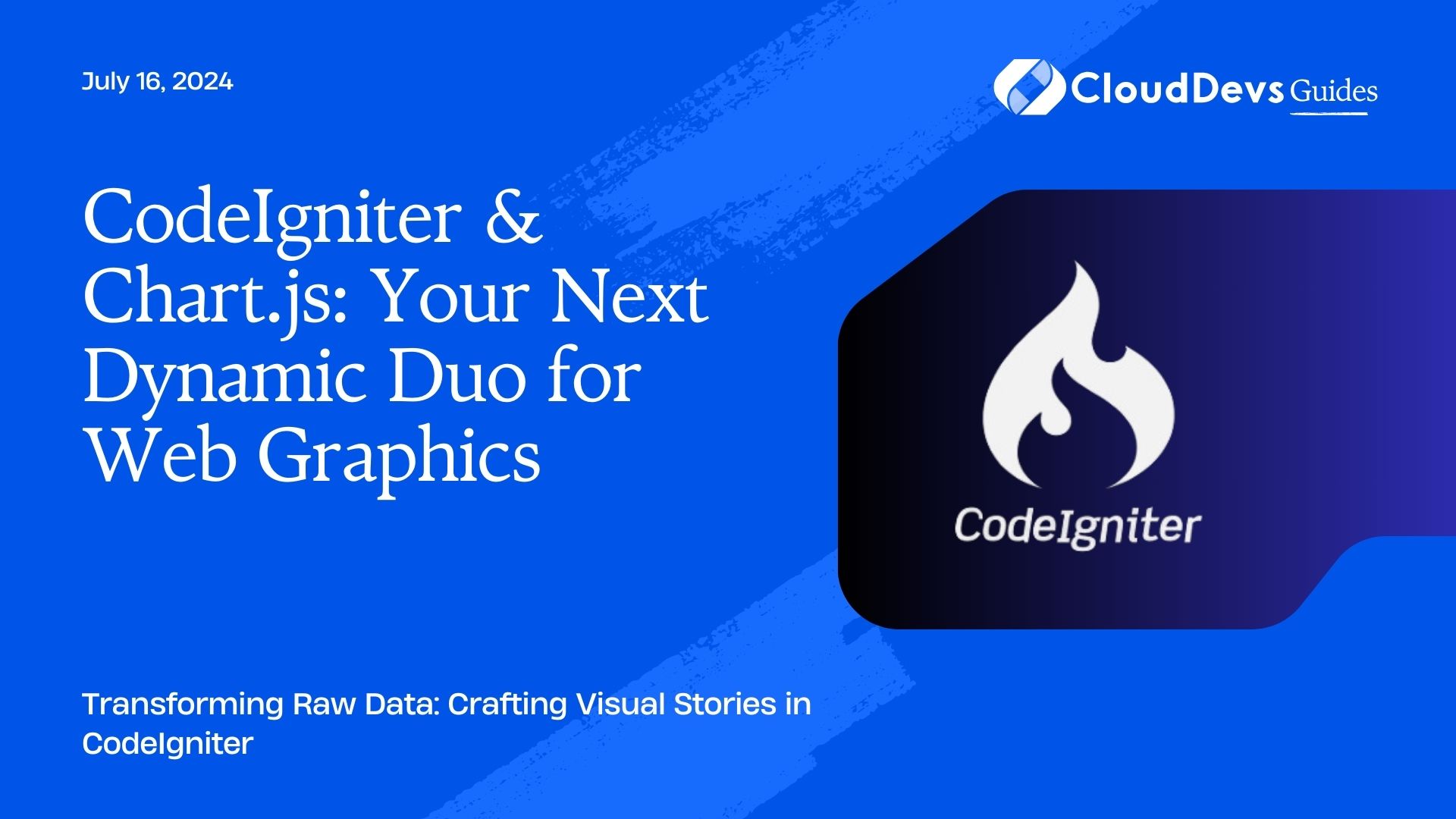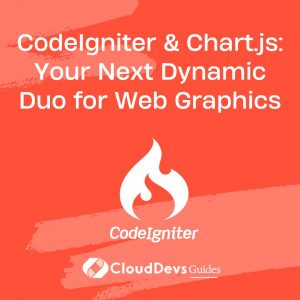CodeIgniter & Chart.js: Your Next Dynamic Duo for Web Graphics
CodeIgniter, a popular PHP framework, is recognized for its elegant simplicity and powerful features. Coupled with data visualization tools, developers can create interactive, dynamic, and responsive web applications that not only process and display data, but also make it meaningful and insightful through charts and graphs. In this blog post, we’ll explore how to integrate data visualization libraries with CodeIgniter to bring your data to life.
1. Setting Up CodeIgniter
Before diving into data visualization, ensure that you have a fresh installation of CodeIgniter up and running. Follow the official documentation to get started: [CodeIgniter Installation](https://codeigniter.com/userguide4/installation/index.html).
2. Choosing a Data Visualization Library
There are numerous JavaScript-based libraries available for creating interactive charts and graphs. Some popular choices include:
– Chart.js
– Highcharts
– D3.js
For the purpose of this post, we’ll use Chart.js due to its simplicity and extensive documentation.
3. Integrating Chart.js with CodeIgniter
– Download and include Chart.js in your project. You can do this either by downloading the library from its official site or by linking it directly from a CDN.
In the header of your view (`application/views/templates/header.php`):
```html <script src="https://cdn.jsdelivr.net/npm/chart.js"></script> ```
– Create a canvas element where your chart will be rendered:
```html <canvas id="myChart" width="400" height="200"></canvas> ```
4. Fetching Data from CodeIgniter to Visualize
For our example, let’s consider we have a model named `Sales_model` that fetches monthly sales data.
In `application/models/Sales_model.php`:
```php
class Sales_model extends CI_Model {
public function get_monthly_sales() {
$this->db->select('month, sales');
$query = $this->db->get('sales');
return $query->result_array();
}
}
```
In your controller (`application/controllers/Chart.php`):
```php
class Chart extends CI_Controller {
public function index() {
$this->load->model('Sales_model');
$data['sales'] = $this->Sales_model->get_monthly_sales();
$this->load->view('chart_view', $data);
}
}
```
5. Rendering the Chart
Now, on your view (`application/views/chart_view.php`):
```php
<script>
var ctx = document.getElementById('myChart').getContext('2d');
var myChart = new Chart(ctx, {
type: 'bar',
data: {
labels: <?php echo json_encode(array_column($sales, 'month')); ?>,
datasets: [{
label: 'Sales',
data: <?php echo json_encode(array_column($sales, 'sales'), JSON_NUMERIC_CHECK); ?>,
backgroundColor: 'rgba(75, 192, 192, 0.2)',
borderColor: 'rgba(75, 192, 192, 1)',
borderWidth: 1
}]
},
options: {
scales: {
y: {
beginAtZero: true
}
}
}
});
</script>
```
Here, we’ve converted the sales data into JSON and passed it to the Chart.js data property.
6. Enhancing the Visualization
The real power of data visualization libraries like Chart.js lies in their customization capabilities. You can adjust the type of chart (bar, line, pie, etc.), customize colors, tooltips, legends, and much more. The example above is just the tip of the iceberg. Dive into the Chart.js documentation for more customization options.
Conclusion
CodeIgniter’s lightweight and powerful architecture pairs beautifully with frontend libraries, offering endless possibilities for data visualization. By seamlessly integrating CodeIgniter with Chart.js, developers can transform mundane numbers into insightful visuals, thereby elevating user experience and providing clarity. So, start visualizing your data and make your CodeIgniter applications more interactive and insightful!
Table of Contents