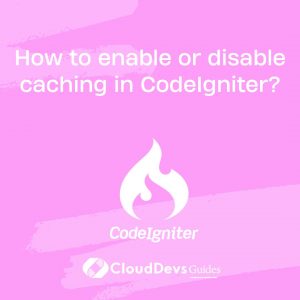How to enable or disable caching in CodeIgniter?
Enabling or disabling caching in CodeIgniter is a straightforward process that allows you to optimize the performance of your web application by storing and reusing generated content. Caching can significantly reduce server load and improve page load times for frequently accessed pages. Here’s how you can enable or disable caching in CodeIgniter:
Enabling Caching:
- Load the Cache Library: Start by loading the Cache library in your CodeIgniter controller or model. You can do this using the following code:
```php
$this->load->driver('cache');
```
- Cache Content: To cache content, you can use the Cache library’s methods, such as `save()` or `cache()`. Specify a unique cache key and the content you want to cache. For example:
```php
$this->cache->save('cache_key', $content, $expiration_in_seconds);
```
- Retrieve Cached Content: To retrieve cached content, use the `get()` method, providing the cache key. If the content exists in the cache and has not expired, it will be returned. For example:
```php
$cached_content = $this->cache->get('cache_key');
```
Disabling Caching:
Disabling caching in CodeIgniter is as simple as not using the Cache library. If you don’t load the Cache library and don’t use caching methods in your code, caching will not be active.
In addition to enabling and disabling caching programmatically, you can configure caching settings in the `config.php` file located in the `application/config` directory. You can control various aspects of caching, such as the caching driver (e.g., file-based, database, or Redis), the cache directory, and cache expiration times, by modifying the relevant settings in the configuration file.
By following these steps and configuring the caching settings in CodeIgniter, you can effectively enable or disable caching as needed to optimize your application’s performance and reduce server load, all while maintaining control over cached content expiration and storage options.