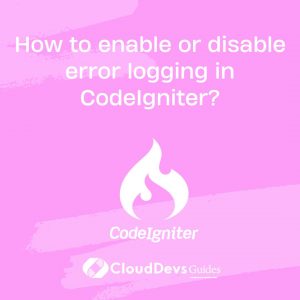How to enable or disable error logging in CodeIgniter?
In CodeIgniter, you can enable or disable error logging through the `config.php` file, which is located in the `application/config` directory. Error logging is a crucial feature for debugging and monitoring your application’s behavior, helping you identify and resolve issues efficiently. Here’s how you can enable or disable error logging in CodeIgniter:
Enabling Error Logging:
To enable error logging in CodeIgniter, follow these steps:
- Locate the `config.php` file in the `application/config` directory of your CodeIgniter project.
- Open the `config.php` file using a text editor or code editor.
- Search for the `log_threshold` configuration option in the file. By default, it is set to `0`, which means that error logging is disabled.
- To enable error logging, change the `log_threshold` value to a higher number. CodeIgniter provides the following log levels:
– `0`: Disable logging (default).
– `1`: Error messages only.
– `2`: Debug messages.
– `3`: Informational messages.
– `4`: All messages.
For example, to log error messages, set `log_threshold` to `1`.
- Save the changes to the `config.php` file.
Disabling Error Logging:
To disable error logging entirely, set the `log_threshold` value to `0` as mentioned above.
By adjusting the `log_threshold` setting in the `config.php` file, you can easily control the level of error logging in your CodeIgniter application. Enabling error logging can be especially helpful during development and testing phases to identify and address issues promptly. In contrast, disabling error logging in production environments can help enhance security and reduce unnecessary log entries, optimizing the application’s performance.