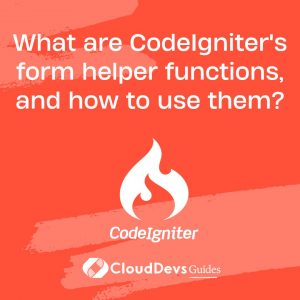What are CodeIgniter’s form helper functions, and how to use them?
CodeIgniter provides a set of form helper functions that simplify the process of creating and working with HTML forms in your web applications. These form helper functions streamline tasks such as generating form elements, handling form validation, and retrieving user input. Here’s an overview of some common CodeIgniter form helper functions and how to use them:
- `form_open()` and `form_close()`:
– `form_open()` generates the opening `<form>` tag with the necessary attributes, including the form’s action URL and method. It also adds a hidden CSRF token field for security.
– `form_close()` generates the closing `</form>` tag. You should place all your form elements between these two functions.
- `form_input()`:
– `form_input()` generates an HTML `<input>` element for text input fields. You can specify various attributes like name, value, and additional attributes.
- `form_password()`:
– `form_password()` creates a password input field similar to `form_input()`, allowing users to enter confidential information securely.
- `form_textarea()`:
– `form_textarea()` generates a `<textarea>` element for multiline text input. You can set attributes like name, value, rows, and cols.
- `form_dropdown()`:
– `form_dropdown()` creates a dropdown/select input field. It takes an array of options and generates a `<select>` element with `<option>` elements based on the provided data.
- `form_radio()`, `form_checkbox()`:
– These functions generate radio buttons and checkboxes, respectively. You can define the input’s name, value, and additional attributes.
- `form_submit()`:
– `form_submit()` generates a submit button for the form. You can specify the button’s label, name, and additional attributes.
- Form Validation:
– CodeIgniter’s form helper functions work seamlessly with its form validation library. You can set validation rules and use functions like `set_rules()` and `run()` to validate user input.
- `form_error()`:
– `form_error()` displays validation error messages next to the corresponding form field if validation fails.
- `set_value()`:
– `set_value()` retrieves the previously submitted value for a form field, allowing you to repopulate form fields with the user’s input after a failed validation attempt.
To use these form helper functions, load the `form` helper in your controller or autoload it in your configuration. Then, you can call these functions in your views to generate HTML forms and process user input efficiently. These helpers simplify form creation, improve code readability, and ensure a consistent approach to handling forms in your CodeIgniter applications.