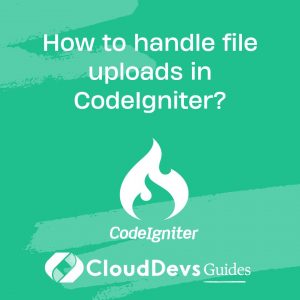CodeIgniter Q & A
How to handle file uploads in CodeIgniter?
Handling file uploads in CodeIgniter is a common task in web application development. Whether you need to allow users to upload images, documents, or other types of files, CodeIgniter provides a straightforward way to manage this process. Here’s a step-by-step guide on how to handle file uploads in CodeIgniter:
- Form Setup: Create an HTML form that includes an input field with the `type=”file”` attribute. This allows users to select files for upload. Ensure that the form’s `enctype` attribute is set to `”multipart/form-data”` to handle file uploads correctly.
- Controller Configuration: In your CodeIgniter controller, load the necessary libraries and helpers for file uploads. You can load the `upload` library using `$this->load->library(‘upload’)` and the `form` helper with `$this->load->helper(‘form’)`.
- File Upload Configuration: Configure the file upload settings by defining an array of parameters. Specify the upload path, allowed file types, maximum file size, and other relevant settings using the `$config` array.
- Initialize Upload: Initialize the file upload library with your configuration settings using `$this->upload->initialize($config)`.
- Upload Handling: When the form is submitted, use `$this->upload->do_upload(‘input_name’)` to handle the file upload. Replace `’input_name’` with the name attribute of your file input field. If the upload is successful, the file will be moved to the specified destination directory.
- Error Handling: Check the result of the upload operation using `$this->upload->data()`. If there are errors, you can retrieve error messages using `$this->upload->display_errors()` and display them to the user for feedback.
- Successful Upload: If the upload is successful, you can access information about the uploaded file, such as its name, size, and path, using `$this->upload->data()`.
- File Processing: After a successful upload, you can perform additional processing on the uploaded file, such as resizing images, storing file information in a database, or any other relevant tasks.
By following these steps, you can effectively handle file uploads in CodeIgniter, allowing users to submit files through your web application while ensuring proper validation and security checks. This process simplifies the management of uploaded files and ensures a seamless user experience.

Previously at


Brazil

GMT-3
Experienced Full Stack Systems Analyst, Proficient in CodeIgniter with extensive 5+ years experience. Strong in SQL, Git, Agile.