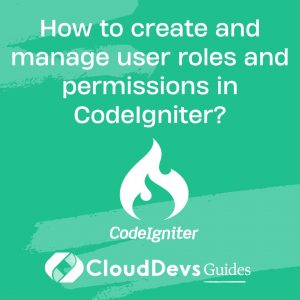How to implement search functionality in CodeIgniter applications?
Implementing search functionality in CodeIgniter applications involves creating a robust and efficient system for users to search and retrieve relevant data from your database. Here are the key steps to implement search functionality effectively:
- Database Design:
Start by structuring your database tables to support efficient searching. Index relevant columns and ensure that your database schema aligns with the data you want users to search.
- Model Layer:
Create a model that interacts with your database. Define methods for querying data based on search criteria. You may use CodeIgniter’s Active Record or Query Builder to construct complex database queries.
- Controller Layer:
Develop a controller that handles user input and communicates with the model. This controller should receive search parameters from the user, call the appropriate model methods, and pass the search results to the view.
- View Layer:
Design a user-friendly search interface using HTML and CSS. Implement a form where users can input their search queries and select search filters if needed. Display the search results in a clear and organized manner.
- Implement the Search Logic:
In your controller, retrieve user input and pass it to the model for searching. Construct queries that take into account the search terms and any additional filters or criteria. Execute the query and retrieve matching records from the database.
- Display Search Results:
In the view, loop through the search results and display them to the user. You can format the results as a list, table, or any other suitable format depending on your application’s design.
- Pagination:
If your search can potentially return a large number of results, consider implementing pagination to display results in manageable chunks. This enhances the user experience and reduces page load times.
- Error Handling:
Implement error handling to gracefully handle scenarios where no results are found or where there are issues with the search query. Provide informative messages to guide users.
- Security:
Ensure that your search functionality is secure by sanitizing user input, preventing SQL injection, and protecting sensitive data.
- Testing:
Thoroughly test your search functionality with various search queries and filters to verify that it returns accurate and relevant results. Test it under different scenarios to ensure robustness.
By following these steps and designing your search functionality with user experience and performance in mind, you can provide an effective and user-friendly search feature in your CodeIgniter application, enhancing its usability and usefulness for your audience.