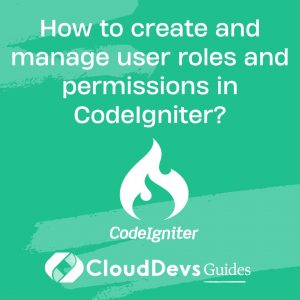How to integrate CodeIgniter with a content management system (CMS)?
Integrating CodeIgniter with a Content Management System (CMS) can be a powerful way to combine the flexibility of a custom web application with the convenience of a CMS for managing content. Here’s a general approach to integrating CodeIgniter with a CMS:
- Choose a Compatible CMS:
Start by selecting a CMS that is compatible with CodeIgniter. Popular choices include WordPress, Drupal, and Joomla. Ensure that the CMS has a well-documented API or plugin system that allows integration.
- Set Up a Subdirectory or Subdomain:
Create a subdirectory or subdomain within your web server’s document root where the CMS will reside. This keeps the CMS separate from your CodeIgniter application but allows them to coexist.
- Install and Configure the CMS:
Install the chosen CMS in the subdirectory or subdomain and configure it according to your requirements. This involves setting up themes, content types, and any necessary plugins or modules.
- Use RESTful APIs or Web Services:
To integrate CodeIgniter with the CMS, leverage RESTful APIs or web services provided by the CMS. Many modern CMS platforms offer APIs that allow you to retrieve and manipulate content programmatically. You can make HTTP requests from your CodeIgniter application to interact with the CMS.
- Authentication and User Management:
Ensure that user authentication and management are synchronized between CodeIgniter and the CMS. This might involve using single sign-on (SSO) solutions or integrating user databases.
- Data Synchronization:
Keep data synchronized between CodeIgniter and the CMS as needed. For example, you can periodically import content from the CMS into your CodeIgniter database or vice versa. This ensures that both systems are up to date.
- SEO Considerations:
Be mindful of SEO considerations when integrating. Ensure that URLs are structured appropriately and that search engine optimization practices are followed in both CodeIgniter and the CMS.
- Testing and Security:
Thoroughly test the integration to identify and address any issues. Pay special attention to security concerns, such as protecting against cross-site scripting (XSS) and cross-site request forgery (CSRF) attacks.
- Documentation:
Document the integration process, including how data flows between CodeIgniter and the CMS, the APIs used, and any custom code or plugins developed for the integration.
- Maintenance and Updates:
Regularly update both CodeIgniter and the CMS to ensure compatibility. Monitor for updates or changes in the CMS API that might affect your integration.
By following these steps and choosing a CMS with strong integration capabilities, you can effectively combine the benefits of a CMS for content management with the customization and functionality of CodeIgniter for your web application, offering the best of both worlds.