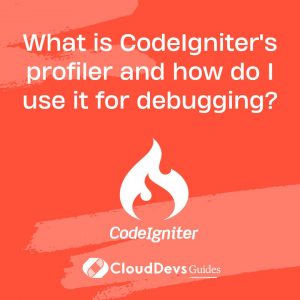What is CodeIgniter’s profiler and how do I use it for debugging?
Integrating CodeIgniter with a front-end framework like Bootstrap is a common practice to enhance the user interface and design of your web applications. Bootstrap provides a set of pre-designed CSS styles and JavaScript components that make it easier to create responsive and visually appealing web pages. Here’s how you can integrate CodeIgniter with Bootstrap:
- Download Bootstrap:
Start by downloading Bootstrap from the official website (https://getbootstrap.com/). You can choose to download the compiled CSS and JavaScript files or include them via a Content Delivery Network (CDN).
- Include Bootstrap in Your CodeIgniter Project:
In your CodeIgniter project, create a directory for static assets, such as CSS and JavaScript files. A common convention is to create a folder named `assets` in your project’s root directory. Place the Bootstrap files (CSS and JavaScript) in this folder.
- Link to Bootstrap in Your Views:
In your CodeIgniter views, include the Bootstrap CSS and JavaScript files by linking to them using the appropriate HTML `<link>` and `<script>` tags. You can do this in your view files where you want to utilize Bootstrap styles and components.
```html
<!-- Link to Bootstrap CSS -->
<link rel="stylesheet" href="<?php echo base_url('assets/css/bootstrap.min.css'); ?>">
<!-- Link to Bootstrap JavaScript -->
<script src="<?php echo base_url('assets/js/bootstrap.min.js'); ?>"></script>
``` Ensure that you use the `base_url()` function to generate the correct URL for your assets, as it will generate the correct URL based on your CodeIgniter configuration.
- Start Using Bootstrap:
With Bootstrap included in your project, you can start using its classes, components, and styles in your CodeIgniter views. Bootstrap provides CSS classes for things like buttons, forms, grids, and responsive layouts, making it easy to create a polished user interface.
- Customize as Needed:
While Bootstrap offers a wide range of styles and components out of the box, you can also customize it to match your application’s specific design requirements. You can override Bootstrap’s default styles by creating your own CSS rules and including them after the Bootstrap CSS file in your view.
By following these steps, you can seamlessly integrate CodeIgniter with Bootstrap, enhancing your web application’s front-end design and user experience. Bootstrap’s extensive documentation and community support make it a popular choice for creating modern and responsive web interfaces.