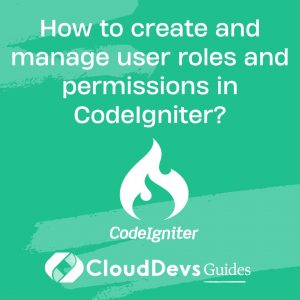What is CodeIgniter’s logging system, and how to use it effectively?
CodeIgniter’s logging system is a valuable tool for debugging and monitoring your web application. It allows you to record and analyze various types of events, errors, and messages generated during the application’s execution. Effectively using CodeIgniter’s logging system can help you diagnose issues, track user activity, and maintain the health of your application. Here’s a brief overview of how it works and how to use it effectively:
- Logging Configuration:
To get started, you need to configure the logging settings in CodeIgniter. You can do this in the `config/config.php` file by specifying the log threshold level, log file location, and other options. The log threshold level determines which types of messages get recorded (e.g., errors, info, debug).
- Logging Messages:
CodeIgniter provides various logging functions like `log_message()`, `log_debug()`, `log_info()`, `log_error()`, and more. You can use these functions throughout your application to record messages, errors, and other events. For example:
```php
log_message('error', 'This is an error message.');
```
- Log Files:
By default, CodeIgniter logs messages to a file located in the `application/logs` directory. You can customize the log file format and location by adjusting the configuration settings. You can also create separate log files for different parts of your application.
- Logging Levels:
CodeIgniter supports different logging levels, including DEBUG, INFO, ERROR, and more. Use the appropriate level for each message to categorize and prioritize log entries. This helps you focus on critical issues during debugging and maintenance.
- Viewing Logs:
You can view the log entries directly in the log files, or you can create a custom admin interface to access and search through log data. Alternatively, you can use third-party tools or libraries for log analysis and visualization.
- Log Rotation:
To prevent log files from growing too large, consider implementing log rotation. This automatically creates new log files at regular intervals or when a certain size is reached, preserving historical data while managing disk space.
- Security and Privacy:
Be cautious about logging sensitive user data or security-related information. Ensure that logs are protected from unauthorized access and regularly review log contents to identify and address any potential security risks.
- Error Handling:
Use logging in conjunction with proper error handling techniques. Log errors and exceptions to diagnose issues, but also implement graceful error handling for a better user experience.
- Monitoring and Alerts:
Set up monitoring tools or services to automatically alert you when critical errors or issues are logged. This allows you to proactively address issues before they affect users.
By effectively using CodeIgniter’s logging system, you can gain valuable insights into the behavior of your application, troubleshoot problems efficiently, and maintain the reliability and security of your web application. It’s a crucial aspect of application development and maintenance that can save you time and effort in the long run.