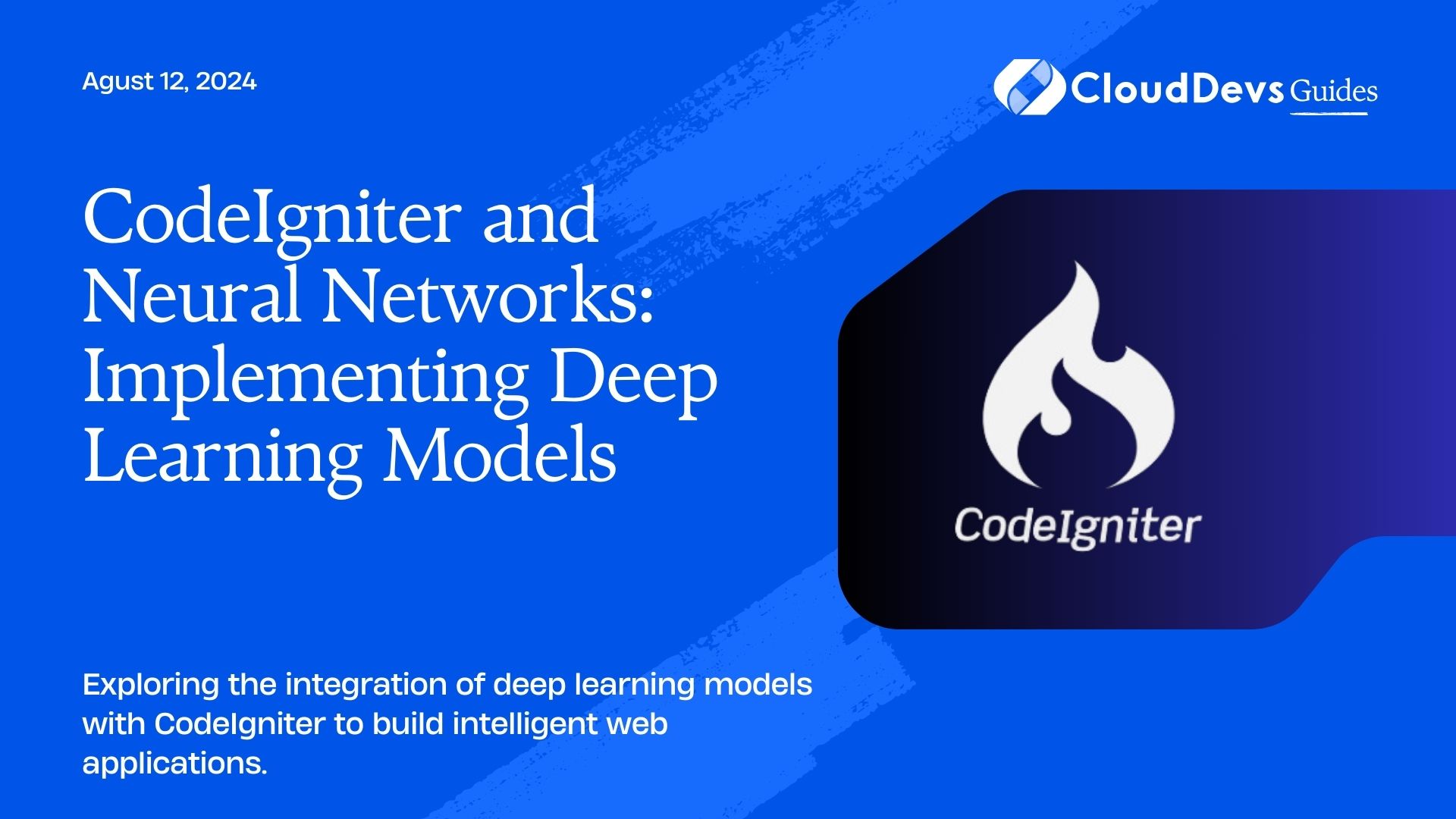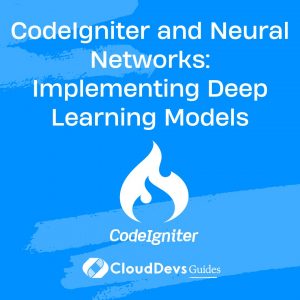CodeIgniter and Neural Networks: Implementing Deep Learning Models
Deep learning has revolutionized many fields, from image recognition to natural language processing. Integrating these advanced models into web applications can greatly enhance their functionality. CodeIgniter, a powerful PHP framework, can serve as a robust platform for implementing neural networks and other deep learning models. This blog will guide you through the process of integrating deep learning models into a CodeIgniter application.
Setting Up the Environment
Before diving into the code, ensure you have the following tools and libraries:
- CodeIgniter: Install CodeIgniter in your project directory. You can download it from CodeIgniter’s official website.
Python and TensorFlow: Deep learning models are commonly built using Python. TensorFlow is a popular library for this purpose. Install TensorFlow with:
```bash pip install tensorflow ```
2.
3. Python Integration: Use a library like Flask or FastAPI to serve your model as an API, which can then be accessed from CodeIgniter.
Building and Serving a Neural Network Model
Let’s start by creating a simple neural network model in Python using TensorFlow.
Python Code for Deep Learning Model
Here’s a basic example of a neural network built with TensorFlow:
# Define the model
model = Sequential([
Dense(64, activation='relu', input_shape=(784,)),
Dense(64, activation='relu'),
Dense(10, activation='softmax')
])
# Compile the model
model.compile(optimizer='adam',
loss='sparse_categorical_crossentropy',
metrics=['accuracy'])
# Train the model (for demonstration purposes)
# You would typically load and preprocess your dataset here
# model.fit(x_train, y_train, epochs=5)
# Save the model
model.save('model.h5')
```
Serving the Model with Flask
To make the model accessible from CodeIgniter, you can create a Flask API:
```python
from flask import Flask, request, jsonify
from tensorflow.keras.models import load_model
import numpy as np
app = Flask(__name__)
model = load_model('model.h5')
@app.route('/predict', methods=['POST'])
def predict():
data = request.get_json()
predictions = model.predict(np.array([data['input']]))
return jsonify(predictions.tolist())
if __name__ == '__main__':
app.run(port=5000)
```
Integrating with CodeIgniter
Now that we have a model and a Flask API to serve predictions, let’s integrate it with a CodeIgniter application.
CodeIgniter Controller
Create a controller to handle the communication between CodeIgniter and the Flask API:
```php
<?php
defined('BASEPATH') OR exit('No direct script access allowed');
class NeuralNetwork extends CI_Controller {
public function __construct() {
parent::__construct();
$this->load->helper('url');
}
public function predict() {
$input = $this->input->post('input');
$url = 'http://localhost:5000/predict';
$response = $this->make_request($url, array('input' => $input));
echo $response;
}
private function make_request($url, $data) {
$ch = curl_init($url);
curl_setopt($ch, CURLOPT_RETURNTRANSFER, true);
curl_setopt($ch, CURLOPT_POST, true);
curl_setopt($ch, CURLOPT_POSTFIELDS, json_encode($data));
curl_setopt($ch, CURLOPT_HTTPHEADER, array('Content-Type: application/json'));
$response = curl_exec($ch);
curl_close($ch);
return $response;
}
}
```
CodeIgniter View
Create a simple form to submit data to the controller:
```html
<!DOCTYPE html>
<html>
<head>
<title>Neural Network Prediction</title>
</head>
<body>
<form action="<?php echo site_url('neuralnetwork/predict'); ?>" method="post">
<label for="input">Input:</label>
<input type="text" id="input" name="input">
<button type="submit">Submit</button>
</form>
</body>
</html>
```
Conclusion
By integrating deep learning models with CodeIgniter through a Flask API, you can harness the power of neural networks to enhance your web applications. This approach provides a scalable solution for incorporating advanced machine learning techniques into your projects.
Further Reading
Table of Contents