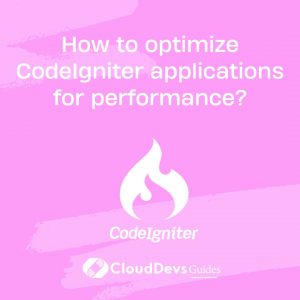How to optimize CodeIgniter applications for performance?
Optimizing CodeIgniter applications for performance is essential to ensure that your web application runs efficiently and delivers a great user experience. Here are some key strategies to optimize CodeIgniter applications for better performance:
- Caching:
Implement caching mechanisms to store frequently used data and HTML output. CodeIgniter provides built-in support for caching, allowing you to cache database query results, view files, and more. Caching reduces server load and speeds up page loading times.
- Code Optimization:
Review and optimize your PHP code. Remove unnecessary loops, function calls, and database queries. Use CodeIgniter’s profiling and benchmarking tools to identify bottlenecks in your code and optimize accordingly.
- Database Optimization:
Optimize your database queries by using indexes, writing efficient SQL queries, and reducing the number of database calls. Minimize the use of `SELECT *` queries and only retrieve the data you need. Consider database query caching for frequently used queries.
- Load Balancing:
If your application experiences high traffic, consider load balancing across multiple servers to distribute the load evenly. Load balancing ensures that no single server becomes a performance bottleneck.
- Use Content Delivery Networks (CDNs):
Offload static assets like images, CSS, and JavaScript to a CDN. CDNs serve these assets from geographically distributed servers, reducing server load and improving page load times for users around the world.
- Optimize Images and Assets:
Compress and optimize images and other assets to reduce their file sizes. Smaller files load faster, leading to improved performance. Use tools and libraries to automate this process.
- Minify and Bundle CSS/JS:
Minify and bundle your CSS and JavaScript files to reduce the number of HTTP requests and decrease the size of downloaded files. CodeIgniter provides libraries and third-party tools to help with this.
- Use Opcode Caching:
Enable PHP opcode caching with tools like APCu, OpCache, or Redis. Opcode caching stores precompiled PHP scripts in memory, reducing the time it takes to execute them on subsequent requests.
- Profiling and Monitoring:
Continuously monitor your application’s performance using tools like New Relic, Blackfire, or Xdebug. Profiling helps identify performance bottlenecks and areas that need improvement.
- Database Connection Pooling:
For applications with high database activity, consider implementing database connection pooling to efficiently manage database connections and reduce overhead.
By implementing these optimization strategies, you can significantly improve the performance of your CodeIgniter applications, ensuring that they deliver a fast and responsive user experience, even under heavy traffic loads. Regular performance testing and monitoring are crucial to identify areas for improvement and maintain optimal performance over time.