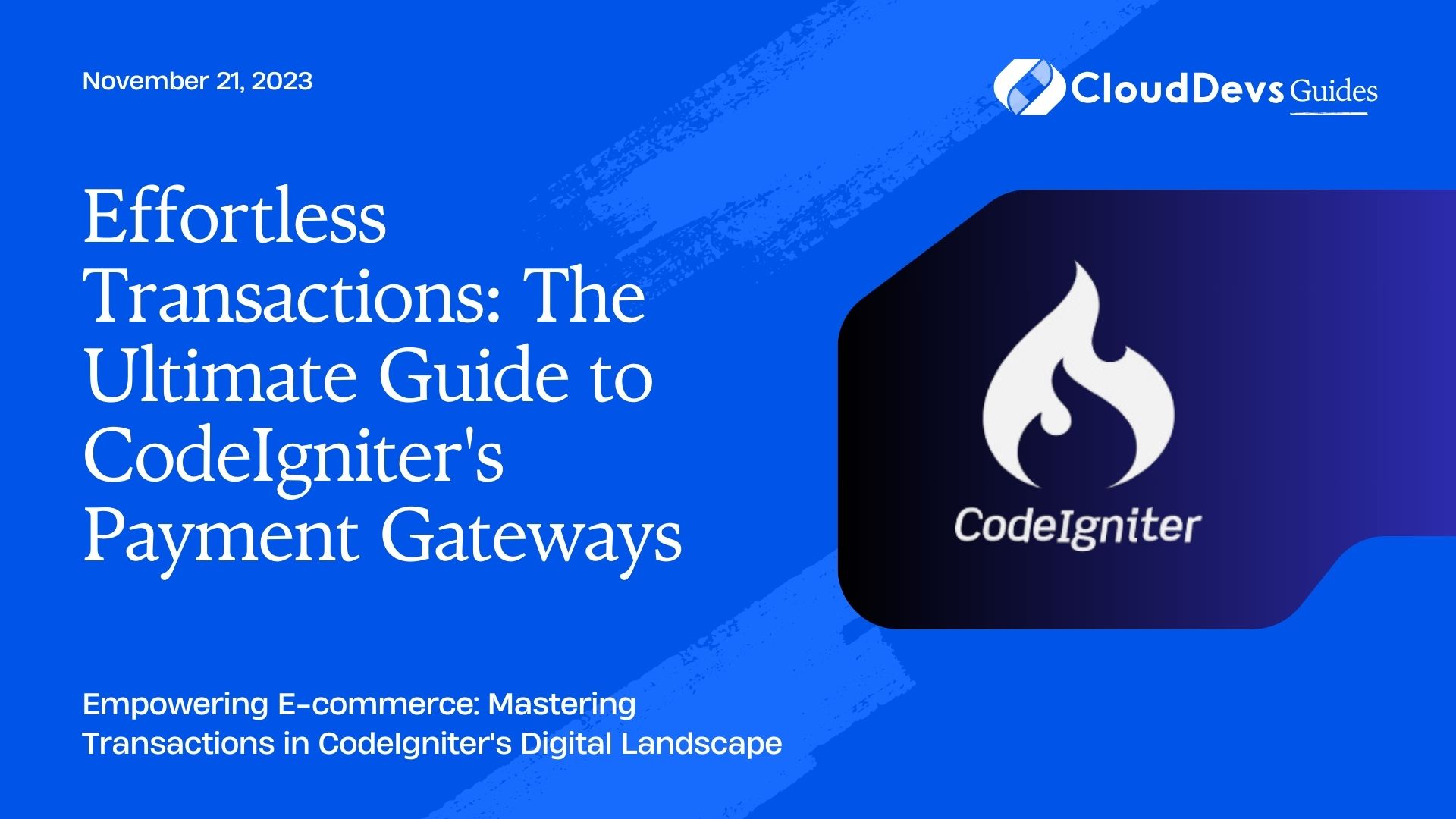Effortless Transactions: The Ultimate Guide to CodeIgniter’s Payment Gateways
CodeIgniter is a lightweight PHP framework that offers a broad range of functionalities. Among its myriad features, its flexibility to integrate with payment gateways sets it apart. The process is straightforward, and with a few configurations, developers can effortlessly set up any payment gateway, enhancing the functionality of their applications. For businesses looking to harness the full potential of this framework, it might be a good strategy to hire CodeIgniter developers.
Table of Contents
In this article, we will delve into how to integrate payment gateways in a CodeIgniter application, using popular examples such as PayPal and Stripe.
1. What are Payment Gateways?
A payment gateway is a merchant service that processes credit card payments for e-commerce sites and traditional brick and mortar stores. Popular gateways include PayPal, Stripe, Square, and many others.
2. Why Integrate a Payment Gateway?
- Security: Payment gateways encrypt sensitive information, ensuring that information is passed securely between the customer and the merchant.
- Convenience: For e-commerce sites, offering a convenient payment option can be the difference between making a sale or not.
- Global Reach: Some gateways like PayPal cater to international customers, allowing businesses to cater to a wider audience.
3. Integrating PayPal in CodeIgniter
Step 1: Create a PayPal Sandbox Account
Before integrating PayPal into your application, it’s advisable to test the process using the PayPal sandbox environment. You can sign up [here](https://developer.paypal.com/developer/accounts/).
Step 2: Set Up PayPal Library
Download and set up the PayPal library for CodeIgniter. This will provide you with a set of functions that simplify the integration.
Step 3: Configuration
Open the configuration file (usually `paypal_config.php`) and set up your API credentials:
```php $config['business'] = 'YOUR_BUSINESS_EMAIL'; $config['sandbox'] = TRUE; // Set to FALSE for live environment $config['api_username'] = 'YOUR_API_USERNAME'; $config['api_password'] = 'YOUR_API_PASSWORD'; $config['api_signature'] = 'YOUR_API_SIGNATURE'; ```
Step 4: Making a Payment
```php
$this->load->library('paypal_lib');
$this->paypal_lib->add_field('return', site_url('payment/success'));
$this->paypal_lib->add_field('cancel_return', site_url('payment/cancel'));
$this->paypal_lib->add_field('notify_url', site_url('payment/ipn')); // IPN URL
$this->paypal_lib->add_field('item_name', 'Test Item');
$this->paypal_lib->add_field('amount', '10.00');
$this->paypal_lib->paypal_auto_form();
```
4. Integrating Stripe in CodeIgniter
Step 1: Set Up Stripe Library
Get the Stripe PHP library, either through Composer or by downloading it directly.
```bash composer require stripe/stripe-php ```
Step 2: Configuration
Load the Stripe library and set your secret key.
```php
require_once('vendor/autoload.php');
\Stripe\Stripe::setApiKey('YOUR_SECRET_KEY');
```
Step 3: Create a Charge
```php
try {
$charge = \Stripe\Charge::create([
'amount' => 1000, // $10.00
'currency' => 'usd',
'description' => 'Test charge',
'source' => $token,
]);
} catch (\Stripe\Error\Card $e) {
// The card has been declined
}
```
Replace `$token` with the token you receive from your Stripe payment form.
5. Tips for a Smooth Integration
- Always Test First: Both PayPal and Stripe offer sandbox/testing environments. Use them to make sure everything works perfectly.
- Handle Errors Gracefully: Payment gateways can and will return errors. Whether it’s a declined card or an issue with the gateway itself, ensure your application handles these gracefully.
- Stay Updated: Both PayPal and Stripe, like many gateways, frequently update their APIs. Ensure you keep your integrations updated.
Conclusion
Integrating payment gateways into your CodeIgniter application doesn’t need to be a daunting task. With the right library and configurations, you can extend the functionality of your application to provide a seamless payment experience for your users. If you ever feel the need, hiring experienced CodeIgniter developers can further streamline this process.
Whether you opt for PayPal, Stripe, or another popular gateway, the principles remain similar: configure, test, and handle errors appropriately. With these steps, you’re well on your way to monetizing your CodeIgniter application.
Table of Contents