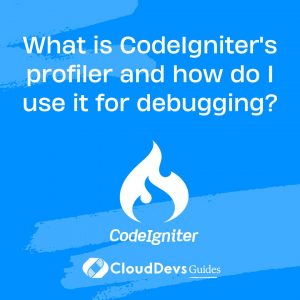What is CodeIgniter’s profiler and how do I use it for debugging?
CodeIgniter’s Profiler is a built-in debugging and profiling tool that allows developers to gain insights into the performance and behavior of their web applications during development and debugging. It provides detailed information about database queries, controller and view load times, session data, HTTP headers, and more. Here’s how to use CodeIgniter’s Profiler for debugging purposes:
Enabling the Profiler:
- Load the Profiler Library:
To use the Profiler, you need to load the Profiler Library in your controller or model. You can load it using `$this->output->enable_profiler(TRUE);`.
- Configure Profiler Settings (Optional):
CodeIgniter’s Profiler has various configuration options that you can set in the `config.php` file located in the `application/config` directory. You can customize the information you want to display in the profiler, such as database queries, session data, and more.
Viewing Profiler Information:
Once you’ve enabled the Profiler, it will display at the bottom of your web page when you load it in your browser during development. It provides valuable information in several sections, including:
– Benchmarks: Shows execution time for different parts of your application, helping you identify performance bottlenecks.
– Queries: Displays the database queries executed, including execution time and the affected tables. This helps you optimize database interactions.
– Session Data: Lists session variables and their values, aiding in debugging user sessions.
– HTTP Headers: Shows HTTP headers sent in the request and response, useful for debugging HTTP-related issues.
– Config and Variables: Displays loaded configuration settings and global variables.
– Views: Lists the views that were loaded and how long each took to render.
Using the Profiler for Debugging:
– Performance Optimization: The Profiler helps identify areas where your application may be slow, allowing you to optimize code and database queries.
– Database Query Debugging: You can see all executed database queries, making it easier to troubleshoot database-related issues.
– Session Debugging: When working with user sessions, the Profiler provides insight into session data, helping diagnose session-related problems.
– HTTP Headers and Configuration: Debugging issues related to HTTP headers and configuration settings becomes more accessible with the Profiler.
CodeIgniter’s Profiler is a valuable tool for debugging and optimizing your web applications. It provides detailed information about various aspects of your application’s performance and behavior, making it easier to identify and resolve issues during development.