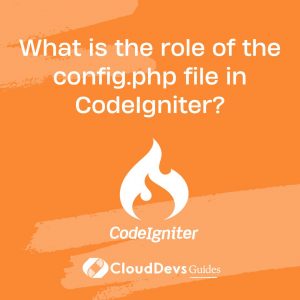What is the role of the config.php file in CodeIgniter?
The `config.php` file in CodeIgniter plays a crucial role in configuring various aspects of your web application, making it an essential configuration file. It is located in the `application/config` directory and serves as a central hub for customizing and fine-tuning CodeIgniter’s behavior to match your project’s requirements. Here are some key roles and functionalities of the `config.php` file in CodeIgniter:
- Base URL Configuration: The `base_url` setting allows you to specify the base URL of your CodeIgniter application. This setting is crucial for generating URLs and links within your application. By configuring it correctly, you ensure that your application’s links and assets are generated accurately.
- Error Handling: CodeIgniter’s error handling settings, such as `log_threshold` and `log_path`, can be adjusted in the `config.php` file. You can control how errors are logged, displayed, or handled to facilitate debugging and maintenance.
- Session Configuration: CodeIgniter’s session handling settings, such as `sess_driver`, `sess_save_path`, and `sess_expiration`, can be customized in this file. You can choose the session driver, set the session storage location, and control session expiration times.
- Security Settings: The `config.php` file includes security-related settings, like `csrf_protection`, which enables or disables CSRF protection, and `cookie_prefix`, which sets a prefix for cookies to enhance security.
- Cookie and Encryption Configuration: You can configure settings related to cookies, such as `cookie_domain` and `cookie_secure`, as well as encryption settings like `encryption_key` for added security.
- File Upload Configuration: Settings related to file uploads, such as `upload_path` and `allowed_types`, can be defined here to control how file uploads are handled within your application.
- Database Configuration: While the primary database configuration is typically set in the `database.php` file, you can specify the default database group to use in the `config.php` file.
- Custom Configuration: You can also define custom configuration variables specific to your application, making them easily accessible throughout your CodeIgniter code.
The `config.php` file in CodeIgniter is a central configuration file that allows you to tailor the behavior of your application, from defining the base URL to configuring error handling, security, sessions, and more. It serves as a key resource for customizing CodeIgniter to meet your project’s specific requirements and ensuring that your application behaves as expected.