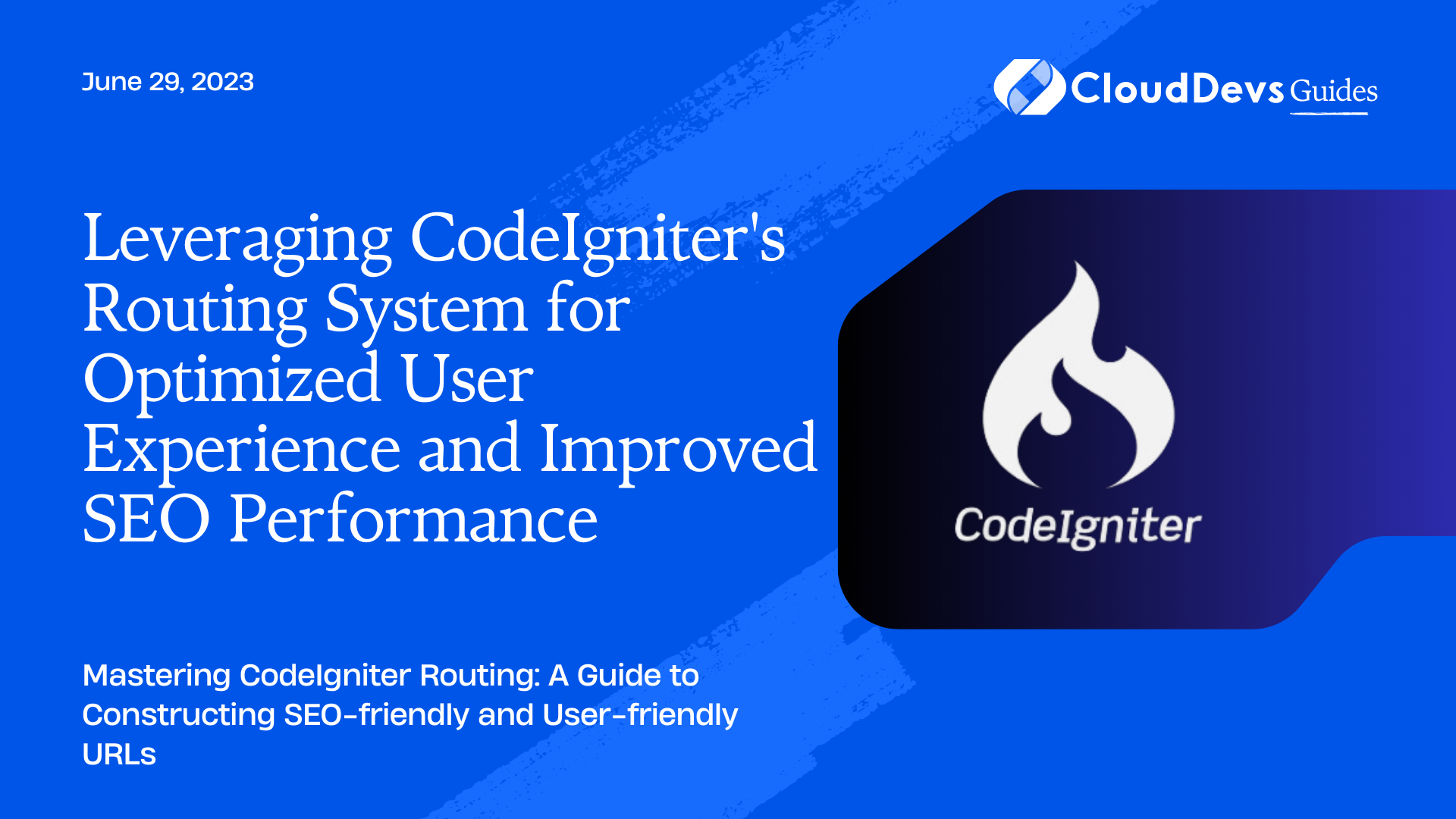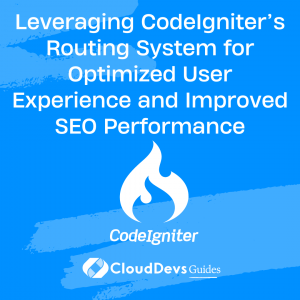Leveraging CodeIgniter’s Routing System for Optimized User Experience and Improved SEO Performance
Web development is all about creating a seamless user experience, and this includes the URL structure of your application. A clean, user-friendly URL is a fundamental aspect of website design, contributing to an improved user experience and enhanced SEO performance. In this blog post, we’ll be exploring how to create clean URLs for your application using CodeIgniter’s routing capabilities.
CodeIgniter is a powerful PHP framework with a very small footprint, built for developers who need a simple and elegant toolkit to create full-featured web applications. Businesses looking to build robust applications can greatly benefit from hiring CodeIgniter developers, who specialize in leveraging the many features of this framework. These include the MVC architecture, form and data validation, security, and session management, among others.
Among these robust features, routing in CodeIgniter stands out as a key functionality that aids in creating clean URLs. The URL routing system in CodeIgniter allows you to build SEO-friendly URLs, improve usability, and enhance overall application architecture.
Let’s dive into how you can make the most of CodeIgniter’s routing system.
Understanding CodeIgniter’s Routing System
Before we dive into the specifics of creating clean URLs, let’s first understand the fundamental principles of routing in CodeIgniter.
In a typical MVC framework, URLs are structured to target specific controllers and methods. The general pattern is `domain.com/controller/method/parameter`. This pattern is efficient, but it’s not particularly user-friendly or SEO-optimized.
CodeIgniter’s routing system provides a comprehensive solution to create cleaner and more efficient URLs. This feature allows you to remap the URL structure according to your requirements, thereby enabling the creation of more readable and SEO-friendly URLs. By choosing to hire CodeIgniter developers, you can ensure that these advanced functionalities are effectively leveraged, optimizing your application’s performance and user experience.
Setting Up Routes in CodeIgniter
You define your application’s routes in the `routes.php` file, which is located in the `application/config` directory of your CodeIgniter application.
The default structure of the routes file includes two routes:
```php $route['default_controller'] = 'welcome'; $route['404_override'] = ''; $route['translate_uri_dashes'] = FALSE;
Here, `default_controller` is the controller that gets called when no controller is specified in the URL, `404_override` is the controller that will be called when the requested page is not found, and `translate_uri_dashes` is a boolean setting that determines whether the system should translate URI dashes.
To create a new route, you add a line in the following format:
```php $route['pattern'] = 'controller/method';
Creating Clean URLs
Now that we’ve understood the basics of CodeIgniter routing, let’s see how we can utilize this feature to create clean URLs for our application.
Consider a typical blog application. The URL to view a specific post might look something like this: `domain.com/post/view/123`. While this URL is fine from a functionalist perspective, it’s not very user-friendly or SEO-friendly.
Using CodeIgniter routing, we can change this URL to something like `domain.com/post/123`.
Here’s how we do it:
```php $route['post/(:num)'] = 'post/view/\';
In this route, `(:num)` is a wildcard that matches any number. When a user accesses `domain.com/post/123`, CodeIgniter will remap the request to the `view` method in the `post` controller with `123` as the parameter.
We can even make this URL cleaner by using the post’s title instead of its ID. For example, we can change the URL to `domain.com/the-title-of-the-post`.
Here’s how you can set up this route:
```php $route['(:any)'] = 'post/view/\';
In this route, `(:any)` is a wildcard that matches any string.
Note:
While this setup makes the URL cleaner, it also requires you to ensure that post titles are unique and URL-friendly.
Conclusion
Creating clean URLs in your CodeIgniter application isn’t just about aesthetics. It’s about usability and SEO. A well-structured, clean URL is easier to understand, both for users and search engines. It can convey the structure of your website and can help in improving your site’s search engine ranking.
With CodeIgniter’s routing system, you get the flexibility and control to structure your URLs as per your application’s requirements. It might take a bit of planning and thinking ahead, but the benefits of clean, readable URLs make it worth the effort.
Remember, the key to effective routing and clean URLs is understanding your application, its structure, and the expectations of its users. So, invest time in learning more about your user’s needs and make sure to implement a URL structure that reflects those needs and enhances their overall experience.
Whether you are building a small blog or a large-scale web application, CodeIgniter’s routing system provides you with the tools to create an application that is not only functional but also user-friendly and SEO-optimized. To fully capitalize on these benefits, consider hiring CodeIgniter developers. With their expertise, you can efficiently use this powerful PHP framework to craft applications that cater specifically to your user base while maintaining an SEO-friendly structure.
Table of Contents