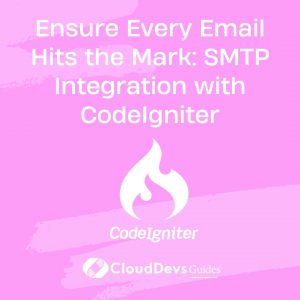Ensure Every Email Hits the Mark: SMTP Integration with CodeIgniter
One of the most crucial functionalities in web applications is sending emails. Whether it’s for user registration confirmation, password reset, or notifications, ensuring the deliverability and integrity of those emails is vital. CodeIgniter, a popular PHP framework, offers an email library that can be seamlessly integrated with Simple Mail Transfer Protocol (SMTP) services. For those not inclined to set it up themselves, this is also a compelling reason to hire CodeIgniter developers.
Table of Contents
In this blog post, we’ll dive into how you can use CodeIgniter’s Email class in conjunction with SMTP services. We’ll use examples to guide you through the process for a better understanding.
1. Why use SMTP with CodeIgniter?
Before we start, it’s essential to understand why we need to use SMTP services. The PHP `mail()` function, which is the default in many hosting environments, may not provide consistent email deliverability. SMTP services, on the other hand, are dedicated mail servers that ensure emails don’t land in the spam folder and reach the recipient’s inbox.
2. Setting up CodeIgniter Email Configuration
The first step is to load the email library and set up the configuration:
```php
$this->load->library('email');
$config['protocol'] = 'smtp';
$config['smtp_host'] = 'your-smtp-host.com'; // e.g., smtp.gmail.com
$config['smtp_user'] = 'your-email@example.com';
$config['smtp_pass'] = 'your-email-password';
$config['smtp_port'] = 587; // Typically 587 or 465
$config['smtp_crypto'] = 'tls'; // or 'ssl' if required
$config['mailtype'] = 'html'; // or 'text'
$config['charset'] = 'iso-8859-1';
$this->email->initialize($config);
```
3. Sending an Email
With the configuration set, you can now send emails:
```php
$this->email->from('your-email@example.com', 'Your Name');
$this->email->to('recipient@example.com');
$this->email->subject('Test Email using SMTP');
$this->email->message('<h2>This is a test email</h2><p>Using SMTP with CodeIgniter is easy!</p>');
if($this->email->send()) {
echo "Email sent successfully!";
} else {
echo "Email sending failed: " . $this->email->print_debugger();
}
```
4. Integration with Popular SMTP Services
While the basic setup is straightforward, different SMTP services have various specifics. Here are configurations for two popular SMTP services:
Gmail:
– `smtp_host`: `smtp.gmail.com`
– `smtp_port`: `587`
– `smtp_crypto`: `tls`
Note: Using Gmail for sending a large number of emails is not recommended. They have strict sending limits, and it’s best for testing purposes only.
SendGrid:
– `smtp_host`: `smtp.sendgrid.net`
– `smtp_port`: `587` or `465`
– `smtp_crypto`: `tls` or `ssl`
– `smtp_user`: ‘apikey’ // Use ‘apikey’, not your SendGrid username
– `smtp_pass`: Your SendGrid API Key
5. Handling Attachments
Adding attachments to emails is straightforward:
```php
$this->email->attach('/path/to/your/file.jpg');
// Now, send as usual
```
6. Multiple Recipients and CC/BCC
CodeIgniter’s email class supports sending to multiple recipients, as well as CC and BCC:
```php
$this->email->to('recipient1@example.com, recipient2@example.com');
$this->email->cc('cc@example.com');
$this->email->bcc('bcc@example.com');
```
7. Challenges and Solutions
While the integration is smooth, you may face some issues:
Emails going to Spam: Ensure your SMTP service is authenticated, has DKIM and SPF records set, and you’re not sending unsolicited emails.
Connection Errors: Check firewall settings. Some hosting providers block outbound SMTP ports. If that’s the case, contact your hosting provider or use an SMTP service that supports non-standard ports.
Rate Limiting: Most SMTP services, especially free tiers, have a rate limit. Be sure to check the limits and consider implementing a queue system if you’re sending a large volume of emails.
Conclusion
Integrating SMTP services with CodeIgniter is not only straightforward but also crucial for enhancing the deliverability and reliability of your application’s email notifications. If you’re looking to optimize further, you might consider hiring CodeIgniter developers. With the above guide, you should be well-equipped to set up, customize, and troubleshoot any email-related challenges in your CodeIgniter applications. Happy coding!
Table of Contents