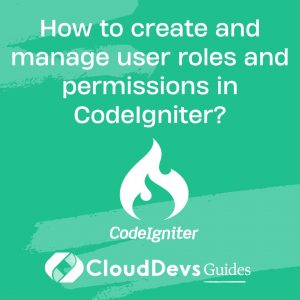What is CodeIgniter’s template system, and how to use it?
CodeIgniter’s template system, often referred to as “Views” in the Model-View-Controller (MVC) architecture, is a powerful feature that allows you to separate the presentation layer of your web application from its logic. This separation enhances code maintainability, readability, and reusability. Here’s an overview of how CodeIgniter’s template system works and how to use it effectively:
- Views and Templates:
In CodeIgniter, views are responsible for rendering the HTML content that is displayed to the user. Views can be thought of as templates because they contain the structure and layout of your web pages. These templates can include placeholders where dynamic data is inserted.
- Loading Views:
To load a view in a CodeIgniter controller, you can use the `$this->load->view(‘view_name’, $data)` method, where `’view_name’` is the name of the view file (usually located in the `views` folder), and `$data` is an associative array containing data to be passed to the view.
- Templating Libraries:
CodeIgniter doesn’t enforce a specific templating engine, allowing you to choose from various options based on your preference. Some developers use plain PHP for templating, while others integrate third-party templating libraries like Smarty or Blade.
- Separation of Concerns:
The primary benefit of using CodeIgniter’s template system is the separation of concerns. By keeping your HTML markup and presentation logic separate from the PHP code in your controllers, you can collaborate more effectively with designers and front-end developers.
- Reusability:
Templates and views can be reused across different parts of your application, reducing redundancy in your codebase. You can create header and footer templates, for example, and include them in multiple views.
- Extending Templates:
CodeIgniter allows you to create template inheritance structures. You can define a base template with common elements like header, footer, and navigation, and then extend it with specific content for each page. This minimizes code duplication and ensures a consistent look and feel.
- Data Passing:
Views receive data from controllers, making it easy to display dynamic content. You can pass variables to views as an associative array, and then use PHP within the view to access and display the data.
CodeIgniter’s template system provides a flexible and efficient way to manage the presentation layer of your web application. By separating HTML templates from application logic, you can achieve cleaner, more maintainable code and create a user-friendly and consistent user interface. Whether you opt for simple PHP-based views or integrate a third-party templating engine, CodeIgniter offers the flexibility to meet your specific needs.