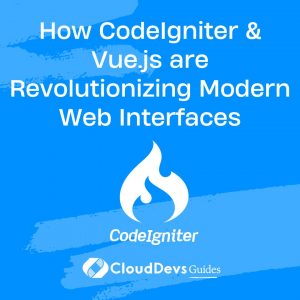How CodeIgniter & Vue.js are Revolutionizing Modern Web Interfaces
CodeIgniter, a prominent PHP framework, is increasingly favored by businesses looking to hire CodeIgniter developers for its robustness. Meanwhile, Vue.js, a progressive JavaScript framework, stands out in the realm of front-end development. While these two are often perceived as separate entities serving different development goals, when combined, they form a dynamic duo for crafting modern, responsive web interfaces. In this blog post, we’ll delve into the powerful synergy of CodeIgniter and Vue.js, offering real-world examples to demonstrate the seamless integration of these pivotal technologies.
Table of Contents
1. Why Combine CodeIgniter and Vue.js?
– Simplicity & Flexibility: Both CodeIgniter and Vue.js pride themselves on being lightweight and easy to integrate. Combining them makes it easier to build web applications without hefty overhead.
– Server-side Meets Client-side: CodeIgniter handles server-side operations efficiently while Vue.js can enhance the frontend user experience. Together, they offer a full-stack solution.
– Reactivity & Real-time: Vue’s data-binding and component-based architecture allow for real-time updates, which, when coupled with a backend powered by CodeIgniter, can produce dynamic applications.
2. Getting Started
Before diving in, ensure you have CodeIgniter and Vue.js set up. For the purposes of this article, we’re assuming you have a basic understanding of both.
2.1. Setting up CodeIgniter:
- Download and install CodeIgniter from its official website.
- Set up your database and configure the `database.php` file.
2.2. Setting up Vue.js:
- You can include Vue via CDN or set up using Vue CLI.
- For this example, we’ll include Vue using a CDN in our CodeIgniter view.
2.3. Example: Building a Task Manager
Let’s create a simple task manager where users can add, delete, and mark tasks as completed.
2.4. Backend with CodeIgniter:
- Database:
Create a ‘tasks’ table with fields `id`, `task`, `status`.
- Model (`application/models/Task_model.php`):
```php
class Task_model extends CI_Model {
public function get_tasks() {
$query = $this->db->get('tasks');
return $query->result();
}
public function add_task($task) {
$this->db->insert('tasks', $task);
}
//... Other methods for delete, update
}
```
- Controller (`application/controllers/Tasks.php`):
```php
class Tasks extends CI_Controller {
public function __construct() {
parent::__construct();
$this->load->model('Task_model');
}
public function index() {
$data['tasks'] = $this->Task_model->get_tasks();
$this->load->view('tasks_view', $data);
}
//... Other methods for adding, deleting, updating tasks
}
```
2.5. Frontend with Vue.js:
In `application/views/tasks_view.php`:
```html
<!DOCTYPE html>
<html>
<head>
<title>Task Manager</title>
</head>
<body>
<div id="app">
<input v-model="newTask" @keyup.enter="addTask" placeholder="Add a new task">
<ul>
<li v-for="task in tasks">
{{ task.task }} <button @click="deleteTask(task.id)">Delete</button>
</li>
</ul>
</div>
<script src="https://cdn.jsdelivr.net/npm/vue@2.6.14/dist/vue.js"></script>
<script>
new Vue({
el: '#app',
data: {
tasks: <?php echo json_encode($tasks); ?>,
newTask: ''
},
methods: {
addTask: function() {
// Axios or fetch to send the new task to CodeIgniter backend
// Update tasks array on success
},
deleteTask: function(taskId) {
// Axios or fetch to send delete request to CodeIgniter backend
// Update tasks array on success
}
}
});
</script>
</body>
</html>
```
The above code demonstrates how Vue.js can be integrated into a CodeIgniter view. Vue fetches the data from the controller, enabling dynamic rendering on the frontend. For the actual CRUD operations, you can use AJAX libraries like Axios or the native fetch API to communicate with the CodeIgniter backend.
Final Thoughts
The combination of CodeIgniter’s robust backend capabilities with Vue.js’s reactive frontend makes for a powerful web application stack. If you’re looking to leverage this potential, consider your option to hire CodeIgniter developers. This blend allows developers to harness the strengths of both frameworks, leading to efficient, responsive, and dynamic web applications. The example above offers a basic look, but the potential for building complex applications is vast. Give this combination a try, and enjoy the seamless harmony of PHP and JavaScript!
Table of Contents