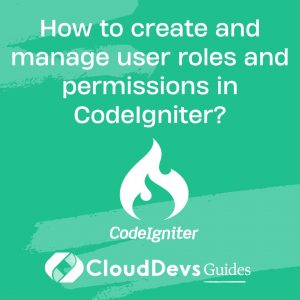How to work with dates and times in CodeIgniter?
Working with dates and times in CodeIgniter is essential for many web applications that need to handle scheduling, events, user activity timestamps, and more. CodeIgniter provides a convenient library called “Date Helper” to simplify date and time operations. Here’s how you can work with dates and times in CodeIgniter:
- Loading the Date Helper:
To start using the Date Helper functions, you need to load the helper in your controller or autoload it in your application configuration. You can load it in your controller using `$this->load->helper(‘date’);`.
- Current Date and Time:
You can easily get the current date and time using the `now()` function. For example, `$current_datetime = now();` will give you the current date and time in the format “Y-m-d H:i:s.”
- Formatting Dates:
CodeIgniter allows you to format dates and times according to your needs using the `mdate()` function. For instance, `mdate(‘%Y-%m-%d’, strtotime(‘2023-11-01’))` formats a given date as “2023-11-01.”
- Manipulating Dates:
You can perform date calculations and manipulations using PHP’s native date functions. For instance, you can add days to a date, subtract hours, or compare two dates to find the time difference.
- Timezone Handling:
To ensure your application deals with dates and times in the correct timezone, you can set the timezone in your application’s configuration (`config.php` file). This ensures that all date and time operations consider the specified timezone.
- Displaying User-Friendly Dates:
When displaying dates to users, you can use the `humanize()` function to make them more user-friendly. For example, `humanize(‘2023-11-01’)` might display “3 days ago” if the date is three days in the past.
- Localization:
CodeIgniter also supports localization for dates and times. You can load language files for different locales to display date formats and month names as per the user’s language preferences.
- Timestamps in Databases:
When storing date and time values in a database, you can use CodeIgniter’s database library to work with timestamps effectively. CodeIgniter provides methods for inserting, updating, and querying date/time fields in the database.
CodeIgniter’s Date Helper and built-in PHP date functions make it relatively straightforward to work with dates and times in your web applications. Whether you need to display timestamps to users, perform date calculations, or store date/time values in a database, CodeIgniter offers the tools and flexibility to handle these tasks efficiently.