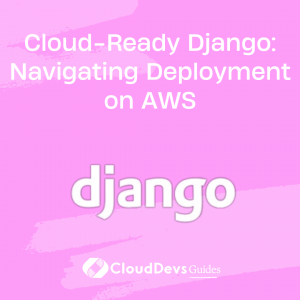How to build cloud-ready Django on AWS
If you’ve built a web application using Django, either by yourself or by choosing to hire Django developers, the next crucial step is getting it out into the world. Deployment can sometimes seem daunting, especially with the multitude of hosting options available. However, Amazon Web Services (AWS), with its scalable infrastructure and vast service catalog, can be an excellent choice for your Django application. Whether you’re a seasoned developer or a business owner who decided to hire Django developers for your project, this post will provide a comprehensive guide for deploying your Django app on AWS.
Django: A Brief Overview
Django (https://www.djangoproject.com/) is a popular, high-level Python web framework that encourages rapid development and clean, pragmatic design. Its “batteries-included” philosophy means it comes with a host of features to handle common web development tasks, saving you from reinventing the wheel.
AWS: The Cloud Powerhouse
Amazon Web Services (https://aws.amazon.com/), or AWS, is a subsidiary of Amazon providing on-demand cloud computing platforms and APIs to individuals, companies, and governments. AWS offers over 200 fully-featured services, including computing power, database storage, and content delivery services. AWS’s flexibility, scalability, and wide range of services make it a favorite among developers worldwide.
Preparing Your Django Application for Deployment
Before deploying your application, ensure that it’s ready for production:
- __Use Environment Variables for Sensitive Information__: Avoid hard-coding sensitive information (like secret keys or passwords) directly into your settings file. Instead, use environment variables to store this information.
- __Set DEBUG to False__: In your settings file, ensure you set the `DEBUG` variable to `False`. This hides detailed error pages from users and is a crucial step for security.
- __Database Configuration__: Django defaults to a SQLite database, which is not suitable for production due to scalability issues. Switch to a more robust system like PostgreSQL.
Setting up AWS
Let’s dive into the deployment process. Here, we’ll be using two primary AWS services: Elastic Beanstalk and RDS.
AWS Elastic Beanstalk
AWS Elastic Beanstalk (https://aws.amazon.com/elasticbeanstalk/) is a Platform as a Service (PaaS) that simplifies the deployment and scaling of web applications and services developed in Java, .NET, PHP, Node.js, Python, Ruby, Go, and Docker.
To use Elastic Beanstalk, follow these steps:
- Create an AWS account and sign in to the AWS Management Console.
- From the service list, choose “Elastic Beanstalk”.
- Click the “Create a new environment” button.
- Choose “Web server environment”, then click “Select”.
- On the “Create a new environment” page, in the “Environment information” section, provide a name and description for your environment.
- In the “Platform” section, choose the Python platform and the latest platform version.
AWS RDS
AWS RDS (https://aws.amazon.com/rds/) makes it easy to set up, operate, and scale a relational database in the cloud. We’ll use it for our Django app’s database.
Follow these steps to create your RDS instance:
- In the AWS Management Console, select “RDS” from the service list.
- Click “Create database” and choose “PostgreSQL”.
- Configure your instance to your needs. Be sure to note the endpoint and port number—you’ll need this to connect your Django app to the database.
- Set a master username and password.
Configuring Your Django App to Use AWS RDS
Update your Django app’s settings file to connect to your new RDS instance. Set the `DATABASES` variable like this, substituting your values:
```python
DATABASES = {
'default': {
'ENGINE': 'django.db.backends.postgresql_psycopg2',
'NAME': 'mydatabase',
'USER': 'mydatabaseuser',
'PASSWORD': 'mypassword',
'HOST': 'mydatabaseinstance.xxx.us-west-2.rds.amazonaws.com',
'PORT': '5432',
}
}
```
Deploying the Django Application
- Create a requirements.txt file in your Django project’s root directory, listing all your project’s dependencies. Use `pip freeze > requirements.txt` to generate this file.
- Elastic Beanstalk requires a file named `.ebextensions/django.config` in your Django project’s root directory with the following content:
```yaml
option_settings:
aws:elasticbeanstalk:container:python:
WSGIPath: mysite.wsgi:application
```
- In the Elastic Beanstalk console, choose “Upload and Deploy”.
- Choose your zipped project and deploy.
Post-Deployment Steps
After deployment, your Django app will be live at an address like `http://<your-environment-name>.elasticbeanstalk.com`. However, you’ll want to configure your DNS provider to point a domain name at your Elastic Beanstalk environment.
Also, consider setting up HTTPS to secure your app. AWS Certificate Manager provides free SSL certificates that you can use with AWS services. AWS Elastic Load Balancing can use these certificates to provide SSL/TLS encryption for your app.
Conclusion
Whether you’ve developed your application in-house or chosen to hire Django developers, AWS provides a robust, scalable, and cost-effective platform for deploying Django applications. Elastic Beanstalk and RDS offer straightforward deployment and database setup, allowing you to transition your app from development to live quickly and efficiently. Each step, from initial setup to final deployment, brings you closer to having a live, production-ready application.
Don’t hesitate to take the plunge. The convenience and power of cloud deployment are waiting for you and your Django team!
Table of Contents