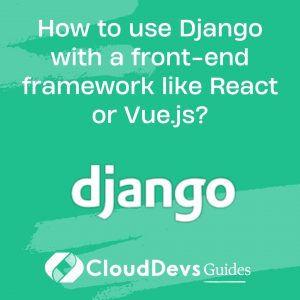How to use Django with a front-end framework like React or Vue.js?
Integrating Django with a front-end framework like React or Vue.js is a common approach for building modern web applications that require dynamic and interactive user interfaces. Here’s a high-level overview of how to use Django with React or Vue.js:
- Set Up Django Backend:
– Develop your Django application as you normally would, defining models, views, and templates.
– Configure your API views in Django to provide data endpoints. You can use Django Rest Framework (DRF) to create a RESTful API easily.
– Ensure proper authentication and authorization mechanisms for your API, especially if your front-end will make authenticated requests.
- Create the React or Vue.js Front-End:
– Set up a separate project or directory for your front-end application using Create React App, Vue CLI, or a similar tool.
– Develop your user interface components, views, and application logic using React or Vue.js.
- Make API Requests:
– Use JavaScript libraries like Axios or the Fetch API to make HTTP requests to your Django API endpoints from your front-end application.
– Handle authentication by including tokens or cookies in your requests, depending on your authentication setup in Django.
- Implement Routing (For React):
– If you’re using React, set up client-side routing with a library like React Router to handle navigation and page rendering.
- Handle Data Rendering:
– Fetch data from your Django API and render it dynamically in your React or Vue.js components.
– Implement state management if needed, using tools like Redux (for React) or Vuex (for Vue.js).
- Build and Bundle:
– Build your React or Vue.js application, bundling all your JavaScript and CSS files for production use.
– Place the compiled files in a static directory within your Django project or use a CDN for hosting.
- Configure Django to Serve the Front-End:
– Configure your Django project to serve your front-end application by setting up a route that serves the HTML file and static assets.
– Ensure that the front-end routes don’t conflict with Django’s URL patterns.
- Deployment:
– Deploy your Django back end and front-end application separately or together, depending on your hosting infrastructure and requirements.
– Popular hosting platforms like Heroku, AWS, and DigitalOcean offer solutions for deploying both Django and front-end applications.
By following these steps, you can seamlessly integrate Django with React or Vue.js, allowing you to build feature-rich, single-page applications with a powerful back-end while providing a smooth and interactive user experience on the front end. This approach separates concerns and promotes code maintainability and scalability.