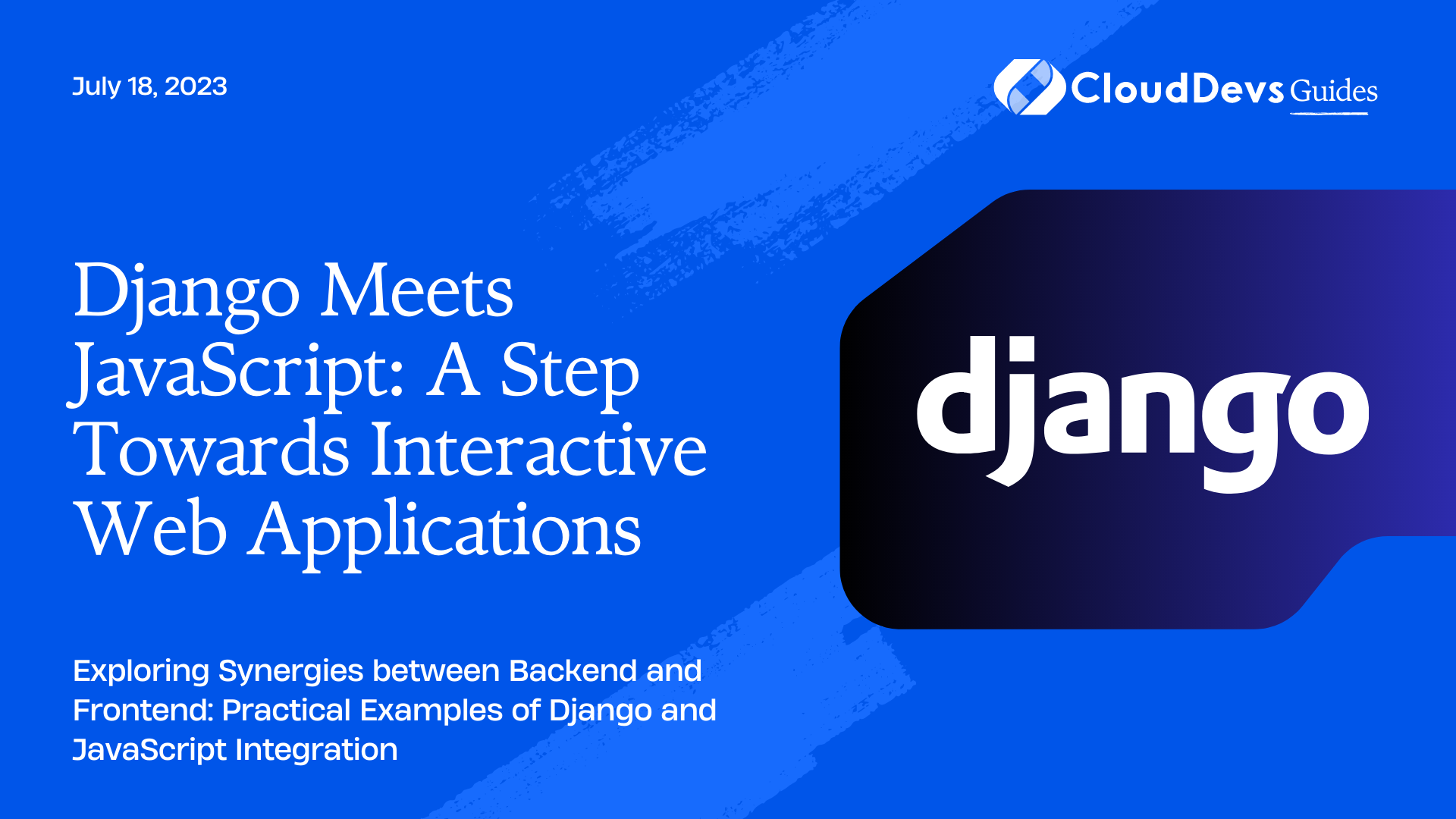Django Meets JavaScript: A Step Towards Interactive Web Applications
In the world of web development, Django has secured its place as a robust, secure, and versatile Python framework for building complex web applications. This is why many companies choose to hire Django developers to leverage this powerful tool. However, while Django shines on the server side, client-side interactivity often requires another player: JavaScript. JavaScript enables developers to create highly interactive, dynamic, and responsive web applications.
In this post, we will explore how Django and JavaScript can work together to enhance your web apps with front-end interactivity. We’ll delve into examples that illustrate how these technologies can collaborate effectively, particularly when you hire Django developers who are adept at integrating these technologies. These examples will demonstrate how to create a more engaging user experience by skillfully merging the strengths of both Django and JavaScript.
Django and JavaScript: A Brief Overview
Before we delve into examples, let’s briefly explain what Django and JavaScript are and how they function in a web application context.
Django is a high-level Python web framework that encourages rapid development and clean, pragmatic design. It provides a plethora of out-of-the-box features, which include URL routing, template engine, object-relational mapping (ORM), and database schema migrations. This makes it easier for developers to focus on writing their application without needing to reinvent the wheel.
On the other hand, JavaScript is a scripting language used to enhance the interactivity of web pages. It’s primarily used on the client side to manipulate Document Object Model (DOM), enabling developers to create dynamic content like real-time updates, interactive maps, 2D/3D graphics, smooth scrolling effects, and more.
Example 1: AJAX in Django with JavaScript
One common way Django and JavaScript interact is through Asynchronous JavaScript and XML (AJAX). AJAX is not a programming language or a tool, but a concept. It uses a combination of JavaScript and XML to send and retrieve data from a server asynchronously, without interfering with the display and behavior of the existing page.
Let’s create a Django app that uses AJAX to submit a form without reloading the page. Suppose we have a Django model for User feedback:
```python
# models.py
from django.db import models
class Feedback(models.Model):
name = models.CharField(max_length=200)
feedback = models.TextField()
```
Now let’s create a Django form for the model:
```python
# forms.py
from django import forms
from .models import Feedback
class FeedbackForm(forms.ModelForm):
class Meta:
model = Feedback
fields = ['name', 'feedback']
```
We will then set up a view that renders the form:
```python
# views.py
from django.shortcuts import render
from .forms import FeedbackForm
def feedback(request):
form = FeedbackForm()
return render(request, 'feedback.html', {'form': form})
```
Now, let’s create a ‘feedback.html’ template where the form resides:
```html
<!-- feedback.html -->
<form id="feedbackForm">
{% csrf_token %}
{{ form.as_p }}
<button type="submit">Submit</button>
</form>
<div id="message"></div>
```
The magic happens in the JavaScript file. We’ll use jQuery to handle the AJAX call:
```javascript
// main.js
$(document).ready(function() {
$('#feedbackForm').on('submit', function(event) {
event.preventDefault(); // prevent form from reloading the page
$.ajax({
type: 'POST',
url: '/feedback/', // your view url
data: $(this).serialize(),
success: function(response) {
$('#message').html("<p>Feedback submitted!</p>");
},
error: function(error) {
console.log(error);
}
});
});
});
```
In the Django view, we can handle the AJAX POST request like this:
```python
# views.py
from django.http import JsonResponse
def feedback(request):
if request.method == 'POST':
form = FeedbackForm(request.POST)
if form.is_valid():
form.save()
return JsonResponse({'message': 'Success'}, status=200)
else:
form = FeedbackForm()
return render(request, 'feedback.html', {'form': form})
```
This simple integration of Django and JavaScript via AJAX enables us to improve the user experience by eliminating unnecessary page reloads.
Example 2: Integrating Django and React
For complex front-end interfaces, JavaScript libraries such as React can be incredibly useful. Let’s imagine we have a Django app serving as an API backend using Django Rest Framework (DRF), and we want to create a React front end to interact with that API.
The Django side of things would look something like this:
```python
# models.py
from django.db import models
class Task(models.Model):
title = models.CharField(max_length=200)
completed = models.BooleanField(default=False)
```
And the corresponding view with Django Rest Framework:
```python
# views.py
from rest_framework import viewsets
from .models import Task
from .serializers import TaskSerializer
class TaskView(viewsets.ModelViewSet):
queryset = Task.objects.all()
serializer_class = TaskSerializer
```
With Django set up to serve the data, we can now use React to fetch and display this data. Here’s a simple component that lists all the tasks:
```javascript
// Tasks.js
import React, { useEffect, useState } from 'react';
function Tasks() {
const [tasks, setTasks] = useState([]);
useEffect(() => {
fetch('http://localhost:8000/api/tasks/')
.then(response => response.json())
.then(data => setTasks(data));
}, []);
return (
<ul>
{tasks.map(task => (
<li key={task.id}>
{task.title}
{task.completed ? " (completed)" : ""}
</li>
))}
</ul>
);
}
export default Tasks;
```
The above example shows how you can use Django and JavaScript (React, in this case) together to create an application with a robust backend and a dynamic, interactive front end.
Example 3: Real-Time Applications with Django Channels and JavaScript
Modern web applications often require real-time functionality, for example, in chat applications, multiplayer games, or apps that require live updates. Django Channels extends Django to handle WebSockets, which are useful for creating real-time applications. On the other side, JavaScript can work with WebSockets on the client side to create a real-time experience for users.
Let’s consider a simplified real-time chat application using Django Channels on the backend and JavaScript on the front end. The backend setup involves creating Django models, consumers (similar to views in regular Django), and routing configuration for handling WebSocket connections. Due to the complexity of setting up Django Channels, we’ll focus on the JavaScript side in this example.
Here is a simplified example of how JavaScript can handle WebSocket connections and messages in a chat room:
```javascript
// chat.js
var socket = new WebSocket('ws://localhost:8000/ws/chat/room_name/');
socket.onmessage = function(e) {
var data = JSON.parse(e.data);
var message = data['message'];
document.querySelector('#chat-log').value += (message + '\n');
};
document.querySelector('#chat-message-input').onkeyup = function(e) {
if (e.keyCode === 13) { // enter key
document.querySelector('#chat-message-submit').click();
}
};
document.querySelector('#chat-message-submit').onclick = function(e) {
var messageInputDom = document.querySelector('#chat-message-input');
var message = messageInputDom.value;
socket.send(JSON.stringify({
'message': message
}));
messageInputDom.value = '';
};
```
This JavaScript code opens a WebSocket connection to the specified room, then listens for new messages from the server and appends them to the chat log. It also sends new messages from the user to the server whenever the user hits enter.
Conclusion
In this post, we explored the intersection of Django and JavaScript, demonstrating how these technologies can synergize to create interactive, dynamic, and real-time web applications. By incorporating JavaScript into our Django projects, created by skilled Django developers, we can make our applications more responsive and user-friendly while maintaining the robustness and security provided by Django on the backend.
Whether it’s submitting forms without page reloads using AJAX, integrating with a JavaScript library like React for a more dynamic interface, or building real-time applications using WebSockets with Django Channels, the combination of Django and JavaScript proves to be a powerful tool in the world of web development. This is why many businesses opt to hire Django developers – their expertise can leverage these technologies to take web applications to a new level of interactivity and user engagement.
Table of Contents