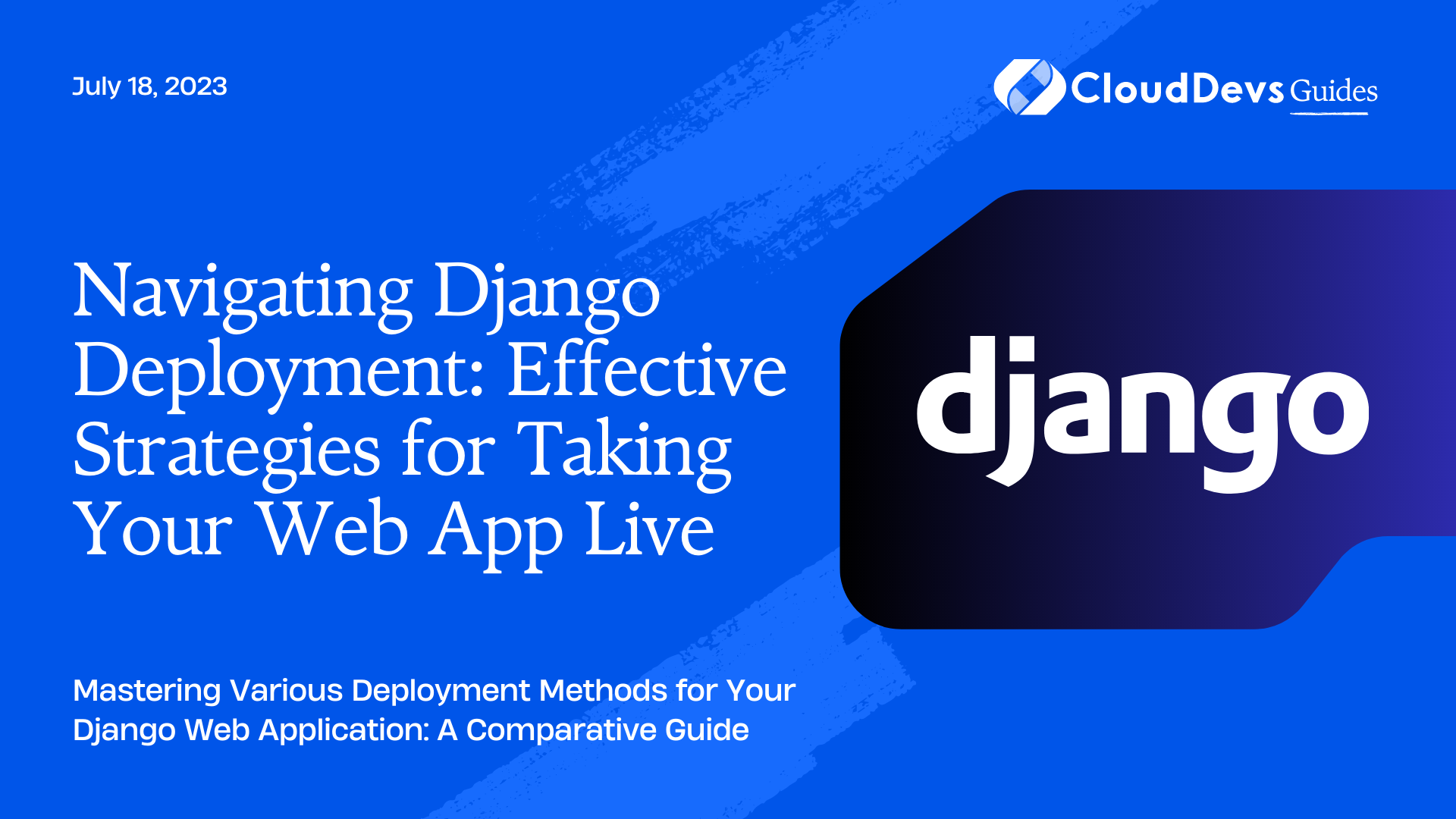Navigating Django Deployment: Effective Strategies for Taking Your Web App Live
Developing a web application on your local system is one thing; getting it live on the internet is a completely different game. You’ve built your Django app, tested it, and made it perfect. Now, it’s time to deploy it on a production server. Whether you’re looking to handle this process yourself or you’re looking to hire Django developers to take on the task, it’s crucial to understand the available options.
In this blog post, we will go through the different options available for deploying a Django web app, showcasing examples, and discussing their pros and cons. These insights should prove useful whether you’re a developer wanting to enhance your skills or a business seeking to hire Django developers for your project. The options we’ll explore include:
– Deploying Django with Gunicorn and Nginx
– Deploying Django on Heroku
– Deploying Django on AWS Elastic Beanstalk
– Deploying Django on Google App Engine
Deploying Django with Gunicorn and Nginx
Let’s start with one of the most common deployment scenarios – Gunicorn as the WSGI HTTP Server and Nginx as a reverse proxy and static file server.
Gunicorn is a WSGI HTTP Server for Python web applications. Nginx, on the other hand, is an open-source web server that can also be used as a reverse proxy, load balancer, and HTTP cache.
Here is a simplified guide to deploying Django with Gunicorn and Nginx:
- Install Gunicorn on your server: `pip install gunicorn`
- Test your Django project with Gunicorn: `gunicorn myproject.wsgi`
- Install and configure Nginx to serve static files and act as a reverse proxy for Gunicorn
- Lastly, set up Gunicorn to launch at system boot, preferably using a system manager like systemd.
This approach gives you a lot of control and is excellent for complex deployment scenarios. However, it requires a lot of manual work and system administration skills. You also need to handle your server security, backups, and updates.
Deploying Django on Heroku
Heroku is a cloud Platform-as-a-Service (PaaS) supporting several programming languages. Deploying a Django app on Heroku is straightforward, and it requires less system administration skill compared to the Gunicorn and Nginx setup.
Let’s see an example of how you can deploy a Django application on Heroku:
- Create a `requirements.txt` file if you don’t already have one: `pip freeze > requirements.txt`
- Create a `Procfile` in your Django project root directory and add this line: `web: gunicorn myproject.wsgi`
- Install the Heroku CLI, login to your account, and create a new app: `heroku create myherokuapp`
- Deploy your code: `git push heroku master`
Heroku manages your app’s servers, offering a simpler deployment process. However, the free version comes with limitations, and paid plans can be expensive. Heroku also employs an ephemeral filesystem, meaning you can’t store data like user uploaded files on it unless you add on a cloud storage service.
Deploying Django on AWS Elastic Beanstalk
AWS Elastic Beanstalk is an orchestration service offered from Amazon Web Services for deploying applications which orchestrates various AWS services, including EC2, S3, and RDS.
Here is a simplified example of how to deploy a Django app on AWS Elastic Beanstalk:
- Install the Elastic Beanstalk Command Line Interface (EB CLI)
- Initialize your EB CLI repository with `eb init`
- Create an environment and deploy your app with `eb create my-env`
- Open your app with `eb open`
Elastic Beanstalk automatically scales your application up and down based on your application’s specific need using Auto Scaling and Elastic Load Balancer. However, AWS services can be complex to use, and costs can quickly ramp up for larger applications.
Deploying Django on Google App Engine
Google App Engine is a Platform-as-a-Service offering on Google Cloud. It’s a fully managed, serverless platform for developing and hosting web applications at scale.
Here’s an example of deploying Django on Google App Engine:
- Create a `requirements.txt` file
- Create an `app.yaml` file for your application’s configuration
- Install and initialize the Google Cloud SDK
- Deploy your app with `gcloud app deploy`
App Engine automatically scales depending on your app traffic. It comes with a free tier, but similar to AWS, costs can increase significantly with the growth of your app. Google Cloud can also be complex and overwhelming to use, especially for beginners.
Conclusion
Choosing the right deployment option depends heavily on your project’s requirements, your budget, and your technical skills. If you are comfortable with system administration, deploying Django with Gunicorn and Nginx can provide a lot of control. This is why many companies prefer to hire Django developers who are experienced in handling such deployments.
On the other hand, if you prefer not to deal with servers and system administration, managed platforms like Heroku, AWS Elastic Beanstalk, or Google App Engine might be more suited to your needs. These platforms also make it possible for businesses to hire Django developers with more specialized experience in their preferred deployment environment.
Remember, deployment is an essential skill for a web developer. Whether you’re an individual learning the ropes or a company looking to hire Django developers, understanding the nuances of deployment is crucial. Make sure you practice it and understand the process. Happy coding, and good luck with your Django projects!
Table of Contents