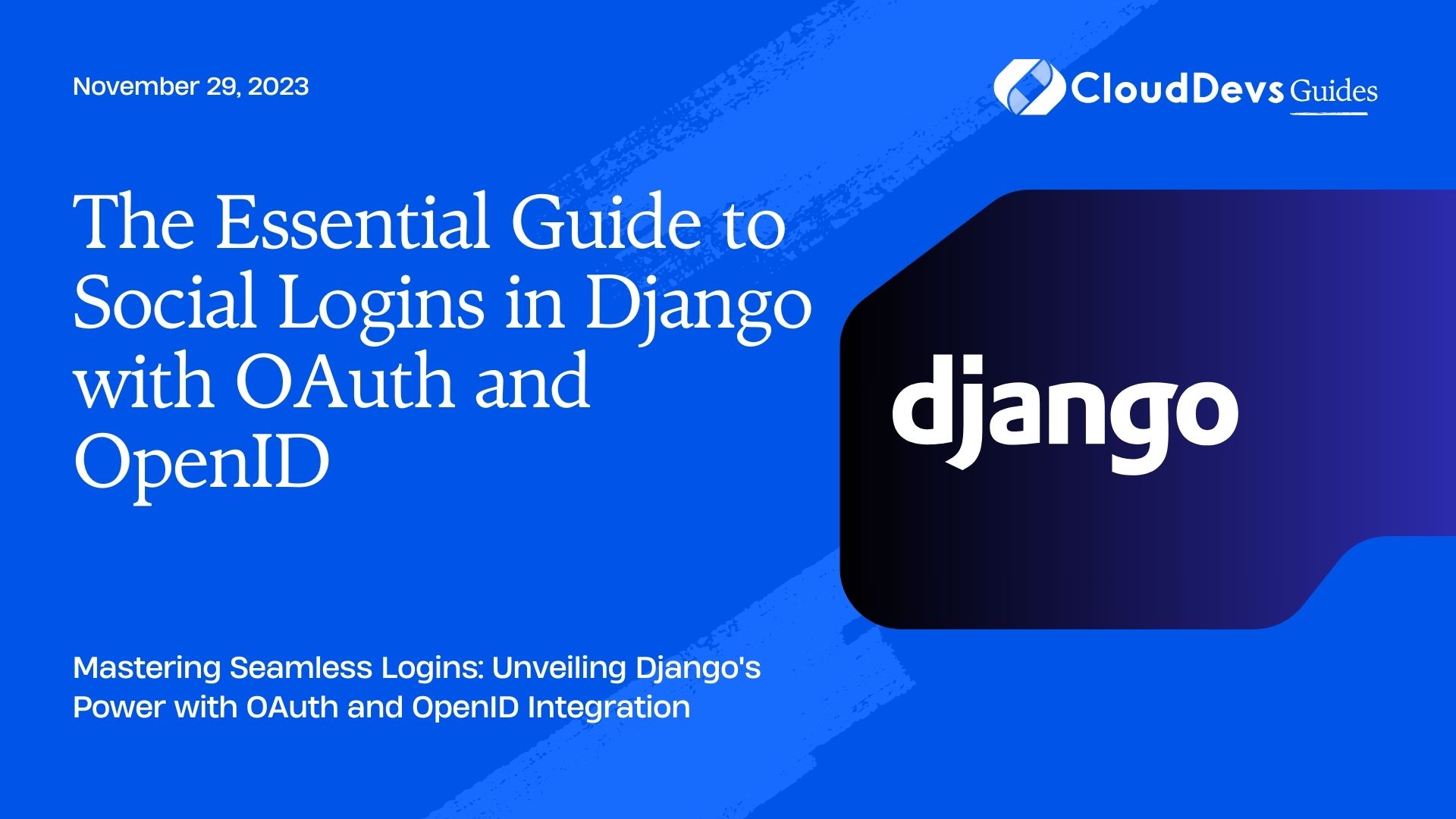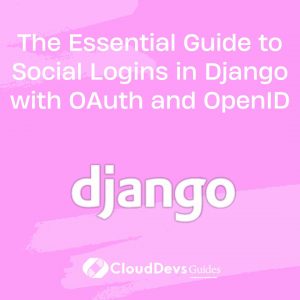The Essential Guide to Social Logins in Django with OAuth and OpenID
Authentication is a key aspect of web applications. The Django framework comes with built-in modules for authentication, but as we all know, entering username and password is often seen as a chore by many users. Social authentication can help improve this user experience by allowing users to log in using their existing social network credentials.
Table of Contents
In this blog post, we’ll discuss how to integrate OAuth and OpenID with Django for social authentication. OAuth is an open standard for access delegation, and OpenID is a protocol that allows users to be authenticated in a decentralized manner.
Let’s dive in!
1. Setting Up Django
First things first, you need to set up Django. Assuming you already have Python installed, run the following commands:
```python pip install Django django-admin startproject myproject cd myproject ```
This will install Django and create a new Django project. Replace ‘myproject’ with the name of your project.
2. Installing Django Social Authentication Libraries
To implement social authentication, you need to install Django social authentication libraries. We will use ‘Python Social Auth – Django’ which supports several providers such as Google, Facebook, Twitter, etc. Run the following command:
```python pip install social-auth-app-django ```
Next, add the ‘social_django’ application to the ‘INSTALLED_APPS‘ setting of your Django project (myproject/settings.py):
```python
INSTALLED_APPS = (
...
'social_django',
...
)
```
3. Setting Up OAuth and OpenID
Now we’ll set up OAuth and OpenID.
For OAuth, you need to register your application with the provider (e.g., Google or Facebook) to get the client ID and client secret. Go to the provider’s website and follow their registration process. For Google, you can follow [this guide] (https://developers.google.com/identity/protocols/oauth2).
For OpenID, you don’t need to register your application. However, you need to know the provider’s OpenID URL. For example, for Yahoo, the OpenID URL is ‘https://me.yahoo.com’.
4. Configuring Django for Social Authentication
After getting the client ID and client secret (for OAuth) or OpenID URL (for OpenID), you need to configure Django. In the settings file, add the following lines:
```python
AUTHENTICATION_BACKENDS = (
...
'social_core.backends.open_id.OpenIdAuth', # for OpenID
'social_core.backends.google.GoogleOAuth2', # for Google
'social_core.backends.facebook.FacebookOAuth2', # for Facebook
...
)
SOCIAL_AUTH_GOOGLE_OAUTH2_KEY = '<your-google-client-id>'
SOCIAL_AUTH_GOOGLE_OAUTH2_SECRET = '<your-google-client-secret>'
SOCIAL_AUTH_FACEBOOK_KEY = '<your-facebook-app-id>'
SOCIAL_AUTH_FACEBOOK_SECRET = '<your-facebook-app-secret>'
```
Don’t forget to replace ‘<your-google-client-id>’, ‘<your-google-client-secret>’, ‘<your-facebook-app-id>’, and ‘<your-facebook-app-secret>’ with your actual credentials.
5. Adding Social Authentication to Your Django Views
You’ve now configured Django to use social authentication. The next step is to add social authentication to your views. For this, you can use the ‘social_django.urls’ module. Add the following line to your main urls.py file:
```python
urlpatterns = [
...
path('social-auth/', include('social_django.urls', namespace='social')),
...
]
```
Now you can use the URLs ‘/login/google-oauth2/’, ‘/login/facebook/’, and ‘/login/openid/’ for logging in via Google OAuth2, Facebook, and OpenID, respectively.
6. Customizing the User Experience
After setting up social authentication, you may want to customize the user experience. For example, you may want to add buttons for logging in with Google, Facebook, or OpenID. You can add the following code to your login template:
```html
<a href="{% url 'social:begin' 'google-oauth2' %}">Log in with Google</a>
<a href="{% url 'social:begin' 'facebook' %}">Log in with Facebook</a>
<a href="{% url 'social:begin' 'openid' %}">Log in with OpenID</a>
```
You can also customize what happens after a user logs in or signs up using social authentication. To do this, you can use the ‘SOCIAL_AUTH_PIPELINE’ setting. For example, you can add a step in the pipeline to save the user’s profile picture if they log in with Google or Facebook. You can find more information about this in the [Python Social Auth – Django documentation] (https://python-social-auth.readthedocs.io/en/latest/).
Conclusion
In this blog post, we’ve covered how to integrate OAuth and OpenID with Django for social authentication. We’ve seen that it’s quite straightforward to add this feature to your Django application, and it can significantly improve the user experience. However, it’s also important to consider the privacy implications of using social authentication. Users should be aware of what information they’re sharing with your application and have control over it. As always, happy coding!
It’s important to note that while social authentication simplifies the user experience, it’s crucial to understand the implications of managing user data and to communicate this effectively with your users. Always ensure you follow best practices and comply with any applicable laws and regulations. Happy coding!
Table of Contents