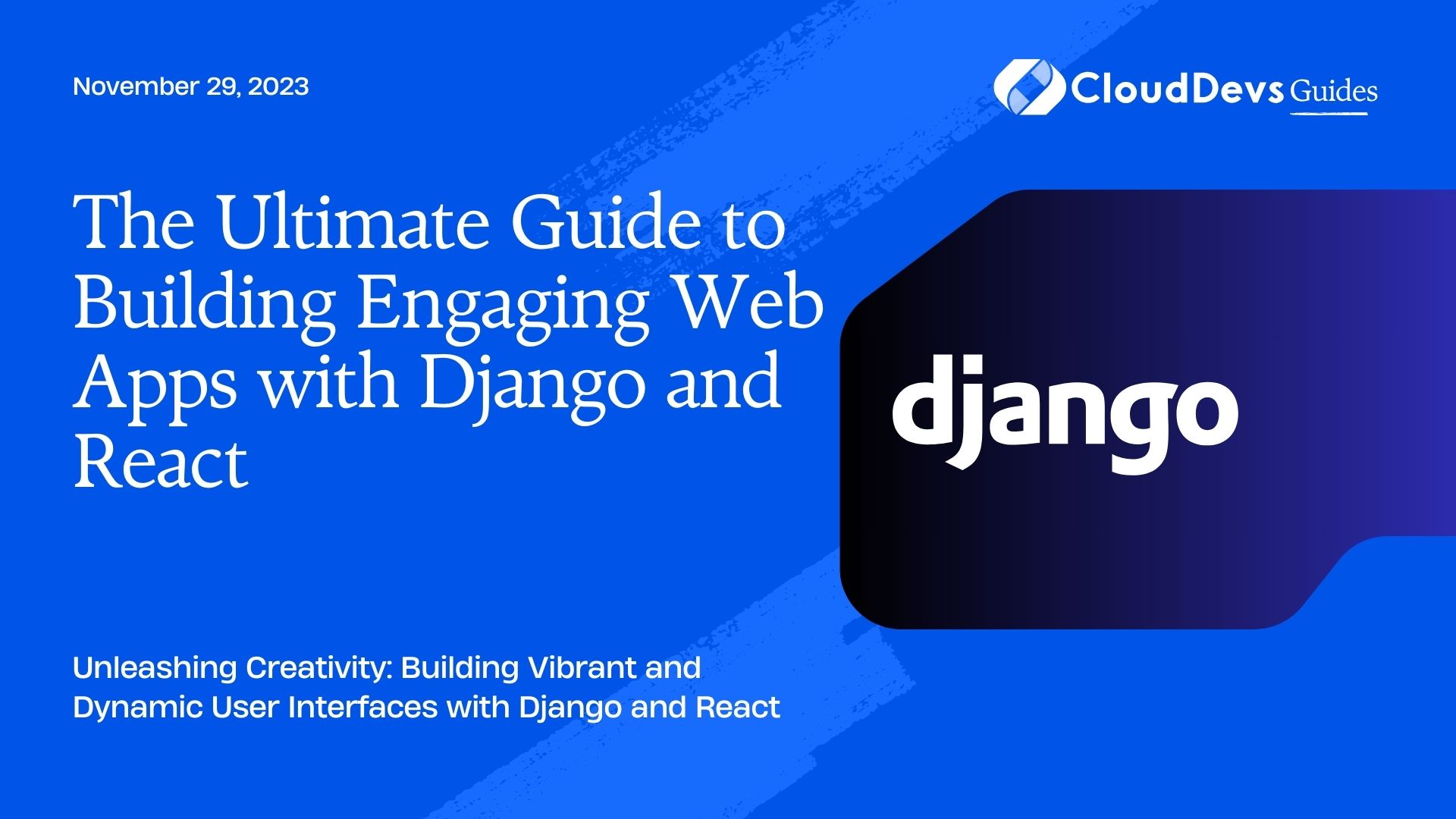The Ultimate Guide to Building Engaging Web Apps with Django and React
In the world of web development, the combination of Django and React is increasingly becoming the choice of professionals and organizations that hire Django developers. This is due to the capabilities it brings for creating robust, interactive, and dynamic user interfaces. Django, a high-level Python web framework, empowers developers to engineer complex backend systems, while React, a JavaScript library developed by Facebook, enables them to build rich and engaging front-end experiences. This pairing marries the elegance of Python with the simplicity and flexibility of JavaScript, resulting in an ideal stack for sophisticated web applications.
Table of Contents
In this post, we will walk through how businesses that hire Django developers can leverage Django and React to construct a robust web application with a highly interactive user interface.
1. Why Django and React?
Before we dive into the nitty-gritty, let’s first understand why Django and React make such a powerful duo. Django, following the “Don’t Repeat Yourself” (DRY) principle, encourages reusability and pluggability of components, thus speeding up the development process. It includes an ORM (Object-Relational Mapping) system that streamlines working with databases.
On the other hand, React, which uses a virtual DOM, makes user interfaces highly dynamic and responsive. Its component-based architecture promotes reusability and better organization of code, which aligns well with Django’s philosophy. Hence, combining Django’s secure and scalable backend capabilities with React’s efficient and flexible front-end makes a compelling case for modern web development.
2. Setting Up Django
Firstly, we need to set up our Django project. Let’s start by installing Django. In your terminal, type:
```python pip install Django ```
Once installed, create a new Django project named `myproject`:
```python django-admin startproject myproject ```
This will create a new directory called `myproject`, containing the necessary Django files. Navigate into this directory:
```python cd myproject ```
Next, create an app within the project, let’s call it `myapp`:
```python python manage.py startapp myapp ```
For simplicity, we will be using Django’s built-in SQLite database. Make sure to run migrations to initialize the database:
```python python manage.py migrate ```
3. Setting Up React
First, you need to have Node.js and npm (node package manager) installed on your system. You can download Node.js from its official website.
Then, install the create-react-app package using npm:
```javascript npx create-react-app myapp ```
This will create a new directory named `myapp` that contains a fresh React application. Move into this directory:
```javascript cd myapp ```
Start the application with:
```javascript npm start ```
At this point, you will have both Django and React set up on your system, each in its separate directory.
4. Creating a Simple API with Django
To make our Django and React apps communicate, let’s create a simple API using Django Rest Framework (DRF). First, we need to install it:
```python pip install djangorestframework ```
After installing, add ‘rest_framework’ to the INSTALLED_APPS in your Django settings.py file:
```python
INSTALLED_APPS = [
...
'rest_framework',
...
]
```
Next, in the `models.py` file of your Django app, let’s create a simple model:
```python
from django.db import models
class Item(models.Model):
name = models.CharField(max_length=200)
quantity = models.IntegerField()
```
This `Item` model represents an object with a name and quantity. Remember to run migrations after defining your model:
```python python manage.py makemigrations python manage.py migrate ```
We now need to serialize this data, i.e., convert the model data into a format that can be rendered into a JSON format. Create a new file in your app directory named `serializers.py`, and add the following code:
```python
from rest_framework import serializers
from .models import Item
class ItemSerializer(serializers.ModelSerializer):
class Meta:
model = Item
fields = ['id', 'name', 'quantity']
```
Now, let’s define a view that we’ll call when the API endpoint is hit. In your `views.py` file:
```python
from rest_framework import viewsets
from .models import Item
from .serializers import ItemSerializer
class ItemViewSet(viewsets.ModelViewSet):
queryset = Item.objects.all()
serializer_class = ItemSerializer
```
Finally, we’ll define the URL for our API. In your `urls.py` file:
```python
from django.urls import path, include
from rest_framework.routers import DefaultRouter
from .views import ItemViewSet
router = DefaultRouter()
router.register(r'items', ItemViewSet)
urlpatterns = [
path('', include(router.urls)),
]
```
This sets up an API endpoint at `items/` that will return a list of all `Item` objects in JSON format.
5. Fetching API Data with React
On the React side, we’ll create a component that fetches the data from the Django API and displays it.
First, let’s install Axios, a promise-based HTTP client:
```javascript npm install axios ```
Now, create a new React component named `Items.js`:
```javascript
import React, { useEffect, useState } from 'react';
import axios from 'axios';
function Items() {
const [items, setItems] = useState([]);
useEffect(() => {
axios.get('http://localhost:8000/items/')
.then(response => {
setItems(response.data);
})
}, [])
return (
<div>
{items.map(item => (
<h2 key={item.id}>{item.name}: {item.quantity}</h2>
))}
</div>
)
}
export default Items;
```
This `Items` component fetches the data from our Django API when it’s first rendered, and then stores this data in its state using the `useState` hook. It then maps over this state data to display each item’s name and quantity.
Remember to replace `http://localhost:8000/items/` with the actual URL of your Django server.
Conclusion
That’s it! We’ve created a simple yet potent Django and React application, illustrating how these technologies can be intertwined to create interactive and dynamic user interfaces. This exercise gives you a glimpse into what you could accomplish when you hire Django developers who can leverage the robustness and scalability of Django in unison with the flexibility and performance of React, leading to web applications that are swift, responsive, and user-friendly.
Although this tutorial was quite basic, the same principles apply when creating more intricate applications. So whether you’re developing a personal blog or a multifaceted eCommerce platform, hiring skilled Django developers can empower you to utilize the robust, scalable, and efficient solution offered by Django and React.
Table of Contents