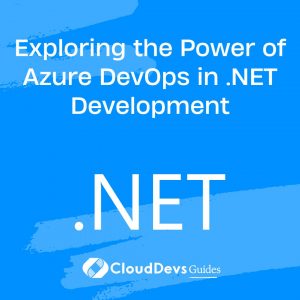Exploring the Power of Azure DevOps in .NET Development
Table of Contents
Azure DevOps is a comprehensive suite of development tools and services that facilitate efficient software development and delivery. When combined with .NET, Azure DevOps empowers development teams to automate workflows, ensure continuous integration and deployment (CI/CD), and maintain high code quality. This article explores how Azure DevOps can be used to enhance .NET development, providing practical examples and best practices.

Understanding Azure DevOps
Azure DevOps is a cloud-based platform that provides a range of services to support the entire software development lifecycle. These services include Azure Repos, Azure Pipelines, Azure Boards, Azure Test Plans, and Azure Artifacts. Each service plays a crucial role in helping teams collaborate, plan, develop, and deliver software more efficiently.
Setting Up Azure DevOps for .NET Development
Getting started with Azure DevOps involves setting up a project, creating a repository, and configuring pipelines for continuous integration and delivery.
Example: Setting Up a .NET Project in Azure DevOps
To set up a .NET project in Azure DevOps:
- Create a new project in Azure DevOps.
- Create a repository in Azure Repos to store your .NET code.
- Configure a pipeline in Azure Pipelines to automate the build and deployment process.
```yaml
# Example YAML for a basic .NET build pipeline
trigger:
- main
pool:
vmImage: 'windows-latest'
steps:
- task: UseDotNet@2
inputs:
packageType: 'sdk'
version: '6.x'
- task: DotNetCoreCLI@2
inputs:
command: 'restore'
projects: '/*.csproj'
- task: DotNetCoreCLI@2
inputs:
command: 'build'
projects: '/*.csproj'
- task: DotNetCoreCLI@2
inputs:
command: 'test'
projects: '/*.csproj'
```
Continuous Integration and Continuous Deployment (CI/CD) with Azure Pipelines
Azure Pipelines is a powerful service that automates the process of building, testing, and deploying applications. For .NET developers, this means automating the entire workflow from code commit to deployment.
Example: Implementing CI/CD for a .NET Application
Here’s how you can implement a CI/CD pipeline for a .NET application:
- Set up a build pipeline to compile the .NET code, run tests, and generate build artifacts.
- Configure a release pipeline to deploy the application to different environments (e.g., development, staging, production).
```yaml
# Example YAML for a .NET release pipeline
stages:
- stage: DeployToDev
jobs:
- job: Deploy
pool:
vmImage: 'windows-latest'
steps:
- task: UseDotNet@2
inputs:
packageType: 'sdk'
version: '6.x'
- task: DotNetCoreCLI@2
inputs:
command: 'publish'
projects: '/*.csproj'
publishWebProjects: true
arguments: '--configuration Release --output $(Build.ArtifactStagingDirectory)'
- task: PublishBuildArtifacts@1
inputs:
pathToPublish: '$(Build.ArtifactStagingDirectory)'
artifactName: 'drop'
```
Managing Work Items and Backlogs with Azure Boards
Azure Boards provides an intuitive interface for managing work items, tracking progress, and maintaining a backlog. It integrates seamlessly with Azure Repos and Azure Pipelines, allowing teams to track development tasks and ensure that all work items are completed.
Example: Managing a Sprint in Azure Boards
- Create work items for each task in your sprint.
- Track progress by updating the status of work items as they move through the development process.
- Review the sprint to ensure all tasks are completed and deploy the final build.
Version Control with Azure Repos
Azure Repos provides Git repositories for version control, enabling teams to collaborate on code, review pull requests, and manage branches effectively. This is particularly useful for maintaining code quality and ensuring that all changes are reviewed before being merged.
Example: Using Pull Requests in Azure Repos
- Create a new branch for your feature or bug fix.
- Make changes and commit them to the branch.
- Create a pull request in Azure Repos to review the changes.
- Merge the pull request once it has been reviewed and approved.
Integrating Testing with Azure Test Plans
Azure Test Plans allows you to manage manual and automated testing efforts, ensuring that your .NET application meets quality standards. It integrates with Azure Pipelines to run tests as part of the CI/CD process.
Example: Running Automated Tests with Azure Pipelines
- Set up test cases in Azure Test Plans.
- Configure your pipeline to run these tests automatically during the build process.
- Review test results to identify and fix any issues.
Conclusion
Azure DevOps provides a robust set of tools that can significantly enhance .NET development. By automating workflows, managing work items, ensuring code quality, and integrating testing, Azure DevOps helps teams deliver high-quality software more efficiently. Leveraging these capabilities can lead to faster development cycles, better collaboration, and a more streamlined development process.