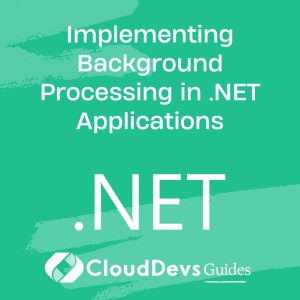Implementing Background Processing in .NET Applications
Table of Contents
Background processing is essential for applications that require long-running tasks to be performed without blocking the main thread. This allows the application to remain responsive while handling time-consuming operations in the background. In .NET, background processing can be implemented using various techniques, including tasks, threading, and background services.
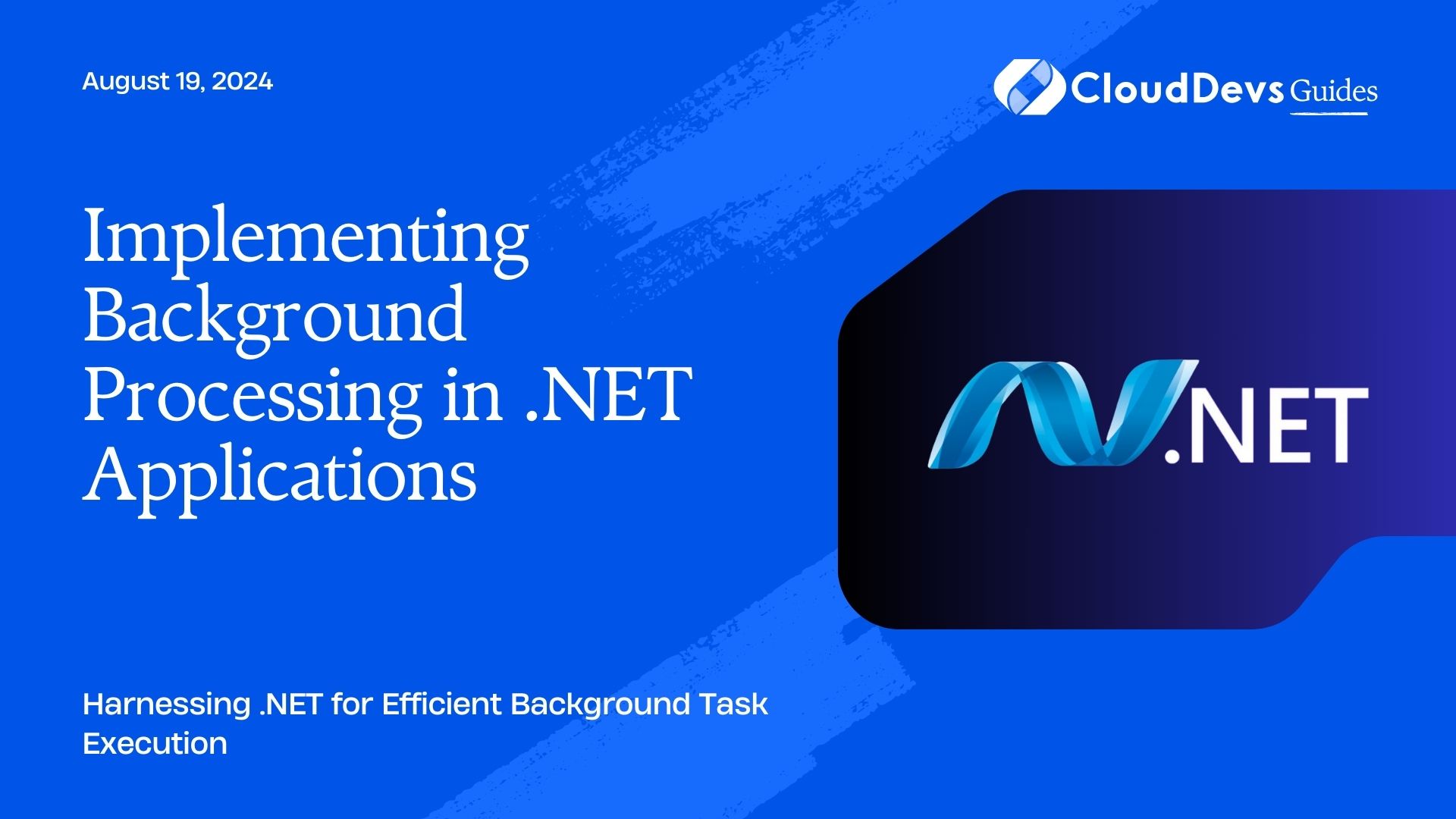
Techniques for Implementing Background Processing
.NET provides several built-in features and libraries to help developers implement background processing efficiently. Below are some common approaches along with practical code examples.
1. Using `Task.Run` for Simple Background Tasks
One of the simplest ways to execute a background task in .NET is by using the `Task.Run` method. This method queues a task to run on the thread pool and returns a `Task` object, allowing the calling code to continue executing without waiting for the task to complete.
Example: Running a Background Task with `Task.Run`
```csharp
using System;
using System.Threading.Tasks;
class Program
{
static void Main()
{
Console.WriteLine("Main thread starting.");
Task.Run(() =>
{
// Simulate a long-running task
LongRunningOperation();
});
Console.WriteLine("Main thread continues to run...");
Console.ReadLine(); // Prevent the application from closing immediately
}
static void LongRunningOperation()
{
Console.WriteLine("Background task starting.");
System.Threading.Thread.Sleep(5000); // Simulate work
Console.WriteLine("Background task completed.");
}
}
```
2. Implementing Background Services with `IHostedService`
For more complex and persistent background tasks, especially in ASP.NET Core applications, implementing a background service using the `IHostedService` interface is recommended. This approach allows you to manage background processing tasks within the application’s lifecycle.
Example: Creating a Background Service
```csharp
using Microsoft.Extensions.Hosting;
using System;
using System.Threading;
using System.Threading.Tasks;
public class MyBackgroundService : IHostedService
{
private readonly IHostApplicationLifetime _appLifetime;
public MyBackgroundService(IHostApplicationLifetime appLifetime)
{
_appLifetime = appLifetime;
}
public Task StartAsync(CancellationToken cancellationToken)
{
Console.WriteLine("Background service starting.");
_appLifetime.ApplicationStarted.Register(() =>
{
Task.Run(() =>
{
// Simulate background work
while (!cancellationToken.IsCancellationRequested)
{
Console.WriteLine("Background service running...");
Thread.Sleep(2000);
}
}, cancellationToken);
});
return Task.CompletedTask;
}
public Task StopAsync(CancellationToken cancellationToken)
{
Console.WriteLine("Background service stopping.");
return Task.CompletedTask;
}
}
```
3. Leveraging `BackgroundWorker` for Legacy Applications
In legacy .NET applications, `BackgroundWorker` is often used for background processing. This class provides an easy-to-use model for running operations on a separate, dedicated thread, complete with progress reporting and cancellation support.
Example: Using `BackgroundWorker`
```csharp
using System;
using System.ComponentModel;
class Program
{
static void Main()
{
BackgroundWorker worker = new BackgroundWorker();
worker.DoWork += Worker_DoWork;
worker.RunWorkerAsync();
Console.WriteLine("Main thread continues to run...");
Console.ReadLine(); // Prevent the application from closing immediately
}
private static void Worker_DoWork(object sender, DoWorkEventArgs e)
{
Console.WriteLine("Background task starting.");
System.Threading.Thread.Sleep(5000); // Simulate work
Console.WriteLine("Background task completed.");
}
}
```
4. Using `Hangfire` for Scheduled Background Jobs
For applications that require scheduled or recurring background jobs, `Hangfire` is a popular open-source library that integrates seamlessly with .NET. It allows you to schedule jobs to run at specific intervals or trigger them based on certain conditions.
Example: Scheduling a Background Job with `Hangfire`
```csharp
using Hangfire;
using Hangfire.MemoryStorage;
using Microsoft.Extensions.DependencyInjection;
class Program
{
static void Main()
{
var services = new ServiceCollection();
services.AddHangfire(config => config.UseMemoryStorage());
services.AddHangfireServer();
using var serviceProvider = services.BuildServiceProvider();
var backgroundJobClient = serviceProvider.GetRequiredService<IBackgroundJobClient>();
// Schedule a job to run immediately
backgroundJobClient.Enqueue(() => LongRunningOperation());
// Keep the console open
Console.WriteLine("Press Enter to exit...");
Console.ReadLine();
}
static void LongRunningOperation()
{
Console.WriteLine("Background job started.");
System.Threading.Thread.Sleep(5000); // Simulate work
Console.WriteLine("Background job completed.");
}
}
```
Conclusion
Implementing background processing in .NET is crucial for maintaining application responsiveness while handling time-consuming tasks. Whether you choose simple approaches like `Task.Run` or advanced methods like `IHostedService` or `Hangfire`, .NET offers a range of tools to suit your needs. By leveraging these techniques, you can ensure that your applications handle background tasks efficiently and effectively.