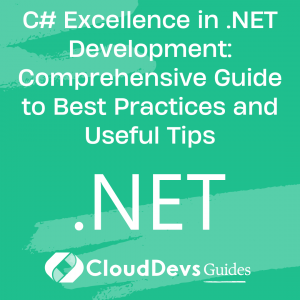C# Excellence in .NET Development: Comprehensive Guide to Best Practices and Useful Tips
Table of Contents
C# is the cornerstone of .NET development and has been instrumental in shaping the software development landscape since its inception. A general-purpose, object-oriented language developed by Microsoft, C# is versatile and accessible, boasting features that cater to a wide array of applications – from web and mobile app development to game design, and more. This makes it a primary skill-set that organizations look for when they hire .NET developers.
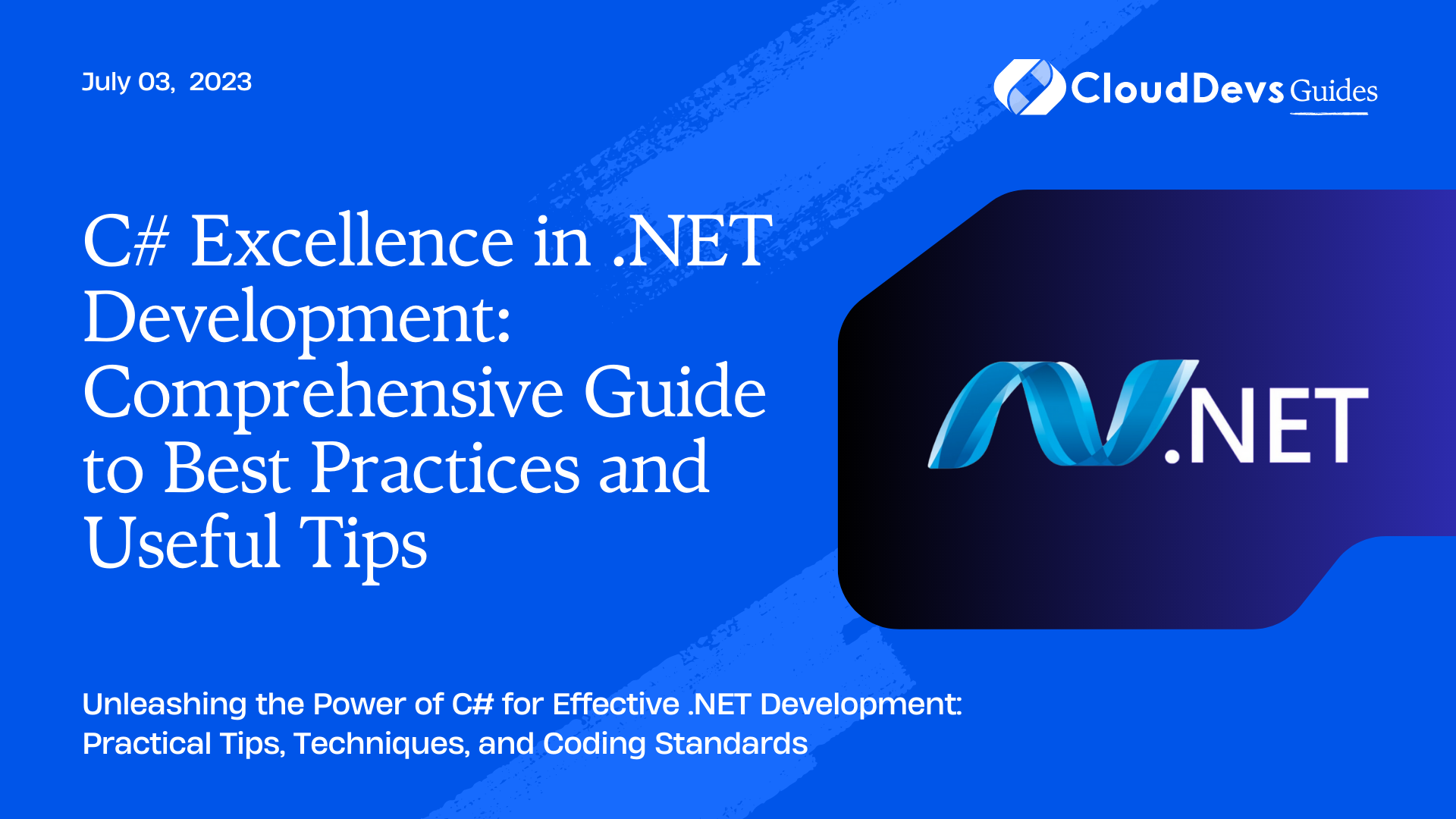
In this post, we will explore the role of C# in .NET development and highlight key tips and best practices that can optimize your coding experience, helping both aspiring coders and companies aiming to hire .NET developers to better understand the value and utility of C# within the .NET framework.
The Indispensable Role of C#
C# was specifically designed to work with the .NET platform, a collection of libraries, runtime environments, and other tools that streamline the development process. These libraries are used in a broad range of applications, including Windows applications, web services, and mobile applications.
1. Web Development
C# is the principal language used in ASP.NET, a popular framework for building robust, scalable web applications. For example, consider an online banking system developed using ASP.NET. The underlying code in C# can handle tasks like user authentication, transaction processing, or updating customer records.
2. Windows Applications
In the context of Windows app development, C# comes into play in building applications using Windows Presentation Foundation (WPF), Universal Windows Platform (UWP), and Windows Forms. These frameworks allow developers to create rich UI experiences for desktop applications.
3. Game Development
C# is the primary language of Unity, one of the most popular game engines in the world. Developers can write scripts in C# to control game behavior, from character movement to AI behavior. For instance, in a game like Angry Birds, the logic that calculates the trajectory of the birds when the player slings them is written in C#.
C# Coding Tips and Best Practices
Understanding the basics of C# is just the first step. To truly excel and write high-quality code, it’s essential to follow good practices and use some proven tips to your advantage. Here are a few to get you started:
1. Understand and Apply SOLID Principles
SOLID is an acronym that represents five principles of object-oriented programming and design. These principles help developers create systems that are easy to maintain, understand, and extend. They are:
– **S**ingle Responsibility Principle: A class should have only one reason to change. This means that each class should have only one job.
– **O**pen/Closed Principle: Software entities should be open for extension but closed for modification.
– **L**iskov Substitution Principle: Subtypes must be substitutable for their base types.
– **I**nterface Segregation Principle: Clients should not be forced to depend on interfaces they do not use.
– **D**ependency Inversion Principle: High-level modules should not depend on low-level modules. Both should depend on abstractions.
2. Utilize the `using` Statement
In C#, the `using` statement is employed to ensure that IDisposable objects are correctly disposed of. When you’re dealing with system resources like file handles or database connections, forgetting to dispose of these objects can lead to performance issues. Here’s an example of how to use the `using` statement:
```csharp
using (var reader = new StreamReader("file.txt"))
{
// Read the file here.
}
In this example, the `StreamReader` object is correctly disposed of after the using block, even if an exception occurs within the block.
3. Regularly Use Exception Handling
Robust applications are designed to handle unexpected situations gracefully. In C#, you can handle exceptions using try-catch-finally blocks:
```csharp
try
{
// Code
that could throw an exception.
}
catch (Exception ex)
{
// Handle the exception here.
}
finally
{
// This code runs whether or not an exception was thrown.
}
4. Make Use of C# Features
C# is constantly evolving, with new versions introducing helpful features. Using these features can lead to more concise, readable code. For instance, the switch expressions introduced in C# 8.0 allow for more readable switch statements:
```csharp
var direction = direction switch
{
"north" => new Vector(0, 1),
"south" => new Vector(0, -1),
"east" => new Vector(1, 0),
"west" => new Vector(-1, 0),
_ => throw new InvalidOperationException("Invalid direction")
};
5. Employ Unit Testing
Unit testing is a key aspect of software development that helps ensure your code works as expected. The .NET ecosystem has a powerful unit testing framework, NUnit, which you can use to test your C# code. Regularly using unit tests can prevent bugs and streamline the debugging process. This practice is especially important when organizations hire .NET developers, as a strong understanding and utilization of NUnit for unit testing guarantees a level of code quality and reliability that is essential for successful software projects.
6. Leverage LINQ for Data Manipulation
Language Integrated Query (LINQ) is a powerful feature in C# that enables you to process and manipulate data in a more expressive and readable way. It allows you to query and transform data from various sources (arrays, XML, SQL databases) directly from C# without having to use separate SQL or XML queries. Consider the following example:
```csharp
List<int> numbers = new List<int> { 2, 5, 10, 17, 20 };
IEnumerable<int> evenNumbers = numbers.Where(n => n % 2 == 0);
In the above example, the `Where` method is a LINQ method that filters the list to only include even numbers. Using LINQ can make your code more intuitive and easier to understand.
7. Use Async/Await for Asynchronous Programming
Asynchronous programming is a key aspect of modern software development. It allows your application to remain responsive while performing time-consuming operations, such as loading data from a database or making a network request. The async/await keywords in C# make it easy to write and understand asynchronous code:
```csharp
public async Task LoadDataAsync()
{
// Async method call
var data = await GetDataFromDatabaseAsync();
// Continue processing data
}
In this example, `GetDataFromDatabaseAsync` is a hypothetical method that retrieves data from a database asynchronously. The `await` keyword tells C# to perform this operation in the background and continue with the rest of the method once it completes. This helps in improving the performance and responsiveness of your applications.
8. Consistently Follow Naming Conventions
Following standard naming conventions in C# not only improves the readability of your code but also makes it easier for other developers to understand and maintain your code. For example, it’s common practice to use PascalCase for method names, public fields, and properties, and camelCase for local variables and parameters.
```csharp
public class Customer
{
// Public field
public string FullName;
// Method
public void AddOrder(Order newOrder)
{
// Local variable
var orderCount = newOrder.Count;
}
}
In this example, `Customer` and `AddOrder` are written in PascalCase, and `newOrder` and `orderCount` are written in camelCase. These naming conventions can vary between projects and organizations, but the important thing is to be consistent in whatever conventions you choose to follow.
Conclusion
C# is an incredibly versatile language that has secured its place in the .NET development landscape. By understanding the role it plays and following best practices, developers can write high-quality, efficient, and maintainable C# code. These coding skills are highly prized when organizations look to hire .NET developers. Whether you’re building a web application, crafting a game, or creating a Windows application, C# has the features and flexibility to make your project a success. For companies planning to hire .NET developers, this level of expertise in C# can significantly contribute to the success of their projects.