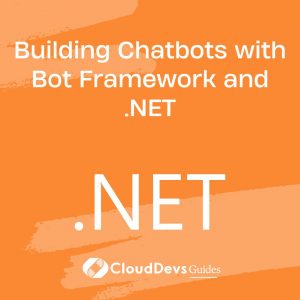Building Chatbots with Bot Framework and .NET
Table of Contents
Chatbots have become an integral part of modern applications, offering interactive and automated communication with users. With advancements in natural language processing (NLP) and machine learning, chatbots can now handle complex interactions and provide personalized experiences. The Microsoft Bot Framework, combined with .NET, offers a comprehensive platform for building, deploying, and managing intelligent chatbots.
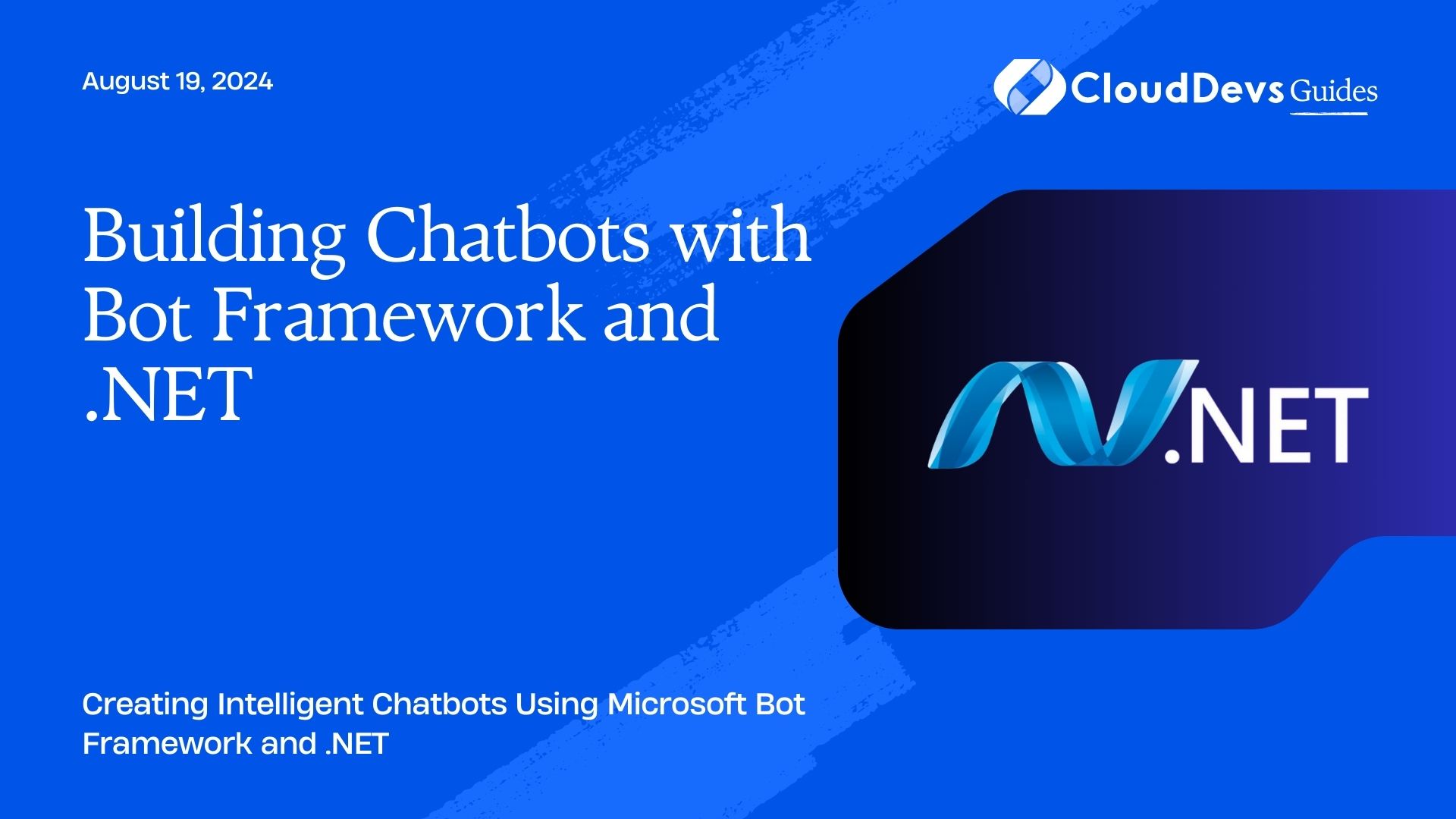
Why Use Microsoft Bot Framework with .NET?
Microsoft Bot Framework provides a rich set of tools and services for building chatbots that can communicate with users across multiple channels, such as web, mobile, and messaging platforms. .NET, with its robust libraries and seamless integration with Azure services, is an excellent choice for developing scalable and maintainable chatbots.
Setting Up Your Development Environment
Before you start building a chatbot, you need to set up your development environment. Here’s a quick guide:
- Install Visual Studio: Make sure you have the latest version of Visual Studio installed with the .NET Core workload.
- Install Bot Framework SDK: You can install the Bot Framework SDK for .NET via NuGet in your project.
- Create a New Bot Project: Start by creating a new ASP.NET Core Web Application project and selecting the Bot template.
Creating a Simple Echo Bot
An Echo Bot is a simple bot that repeats back what the user says. This example demonstrates the basic structure of a bot.
```csharp
using Microsoft.Bot.Builder;
using Microsoft.Bot.Builder.Integration.AspNet.Core;
using Microsoft.Extensions.DependencyInjection;
using Microsoft.Extensions.Hosting;
using System.Threading;
using System.Threading.Tasks;
public class EchoBot : ActivityHandler
{
protected override async Task OnMessageActivityAsync(ITurnContext<IMessageActivity> turnContext, CancellationToken cancellationToken)
{
var userMessage = turnContext.Activity.Text;
await turnContext.SendActivityAsync(MessageFactory.Text($"You said: {userMessage}"), cancellationToken);
}
}
public class Program
{
public static void Main(string[] args)
{
CreateHostBuilder(args).Build().Run();
}
public static IHostBuilder CreateHostBuilder(string[] args) =>
Host.CreateDefaultBuilder(args)
.ConfigureWebHostDefaults(webBuilder =>
{
webBuilder.UseStartup<Startup>();
});
}
public class Startup
{
public void ConfigureServices(IServiceCollection services)
{
services.AddControllers().AddNewtonsoftJson();
services.AddBot<EchoBot>(options =>
{
options.CredentialProvider = new ConfigurationCredentialProvider();
});
}
public void Configure(IApplicationBuilder app, IWebHostEnvironment env)
{
app.UseRouting();
app.UseEndpoints(endpoints =>
{
endpoints.MapControllers();
});
}
}
```
Handling User Input
A key aspect of chatbot development is handling user input effectively. The Bot Framework provides dialogs to manage conversational flows, allowing you to guide users through a series of interactions.
Example: Implementing a Simple Dialog
```csharp
using Microsoft.Bot.Builder;
using Microsoft.Bot.Builder.Dialogs;
using Microsoft.Extensions.Logging;
using System.Threading;
using System.Threading.Tasks;
public class GreetingDialog : ComponentDialog
{
public GreetingDialog() : base(nameof(GreetingDialog))
{
var waterfallSteps = new WaterfallStep[]
{
PromptForNameAsync,
DisplayGreetingAsync
};
AddDialog(new WaterfallDialog(nameof(WaterfallDialog), waterfallSteps));
AddDialog(new TextPrompt(nameof(TextPrompt)));
}
private async Task<DialogTurnResult> PromptForNameAsync(WaterfallStepContext stepContext, CancellationToken cancellationToken)
{
return await stepContext.PromptAsync(nameof(TextPrompt), new PromptOptions { Prompt = MessageFactory.Text("What is your name?") }, cancellationToken);
}
private async Task<DialogTurnResult> DisplayGreetingAsync(WaterfallStepContext stepContext, CancellationToken cancellationToken)
{
var name = (string)stepContext.Result;
await stepContext.Context.SendActivityAsync(MessageFactory.Text($"Hello, {name}!"), cancellationToken);
return await stepContext.EndDialogAsync(null, cancellationToken);
}
}
```
Integrating with External Services
One of the strengths of the Bot Framework is its ability to integrate with external services, such as APIs, databases, and cognitive services. This allows your chatbot to perform complex tasks and provide dynamic responses.
Example: Integrating with a Weather API
```csharp
using System.Net.Http;
using System.Threading.Tasks;
public class WeatherService
{
private readonly HttpClient _httpClient;
public WeatherService(HttpClient httpClient)
{
_httpClient = httpClient;
}
public async Task<string> GetWeatherAsync(string location)
{
var response = await _httpClient.GetStringAsync($"https://api.weather.com/v3/wx/forecast/daily/5day?location={location}&apiKey=your_api_key");
return $"The weather in {location} is: {response}";
}
}
```
Deploying Your Bot
Once your bot is developed and tested, it’s time to deploy it. Microsoft Azure provides a seamless deployment process, with options to host your bot on Azure App Service or using Azure Functions for serverless deployment.
- Create an Azure Bot Resource: Start by creating a Bot Channels Registration resource in Azure.
- Deploy the Bot: Use Visual Studio’s publish feature to deploy your bot directly to Azure.
- Configure Channels: After deployment, configure the channels your bot will use (e.g., Microsoft Teams, Slack).
Conclusion
Building chatbots with Microsoft Bot Framework and .NET is a powerful way to create intelligent, scalable, and cross-platform bots. Whether you’re handling simple user interactions or integrating with complex APIs, the combination of Bot Framework and .NET provides the tools you need to succeed. By following the steps outlined in this guide, you can start building your chatbot today.